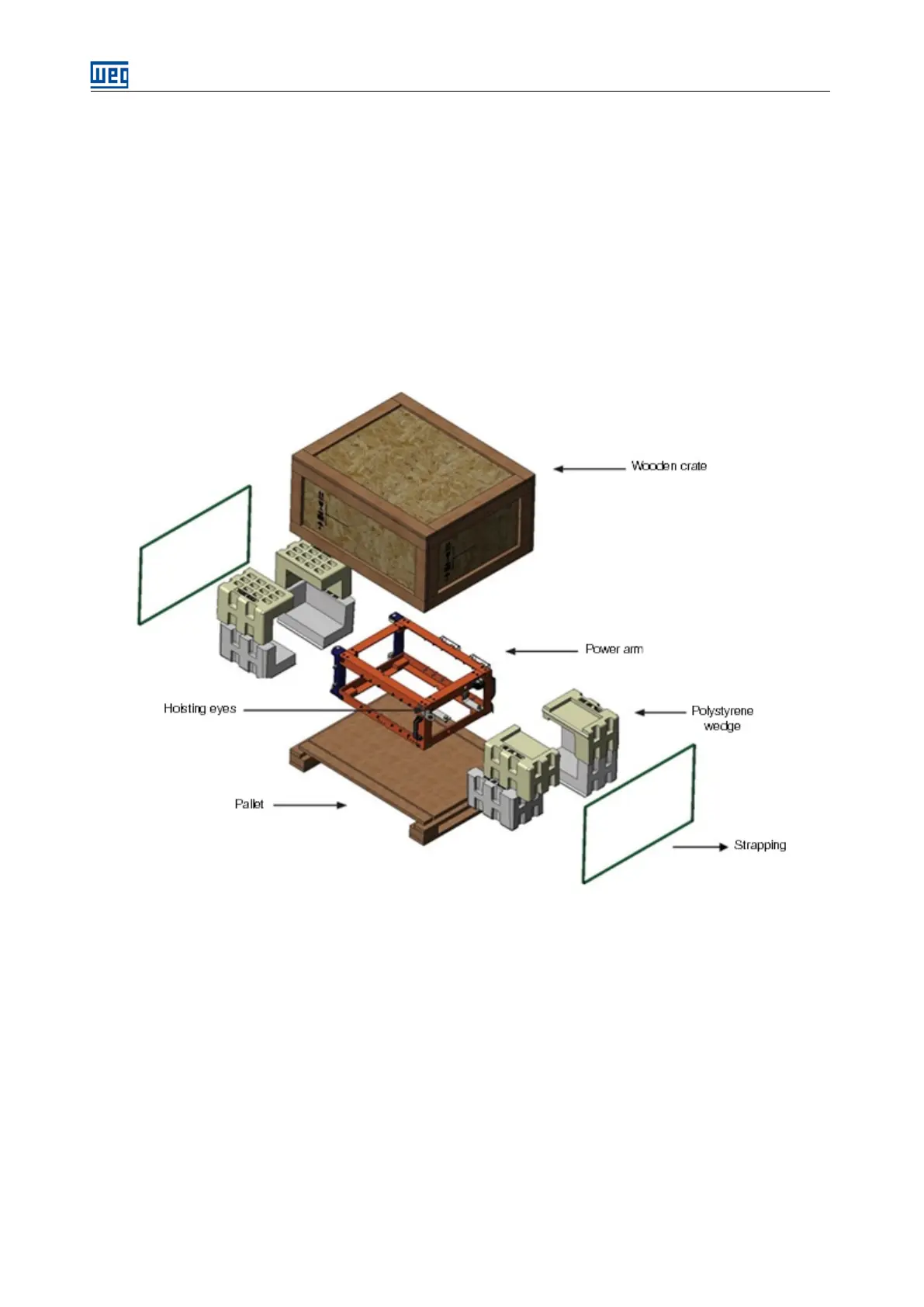SSW7000 | 3-9
3.4.1. Unpacking
Use proper tools to unpack the SSW7000 panel and its power arms. During this process, make sure that all the
items listed in the documentation that comes with the product are present and in perfect conditions. Contact your
local WEG representative or WEG service in case of any irregularity.
Remove the arm packages carefully. Note that the arms have hoisting eyes, as showed in the figure 3.11.
The SSW7000 power arms have fragile components (electronic boards, fiber optic connectors, busbars, wiring,
etc.). Avoid touching these components.
The arms must always be handled through their external metallic frame. While opening the package, inspect the
arms for transportation damage. Do not install the arms if they are damaged or if you suspect of any damage.
Figure 3.11: a) SSW7000 Power Arms with package
