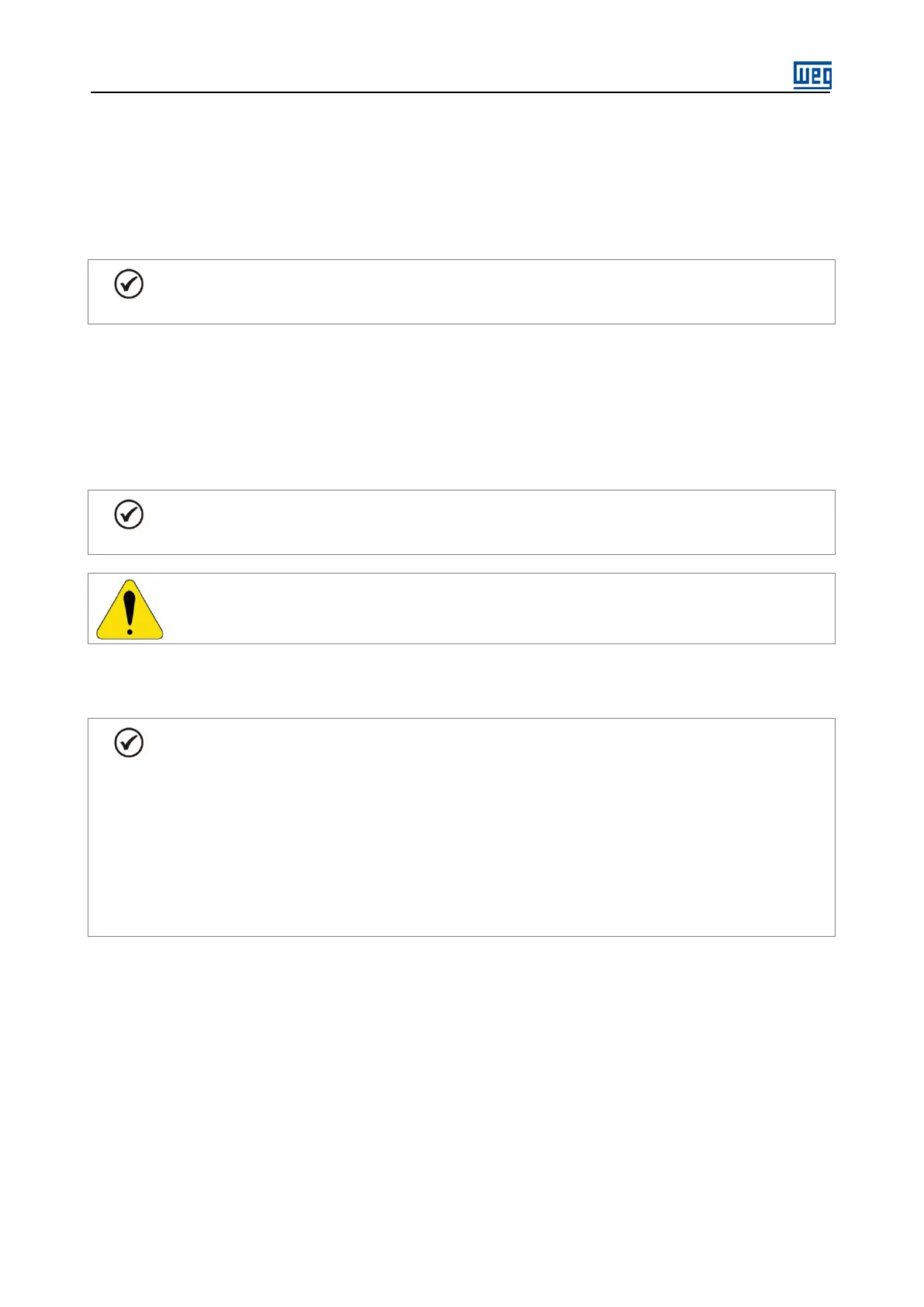SSW7000 | 10-6
Troubleshooting and Maintenance
10.5. DIRECT ONLINE START – DOL
In emergency situations, in which a defect in one or more power arms occurs, it is possible to use the direct online
start mode (DOL) to drive the motor, enabling the continuation of the production process. In this mode, when a
“RUN” command is sent, the by-pass and main contactors are activated so as to apply full voltage to the motor
terminals, effectively performing a direct online start.
Refer to section 11 – Control Types of the programming manual in order to select the DOL start
When using the D.O.L. start mode, it is responsibility of the user to check the following items:
Capacity of the power supply suitable for the direct online starting current to be drained by the motor under
the existing load conditions. It is recommended that the maximum voltage drop at the start be limited to 20%
of the rated supply voltage.
Programming of protection relays present in the installation that feeds the SSW7000.
The cycle of direct online starts to be performed must be compatible with the specified motor start capacity.
All the protections, except for the detection of “Motor Not Connected – F015" remain active when
the DOL start is used. Parameter P0102 is used as reference for the maximum starting time.
ATTENTION!
The motor current at the end of the start (P0102)
must be smaller than 120% of the rated motor
current (P0401).
10.6. DATA FOR CONTACT WITH THE TECHNICAL SUPPORT
NOTE!
In order to request support or services, it is important to have the following data at hand:
The SSW7000 model, serial number and
manufacturing date, presented on the product
nameplate (refer to the section 3.2 - SSW7000 Identification Label).
The installed software versions (refer to P0023 and P0099).
Motor nameplate data (power, voltage, current and number of poles)
Application data and parameter settings