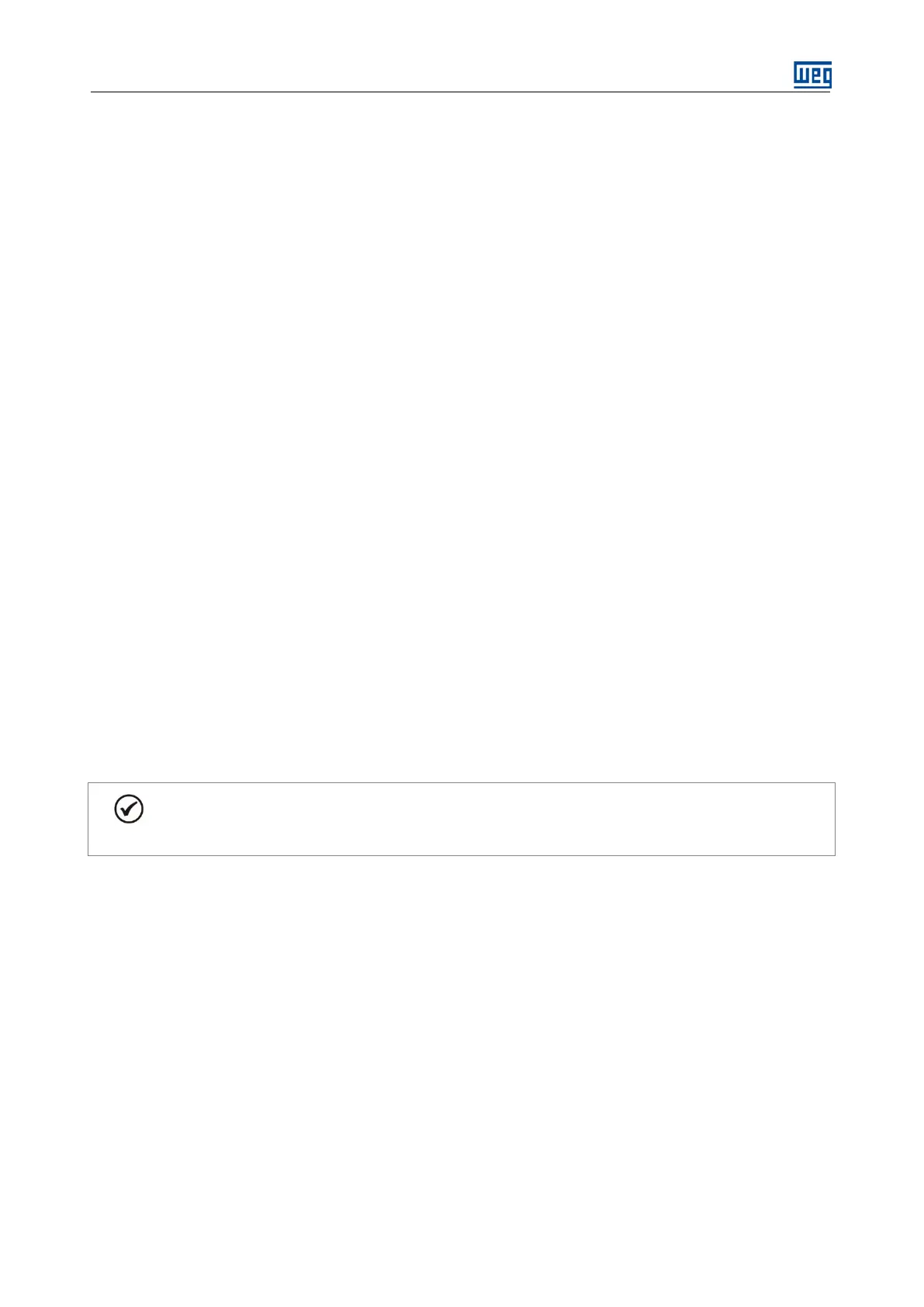SSW7000 | 7-2
7.1.1. Test without Three-phase Voltage
1. Switch on the low voltage.
2. Verify whether all the red LEDs on the gate driver boards (GD1SM, GD2SM, GDSMC and GDSMC2) and on
the CSM board are on.
3. Remove each arm temperature reading fiber optic cable at a time and check if the error indicated on the HMI
is related to the respective phase, then connect the cable again and reset the fault
4. Start the test mode and verify the results with P0321 options from 1 to 5. To get more details, refer to the
SSW7000 programming manual.
5. Switch off the low voltage.
7.1.2. Test with Medium Voltage
In order to carry out the medium voltage test, follow the procedures below.
1. Connect the SSW7000 input to the supply line, according to the section 5.2 - Electrical Installation.
2. Connect the motor to the SSW7000 output, according to the section 5.2 - Electrical Installation.
3. Close the cabinet door.
4. Decouple the motor from the load.
5. Switch on the low voltage. Refer to the item 5.2.11 - Auxiliary Low Voltage Supply Connection. Verify the
energization success through the SSW7000 HMI.
6. Read the programming manual chapters 6 - About the SSW7000 Soft-Starter, 7 - HMI and 8 - Programming
Basic Instructions, and then perform the recommended programming.
7. Program the motor parameters, P0400 to P0405 according to its nameplate data.
8. Follow the test mode routine according to the programming manual, section 14.2 - Test Mode (P0321 options
6 to 9).
NOTE!
In order to perform the functional test and the CT tests the motor rated current must be at least
10% of the SSW7000 rated current.
9. If the test mode results are satisfactory, perform a functional test running the motor with the desired control
type. For more details, refer to the programming manual, chapter 11 - Control Type.
