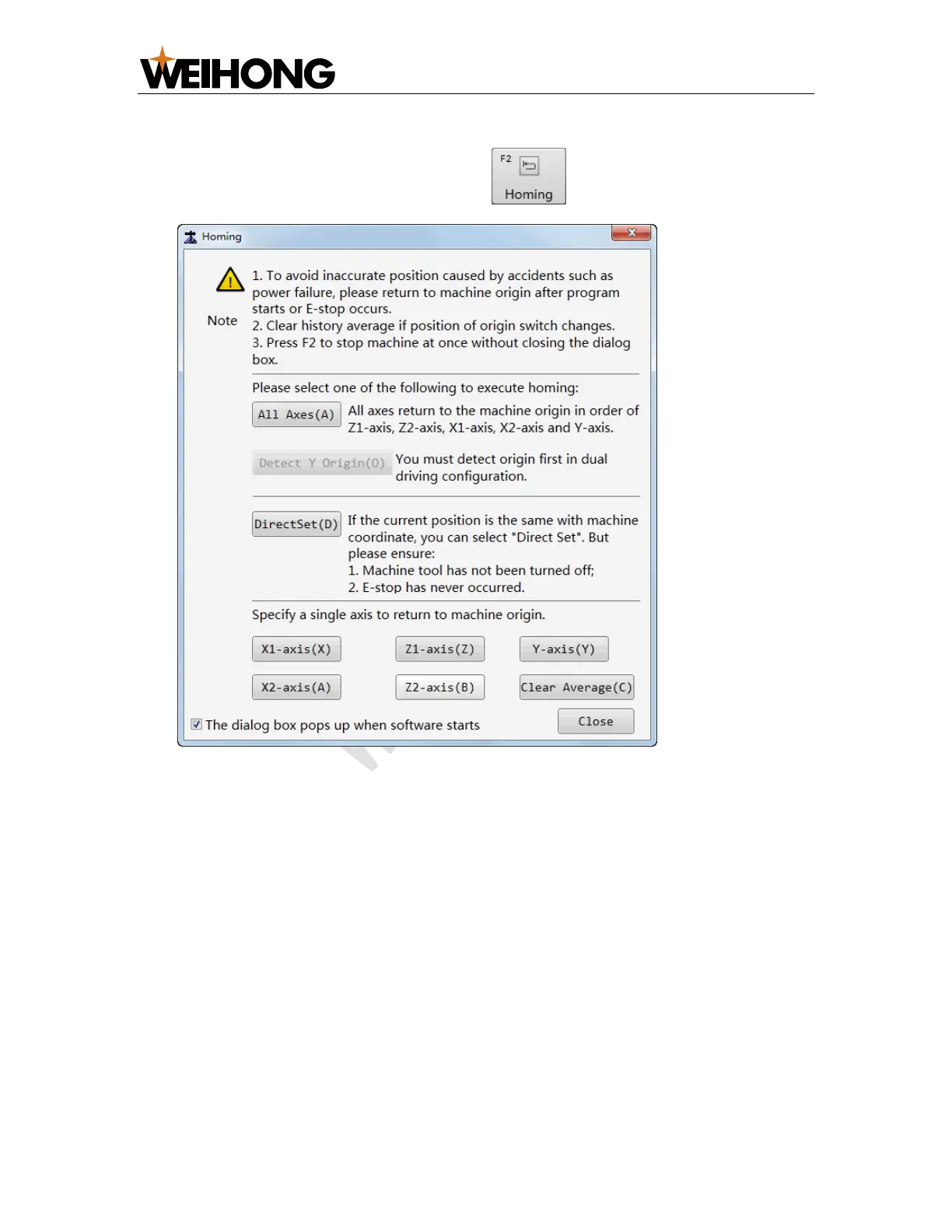上海维宏电子科技股份有限公司
SHANGHAI WEIHONG ELECTRONIC TECHNOLOGY CO., LTD.
15 / 36
To confirm the machine coordinates of double tools, do the following:
1. Switch to Operator interface, and click . Homing dialog box pops up:
If The dialog box pops up when software starts is checked, the dialog box
will pop up automatically when software starts.
2. Optional: If the switch position of the machine origin changes, click Clear
Average to clear history average.
If history average is not cleared, an error prompt will pop up: Distance between
coarse and fine positioning signals is out of tolerance compared to the average
value in the past. Failed to return to machine origin.
3. Do one of the following:
– Click All Axes. The system returns to the machine origin in the order of
Z1-axis, Z2-axis, X1-axis, X2-axis and Y-axis.
– Specify an axis. The specified axis returns to the machine origin.
For safety, it is suggested to firstly return Z1-axis and Z2-axis.