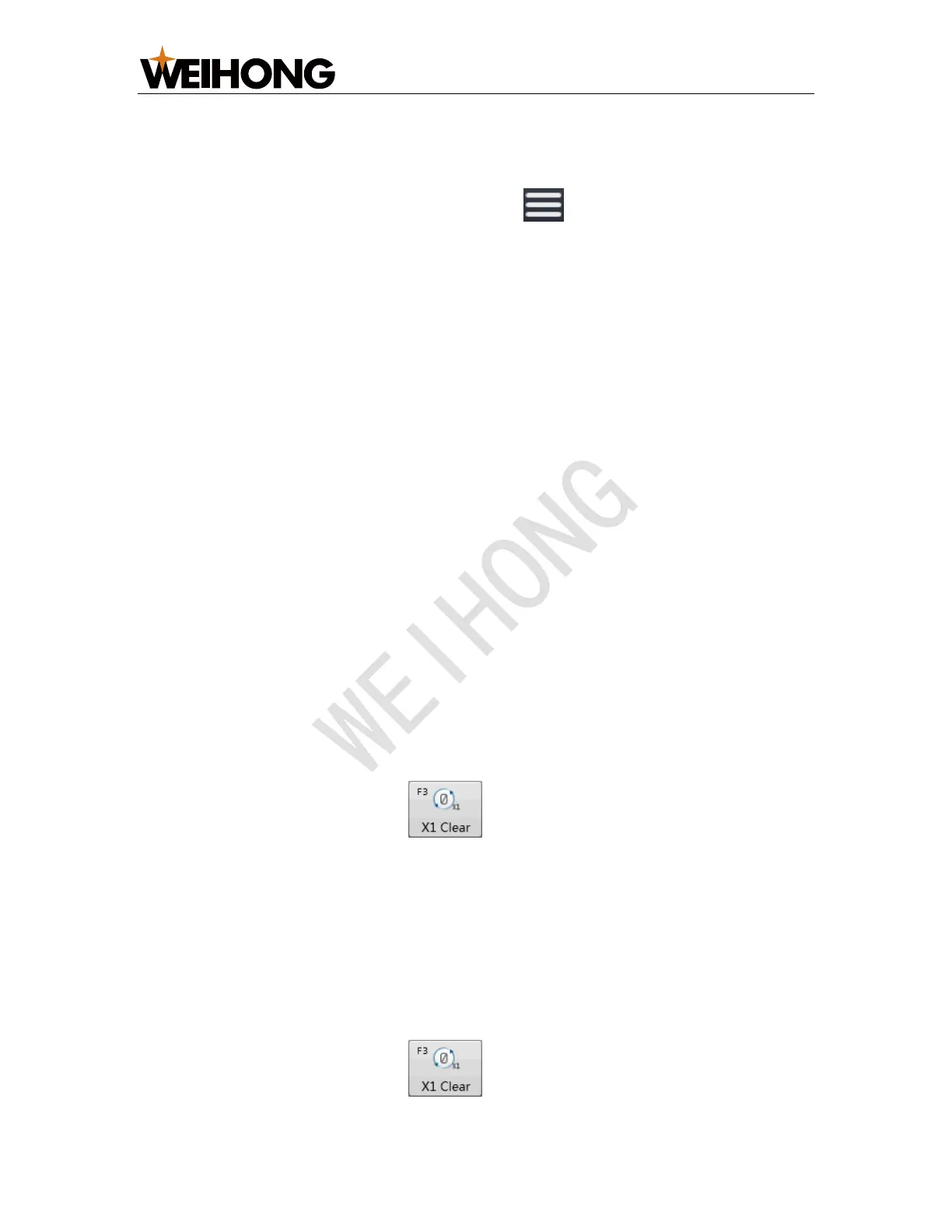上海维宏电子科技股份有限公司
SHANGHAI WEIHONG ELECTRONIC TECHNOLOGY CO., LTD.
18 / 36
3.2.1 Set X-axis Workpiece Origin
To set X-axis workpiece origin, do the following:
1. To select the clearing mode for X-axis, click → Global Param, and set
parameter X Clearing Mode:
0
Clear X-axis by space.
This mode only supports clearing X1-axis. The system automatically calculates
X2-axis origin position according to the distance between workpiece origins
after clearing X1-axis.
If this mode is selected, proceed to step 2.
1
Clear X-axis independently, that is, clear X1-axis and X2-axis separately.
In this mode, the distance between double tools during cutting will always be
the value at clearing.
If this mode is selected, proceed to step 3.
2. To clear X-axis by space, do the following:
1. To ensure the distance between workpieces, set parameter G54
Distance between Workpiece Origins of Double Tools / G55
Distance between Workpiece Origins of Double Tools according to
the actual situation.
2. To move X1-axis to the target position, click X1+ / X1- in Manual mode.
3. To clear X1-axis, click . The system clears workpiece
coordinates of X1-axis and automatically calculates X2-axis origin
position according to the set distance.
Note: The distance between double tools during cutting keeps the setting value of parameter G54
Distance between Workpiece Origins of Double Tools / G55 Distance between Workpiece Origins
of Double Tools.
3. To clear X-axis independently, do the following:
1. To move X1-axis to the target position, click X1+ / X1- in Manual mode.
2. To clear X1-axis, click .