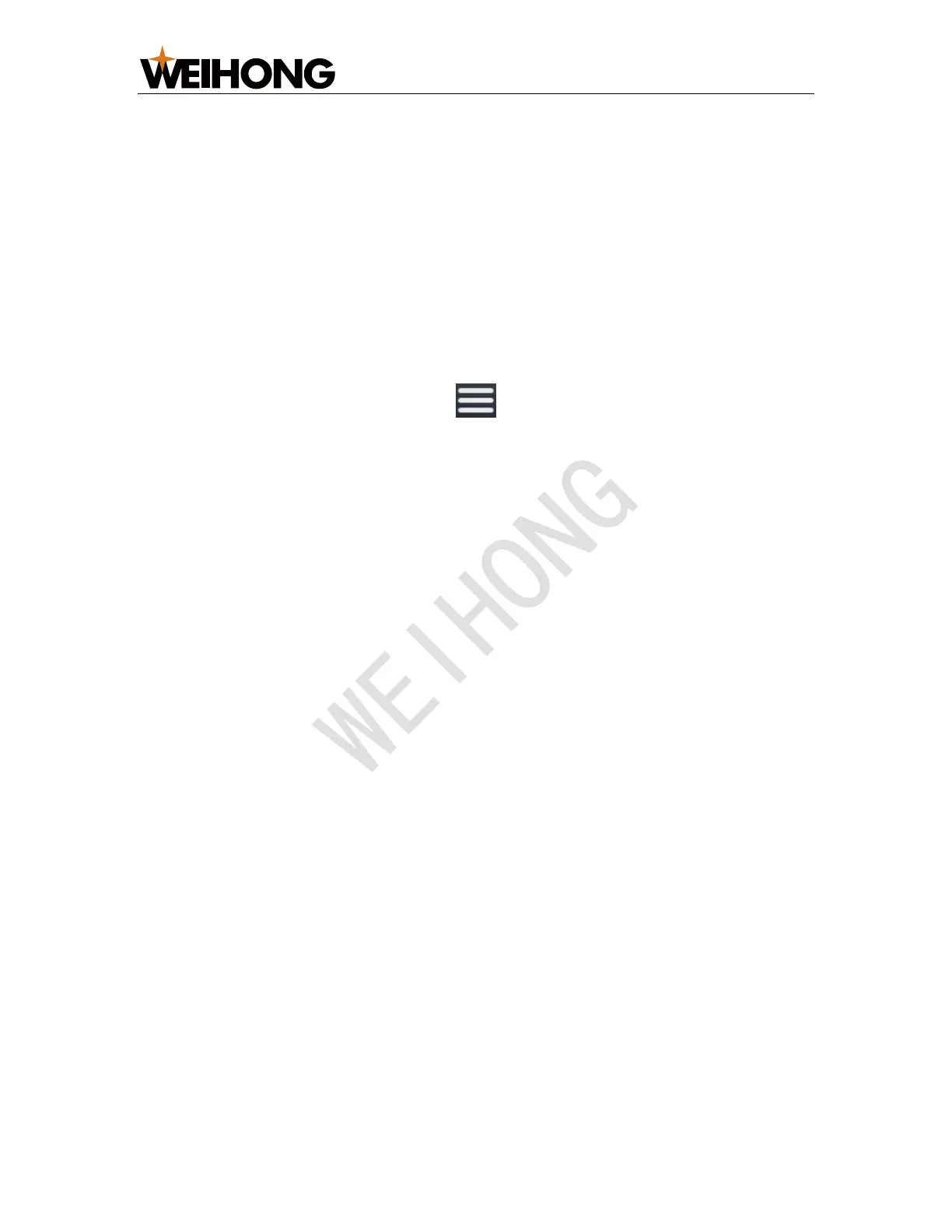上海维宏电子科技股份有限公司
SHANGHAI WEIHONG ELECTRONIC TECHNOLOGY CO., LTD.
32 / 36
2. Select or customize a step size.
3. According to Y1-axis and Y2-axis offsets, click axis buttons to move Y1-axis or
Y2-axis.
5.5 Set Safety Light Curtains
This operation is used to set safety protection around the machine tool, so as to
avoid that outside objects enter into the machine tool during running.
To set safety light curtains, do the following:
1. To open Parameter dialog box, do one of the following:
– In Operator interface, click → Global Param.
– In Technician interface, click System → Global Param.
2. To check manufacturer parameters, select Manufacturer permission.
3. Find and set parameters Safety Light Curtain Area Lower Limit and Safety
Light Curtain Area Upper Limit.
When double tools both move out of the set area of safety light curtains, the system
enters into Pause status and locks the screen to avoid accident.