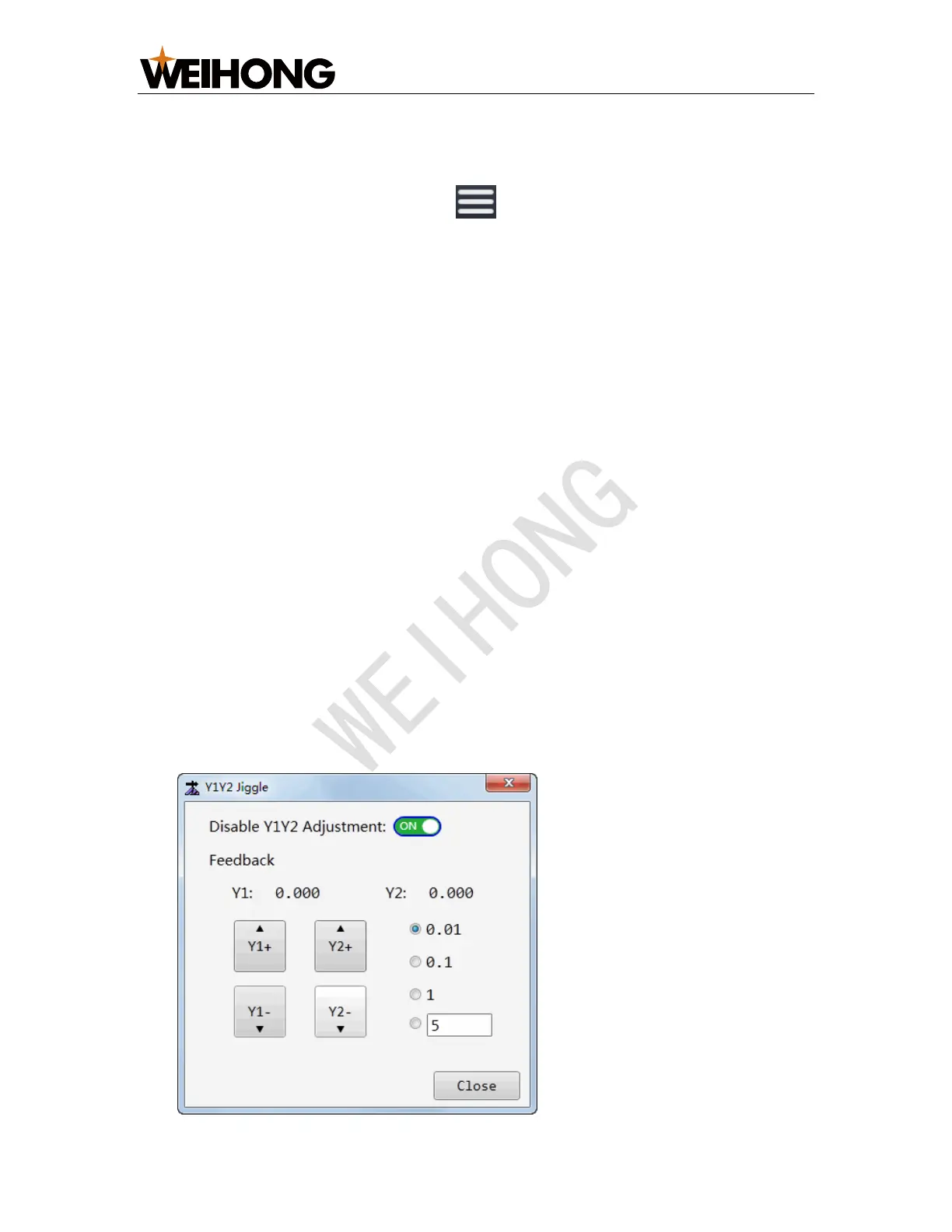上海维宏电子科技股份有限公司
SHANGHAI WEIHONG ELECTRONIC TECHNOLOGY CO., LTD.
31 / 36
To execute jiggle, do the following:
1. To open Parameter dialog box, do one of the following:
– In Operator interface, click → Global Param.
– In Technician interface, click System → Global Param.
2. Set the following parameters:
Jiggle Step Size
The moving distance of the machine tool corresponding to each jiggle.
Speed in Jiggle
The speed during jiggle.
3. To adjust the tool to the best cutting height, click Z1+ / Z1- / Z2+ / Z2- in the
function control area.
5.4 Execute Y1Y2 Jiggle
This operation is used to eliminate offset and reset datum of Y-axis when machine
coordinates of Y1-axis and Y2-axis exist offset, so as to simplify operation and save
time.
It is only available to machine tools with diverter double Y whose Y1-axis and Y2-
axis motors are connected to two separate interfaces of the terminal board.
To execute Y1Y2 jiggle, do the following in Technician interface:
1. To open Y1Y2 Jiggle dialog box, click Machine Tool → Y1Y2 Jiggle, and enable
Disable Y1Y2 Adjustment button: