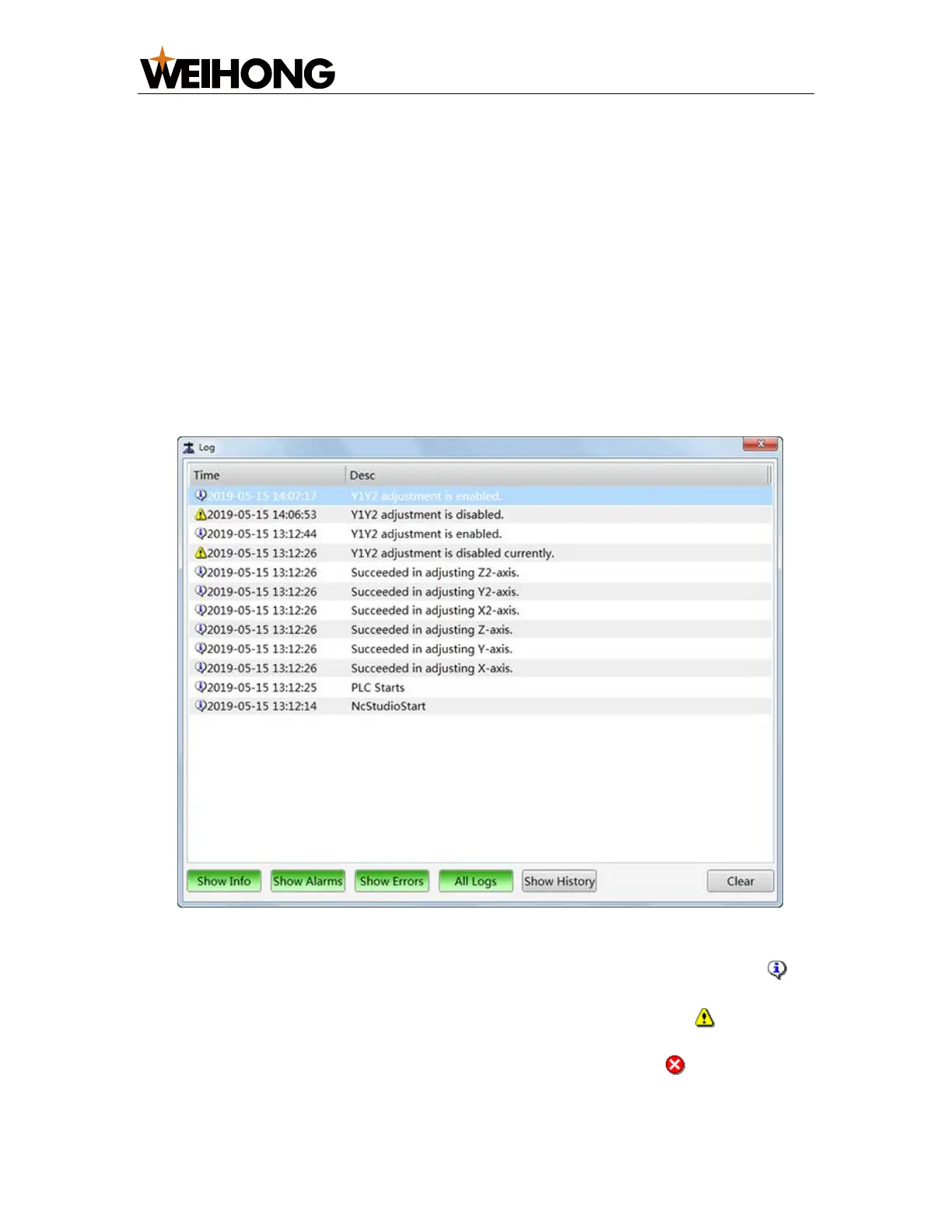上海维宏电子科技股份有限公司
SHANGHAI WEIHONG ELECTRONIC TECHNOLOGY CO., LTD.
26 / 36
2. Do one of the following:
– To conduct or close a simulation test, click Test On and Test Off.
– To cancel a simulation test, click Cancel Test.
– To modify the port polarity, click Convert
– To set a sampling interval and enable/disable filter, click Filter.
4.3 Check System Logs
This operation is used to check different types of system logs, and it is good for
troubleshooting.
To check system logs, do the following:
1. Click System → Log. Log dialog box pops up:
2. Check different types of system logs for troubleshooting:
– To show logs about running status, click Show Info. Logs with icon
show in the dialog box.
– To show warning logs, click Show Alarms. Logs with icon show in the
dialog box.
– To show error logs, click Show Errors. Logs with icon show in the
dialog box.