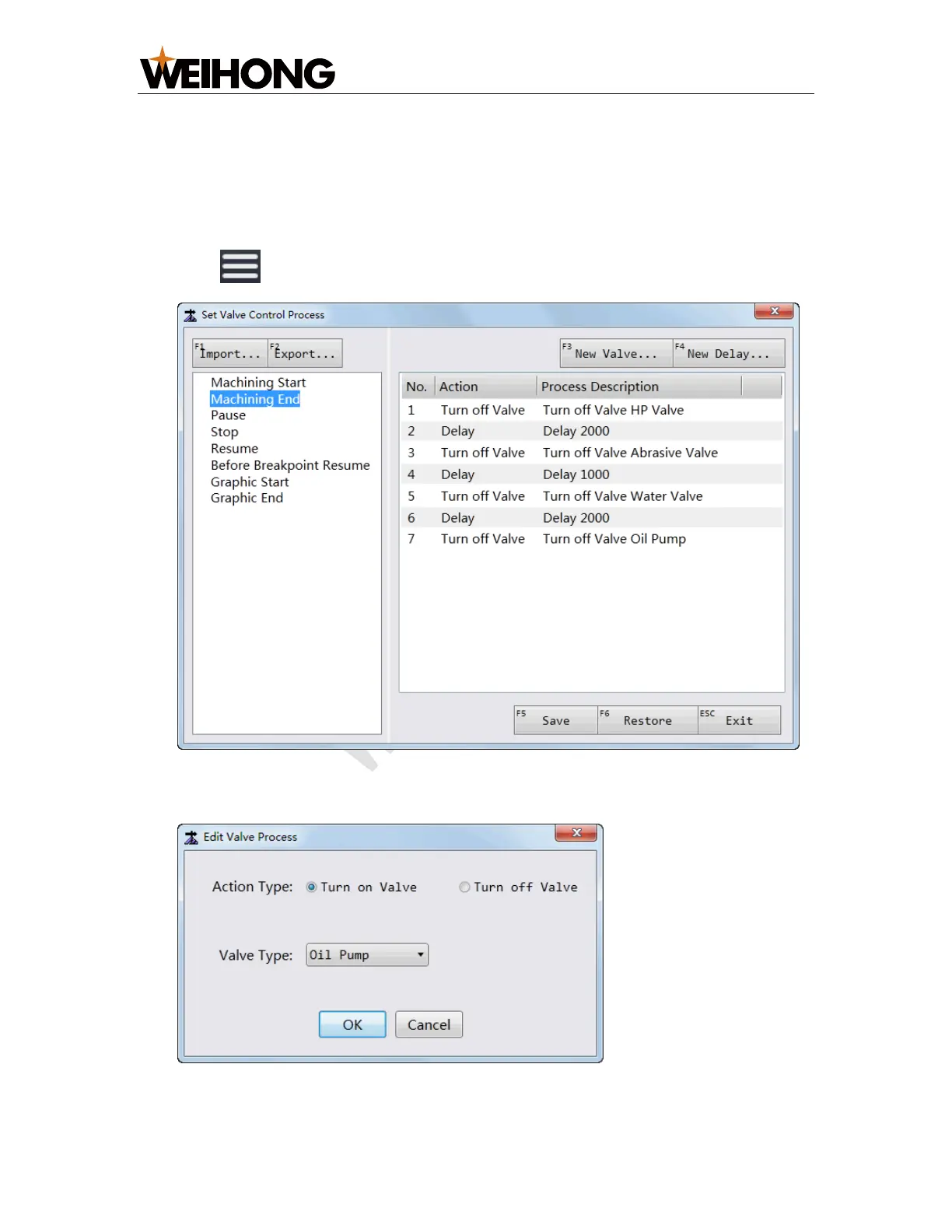上海维宏电子科技股份有限公司
SHANGHAI WEIHONG ELECTRONIC TECHNOLOGY CO., LTD.
20 / 36
3.3 Set Valve Control Process
This operation is used to define the turning on/off sequence and delay time for
valves in current machining mode.
To set valve control process, do the following:
1. Click → Valve Control. Set Valve Control Process dialog box pops up:
2. Select the target machining mode on the left, and double click the target action
on the right. Edit Valve Process / Edit Delay Process dialog box pops up:
3. Modify the action type and valve type/ delay time.