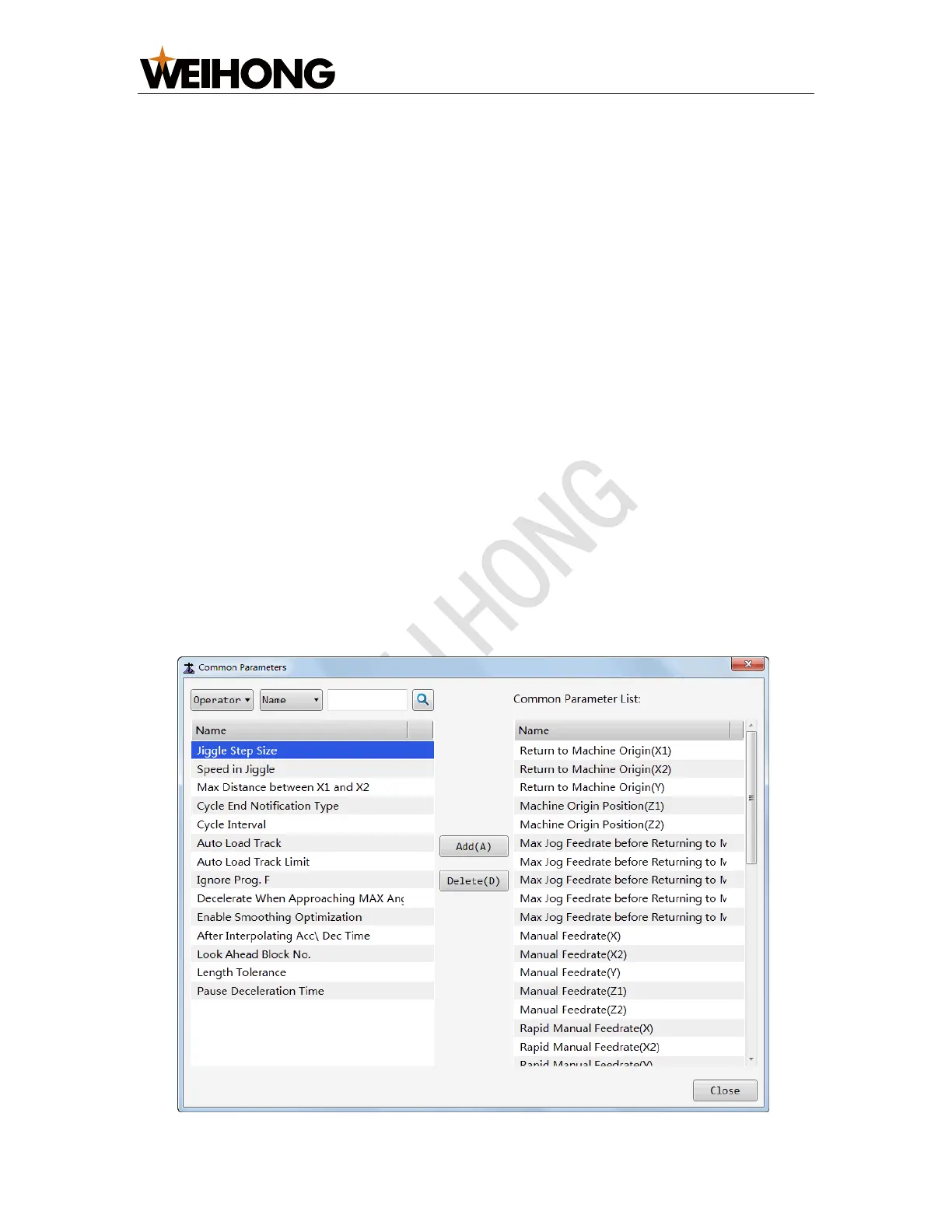上海维宏电子科技股份有限公司
SHANGHAI WEIHONG ELECTRONIC TECHNOLOGY CO., LTD.
24 / 36
4 Common Operations
This section mainly introduces common operations in Double-tool CNC System to
assist machining.
Common operations mainly include the following:
• Customize common parameters
• Execute I/O port related operations
• Check system logs
• Generate an installation package
• Select a system language
The above operations are executed in Technician interface, and manufacturer
password is required.
4.1 Customize Common Parameters
This operation is used to make the parameter list to suit your own needs, so that
you can quickly find and manage frequently used parameters.
To customize common parameters, do the following:
1. To switch to Common window, click Common in the area of function window.
2. Click Set in the lower right corner. Common Parameters dialog box pops up: