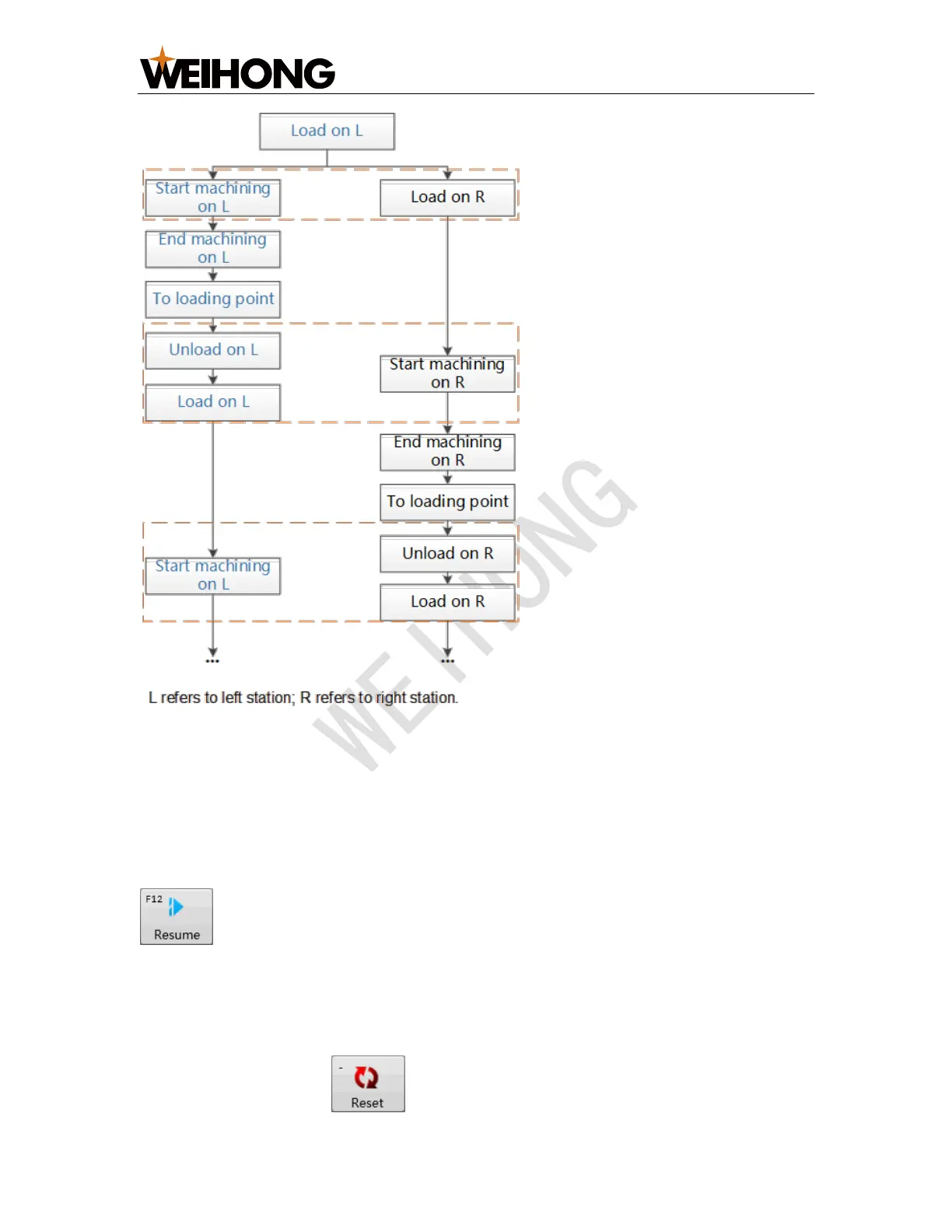上海维宏电子科技股份有限公司
SHANGHAI WEIHONG ELECTRONIC TECHNOLOGY CO., LTD.
23 / 36
During the above process, if you need to manually unload material, click To Load
after unloading material. The system automatically informs the robots to load
material again and repeats the above process.
If left and right stations are both available, the system selects left station to execute
machining by default.
If machining process ends abnormally and you need to continue machining, click
to continue machining.
Note: The system does not exit the remote machining mode during executing breakpoint resume.
If you need to exit the remote machining mode, do one of the following:
• In any status, connect port Remote Stop on the terminal board.
• In Idle status, click .