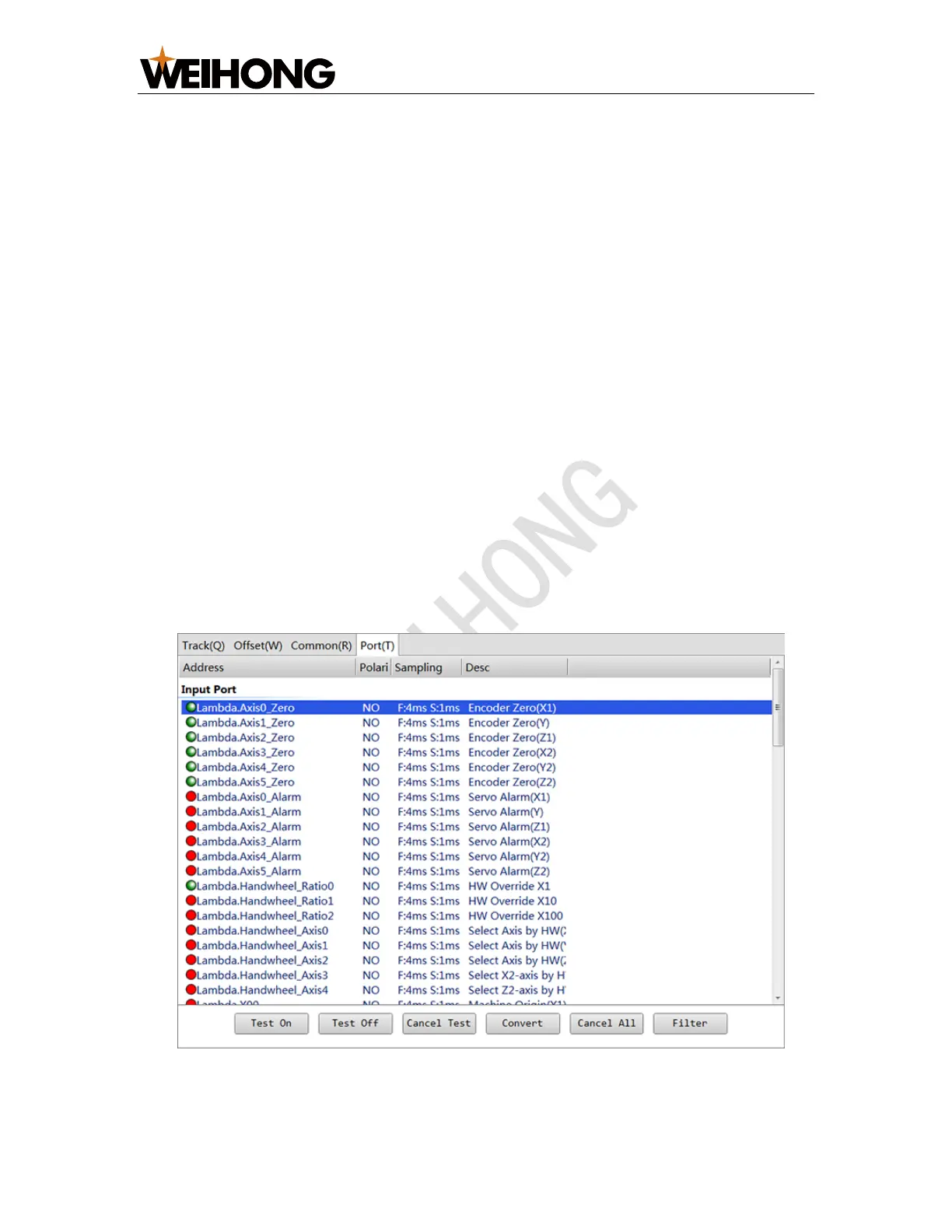上海维宏电子科技股份有限公司
SHANGHAI WEIHONG ELECTRONIC TECHNOLOGY CO., LTD.
25 / 36
3. Find the parameters that you would like to add as a common parameter by one
of the following:
– Permission: including operator and manufacturer. Operator permission
is the default.
– Search condition: by name, description and addressing. Search by name
is the default.
4. To add the parameter to the common parameter list, click Add.
5. Repeat step 3 and 4 until all target parameters are added.
6. Optional: To move a parameter out of the common parameter list, select the
parameter in the common parameter list, and click Delete.
The customized parameters instantly show in Common window.
4.2 Execute I/O Port Related Operations
By controlling over input or output ports, this operation is used to monitor the
status of the machine tool, conduct a simulation test, and so on.
To execute I/O port related operations, do the following:
1. To switch to Port window and check port information, click Port in the area of
function window: