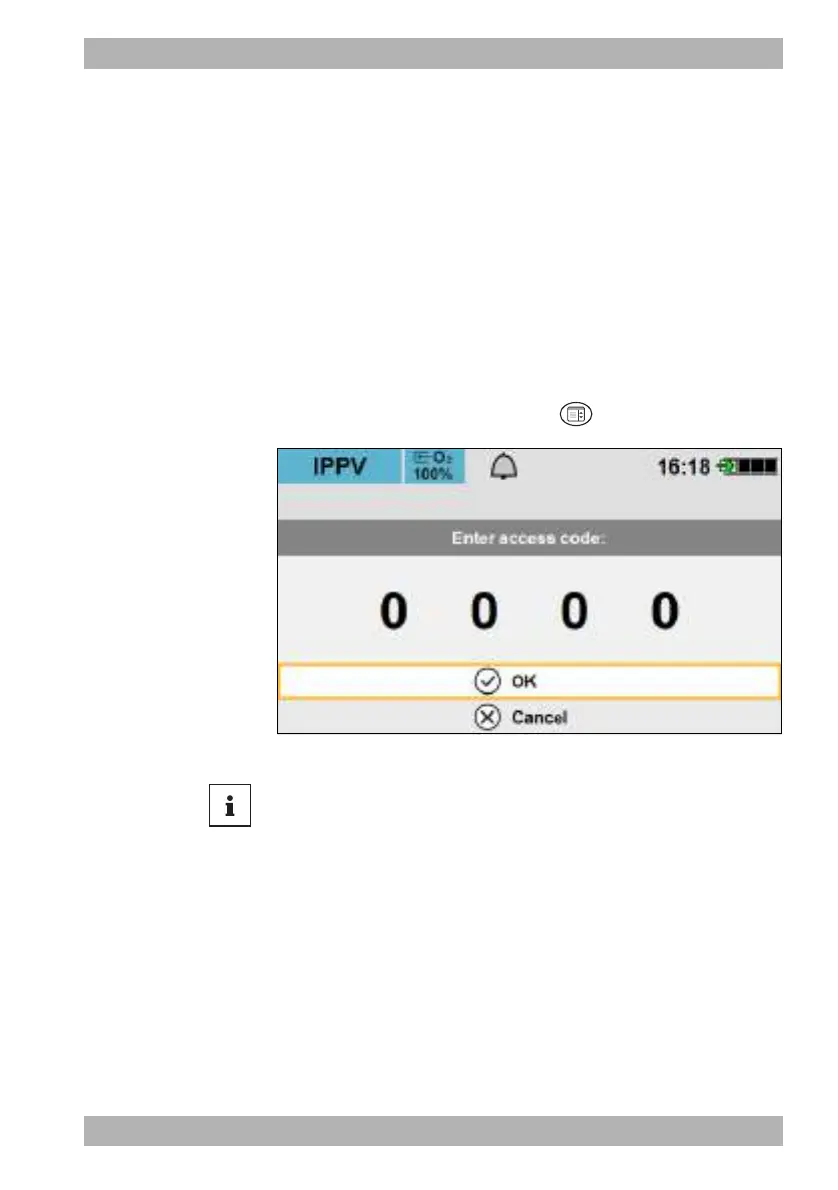WM 67851 01/2021
MEDUVENT Standard EN 105
9 Operator menu
9 Operator menu
The operator menu contains the device presets which are
permanently stored.
9.1 Activating the operator menu
Requirements • The device is switched on (see “6.1 Switching on the device”,
page 55).
• The start screen is displayed.
1. Press and hold the menu button for 2 seconds.
2. Enter the access code with the navigation knob and confirm.
Result The operator menu has been activated and settings can be made.
The operator menu is protected by an access code which on
delivery is 0000. WEINMANN Emergency recommends changing
this access code as soon as the device is put into operation.
