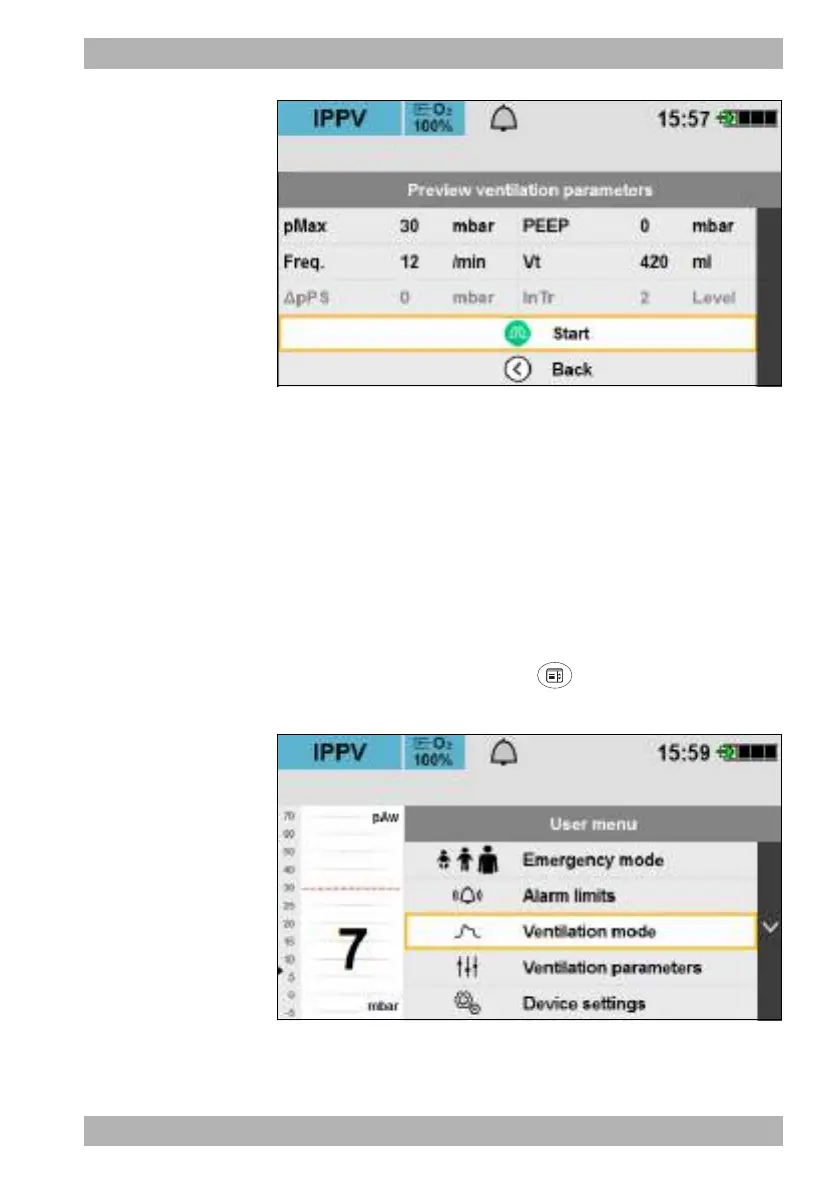WM 67851 01/2021
MEDUVENT Standard EN 61
6 Operation
6. Select Start. The device starts ventilation.
Result Ventilation for a new patient has been started.
6.4 Changing ventilation mode
Requirements • The device is switched on (see “6.1 Switching on the device”,
page 55).
• Ventilation has been started (see “6.3 Starting ventilation”,
page 57).
1. Briefly press the menu button .
The user menu opens.
2. Select the menu item Ventilation mode.
