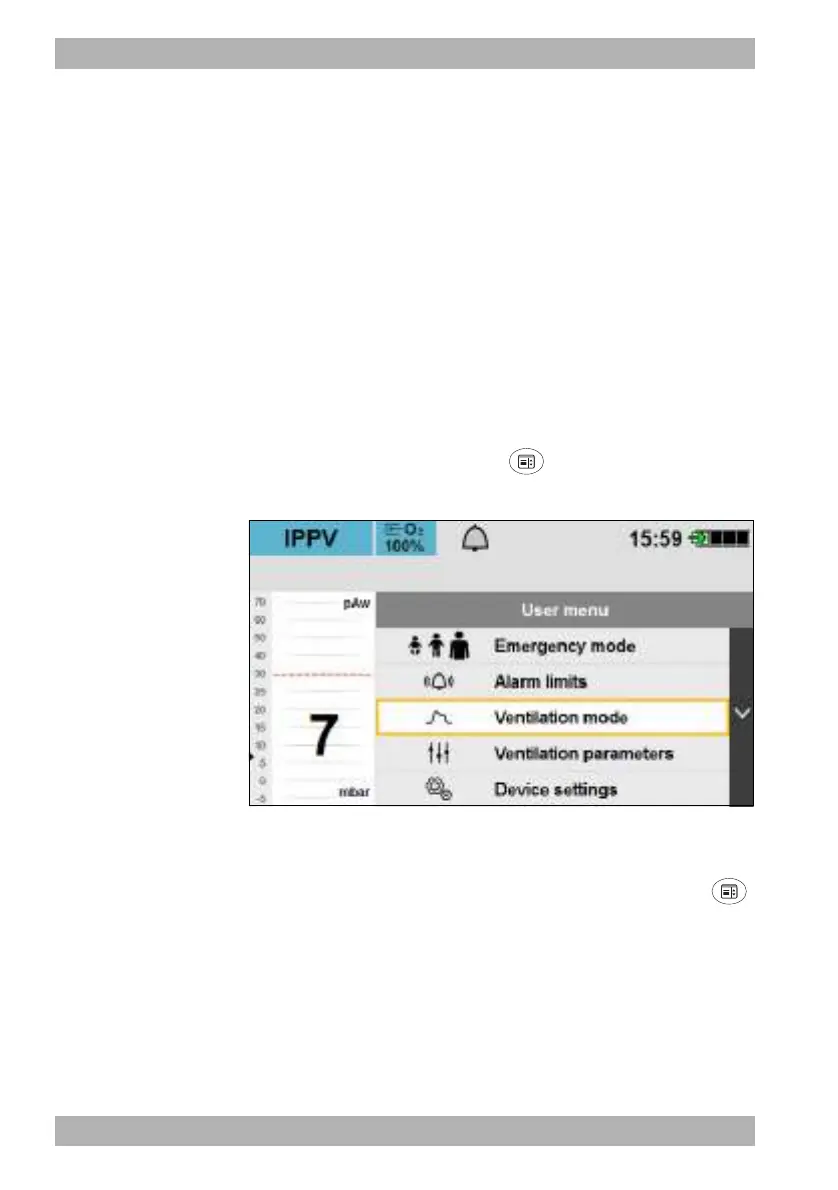98 EN MEDUVENT Standard
WM 67851 01/2021
8 User menu
8User menu
The user menu contains functions and settings which affect the
current session, and which are not saved permanently as device
presets (except date and time settings).
8.1 Navigating the user menu
Requirements • The device is switched on (see “6.1 Switching on the device”,
page 55).
• Ventilation has been started (see “6.3 Starting ventilation”,
page 57).
1. Briefly press the menu button .
The user menu opens.
2. Select the setting with the navigation knob and confirm.
3. Change the setting with the navigation knob and confirm.
4. To exit the menu: Select Back or press the menu button .
The user menu closes automatically after 5 seconds with no
input.
Result Settings are made and apply to the current session.
