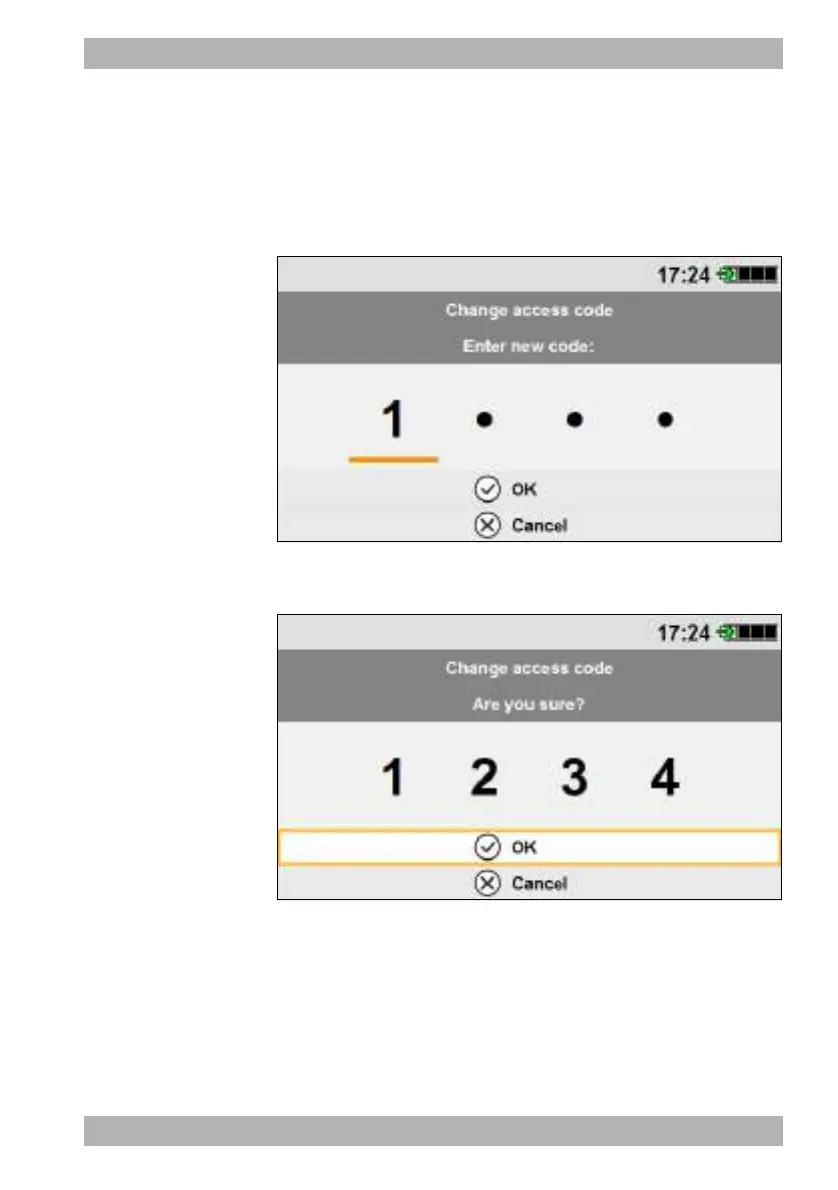WM 67851 01/2021
MEDUVENT Standard EN 111
9 Operator menu
9.5 Changing the access code
Requirements The operator menu is activated (see “9.1 Activating the operator
menu”, page 105).
1. Select the menu item Change access code.
2. Enter the new access code with the navigation knob and
confirm with OK.
3. Click OK to confirm that you really want to change the access
code.
Result The access code for activating the operator menu has been
changed.
