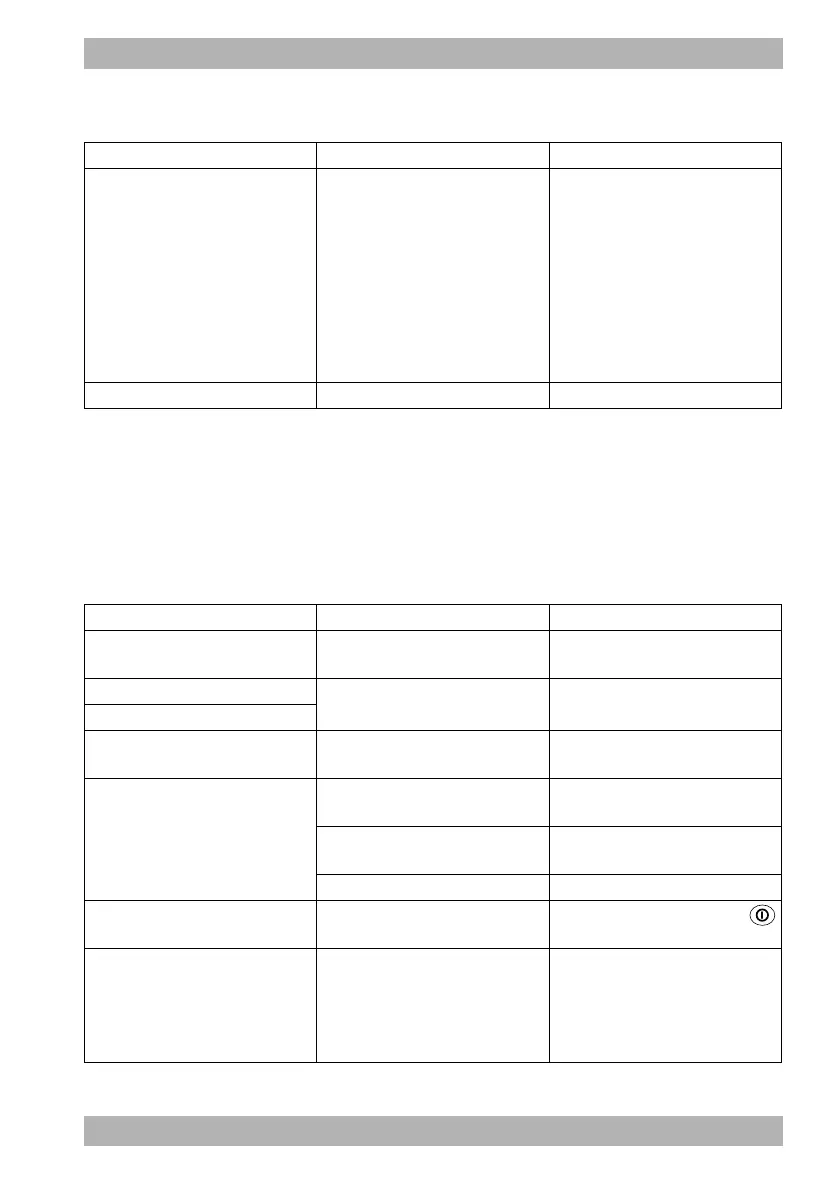WM 67851 01/2021
MEDUVENT Standard EN 135
11 Alarms and faults
11.1.3 Low-priority alarms (turquoise)
11.2 Faults
If you are not able to clear faults at once with the aid of the table,
you should contact the manufacturer, WEINMANN Emergency, or
your authorized dealer to have the device repaired. To avoid more
serious damage, do not continue using the device.
Alarm Cause Remedy
Battery operation
Line power supply too weak or line
power outage
The alarm appears:
• When you take the portable
unit out of the wall mounting.
• When you are running the
device on the power supply
unit and charger, and a line
power outage occurs.
In both cases the alarm goes out
after 10 s.
Set date and time Rechargeable battery replacement Set date and time correctly.
Fault Cause Remedy
Alarm output too quiet Sound volume set too low
In the operator menu, set the
volume to 100 %.
No audio alarm output
Loudspeaker or alarm light
defective
Have the device repaired.
Alarm light not lit
Display too dark Brightness of display set too low
Increase brightness of display in
operator menu.
Device cannot be switched on
Rechargeable battery not correctly
inserted in device or empty
Check battery.
Battery empty and device not
connected to line power
Check power supply.
Device defective Have the device repaired.
Device cannot be switched off Operating error
Press and hold On/Off button
for at least 2 s.
Software update not working Update file or SD card defective
Perform the software update with
a different SD card.
If the update still cannot be
completed successfully, have the
device repaired.