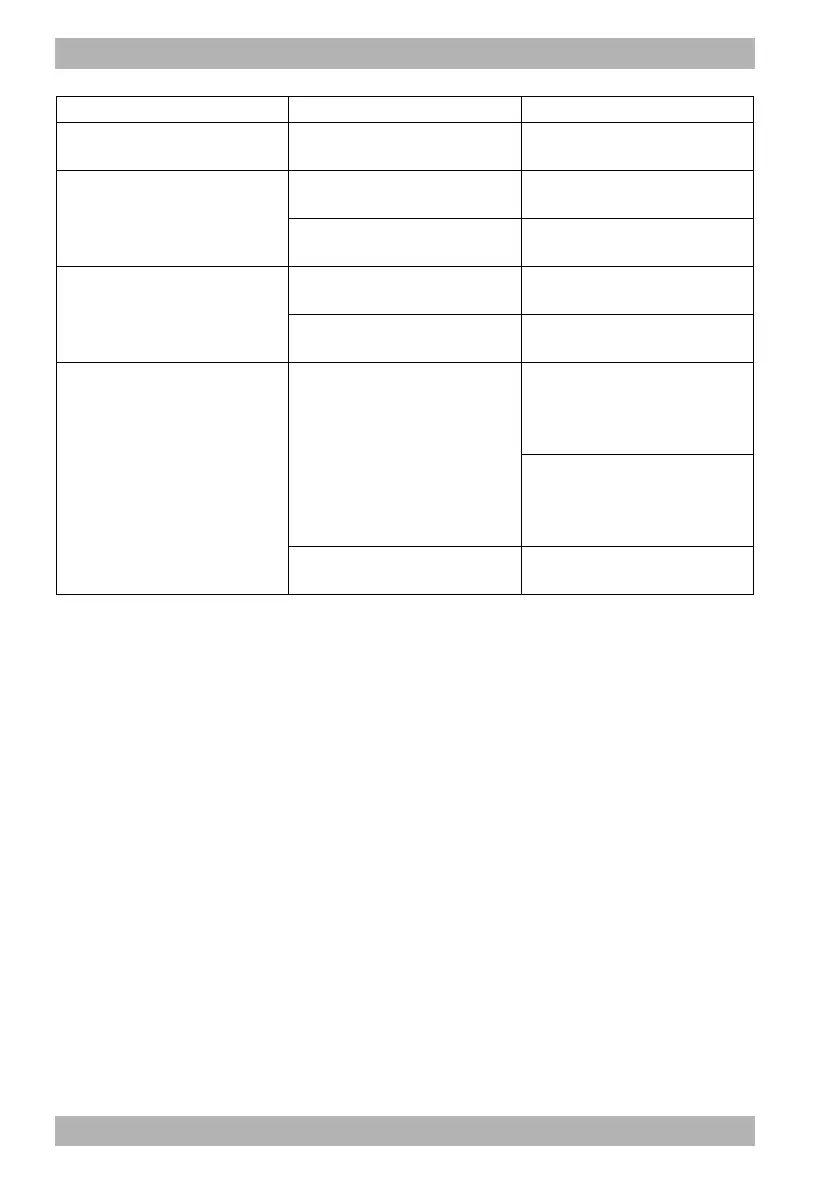136 EN MEDUVENT Standard
WM 67851 01/2021
11 Alarms and faults
Battery status indicator flickering
between red and green
Battery deeply discharged
Charge battery in the device for
24 hours.
Option functionality not available
Option deactivated in operator
menu
Activate option in operator menu.
Option not enabled in operator
menu
Enable option in operator menu
using option code.
Energy failure/device failure:
Black screen
• Alarm light flashing
• Audio alarm output
Battery empty and device not
connected to line power
Check power supply.
Device defective
Switch the device off and have it
repaired.
Device malfunction (yellow screen)
Temporary device malfunction
Switch device off and back on
again.
Perform a function check (see 5,
p.45).
Press the menu button to call up
the operator menu directly and
export the service data (see 9.7,
p.114).
Device defective
Switch the device off and have it
repaired.
Fault Cause Remedy