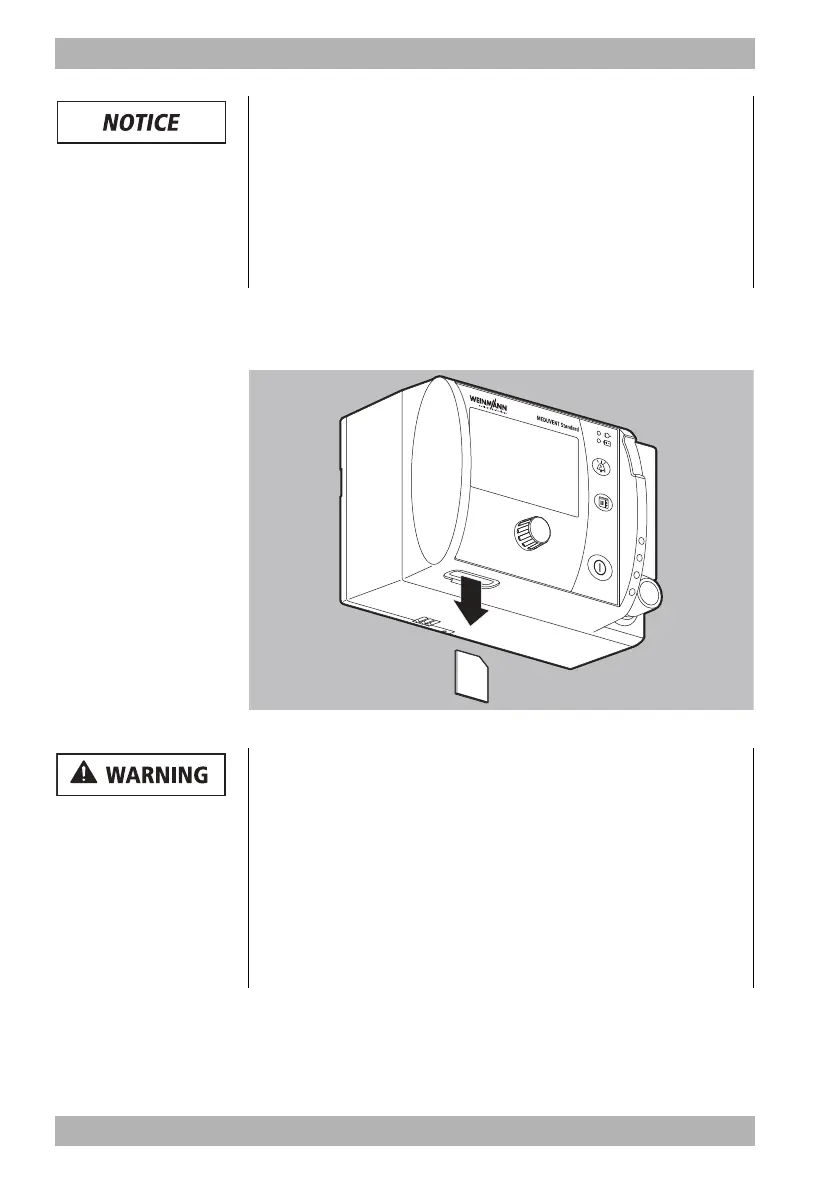116 EN MEDUVENT Standard
WM 67851 01/2021
9 Operator menu
2. Briefly press on the SD card.
The SD card is ejected slightly.
3. Remove the SD card.
4. Close the splash guard to protect the device from ingress of
moisture.
Result The SD card has been removed.
Data loss or material damage resulting from incorrect
handling of the SD card during data export or software
update!
If you remove the SD card while exporting service data or
performing a software update, data might be lost or the device
damaged.
Only remove the SD card when no service data are being
exported and the device software is not being updated.
Disrupted or failed therapy due to inadequate protection
from dust and damp!
If the interfaces for the SD card or the breathing circuit are not
protected when transporting the device in a dusty or damp
environment, disruption or failure of therapy might occur as a
result of device failure. This can cause serious or life-threatening
injury to the patient, and damage the device.
Close the SD card cover to assure IP protection.
Connect the breathing circuit or close the protective caps to
assure IP protection.