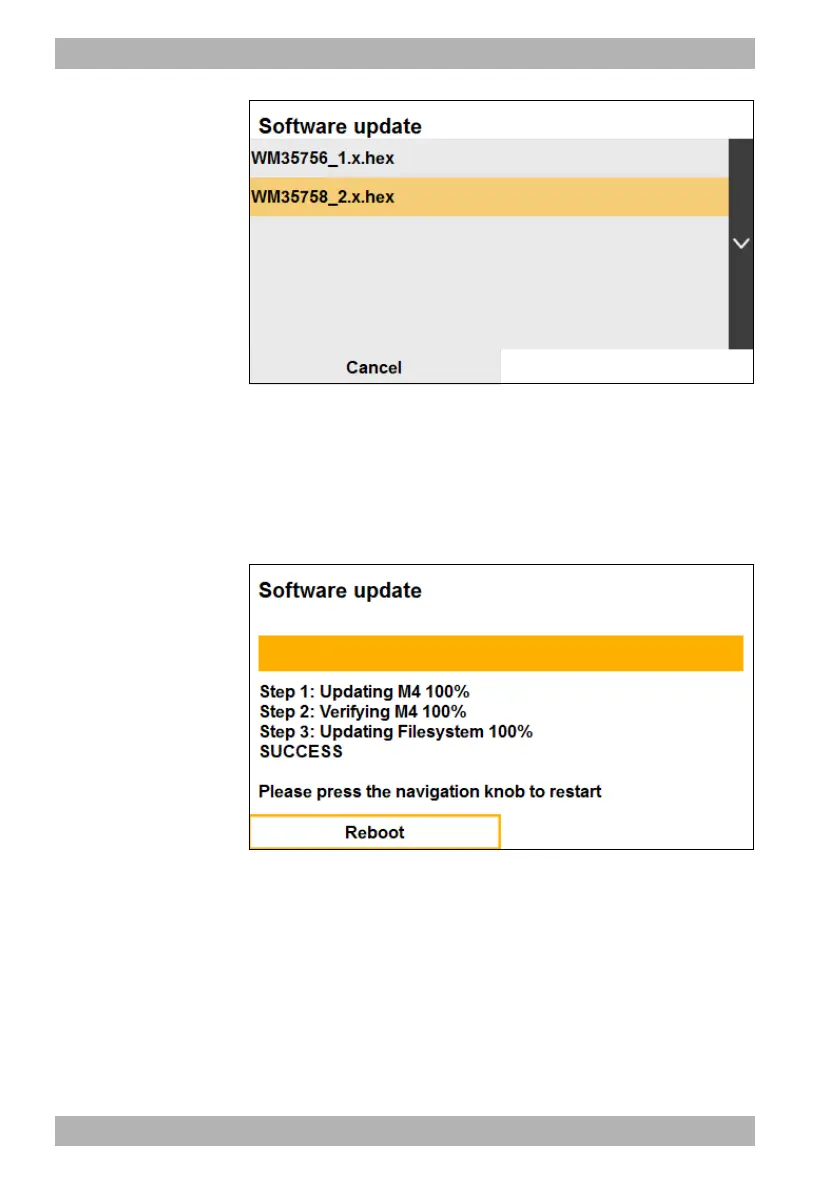118 EN MEDUVENT Standard
WM 67851 01/2021
9 Operator menu
6. Select the latest software version WM#####-x.x.hex using the
navigation knob.
7. Press the navigation knob to start the software update.
The device updates the software in several steps. When the
procedure is complete, the message SUCCESS appears on the
display.
8. Press the navigation knob to restart the device.
The device restarts. The start menu appears on the display.
9. Perform a function check (see “5 Function check”, page 45).
Result The software update has been carried out.
After the software update, information on it is saved in the
update.txt file on the SD card. You can use a word processing
program to open the file as well as to print it out and sign it.
