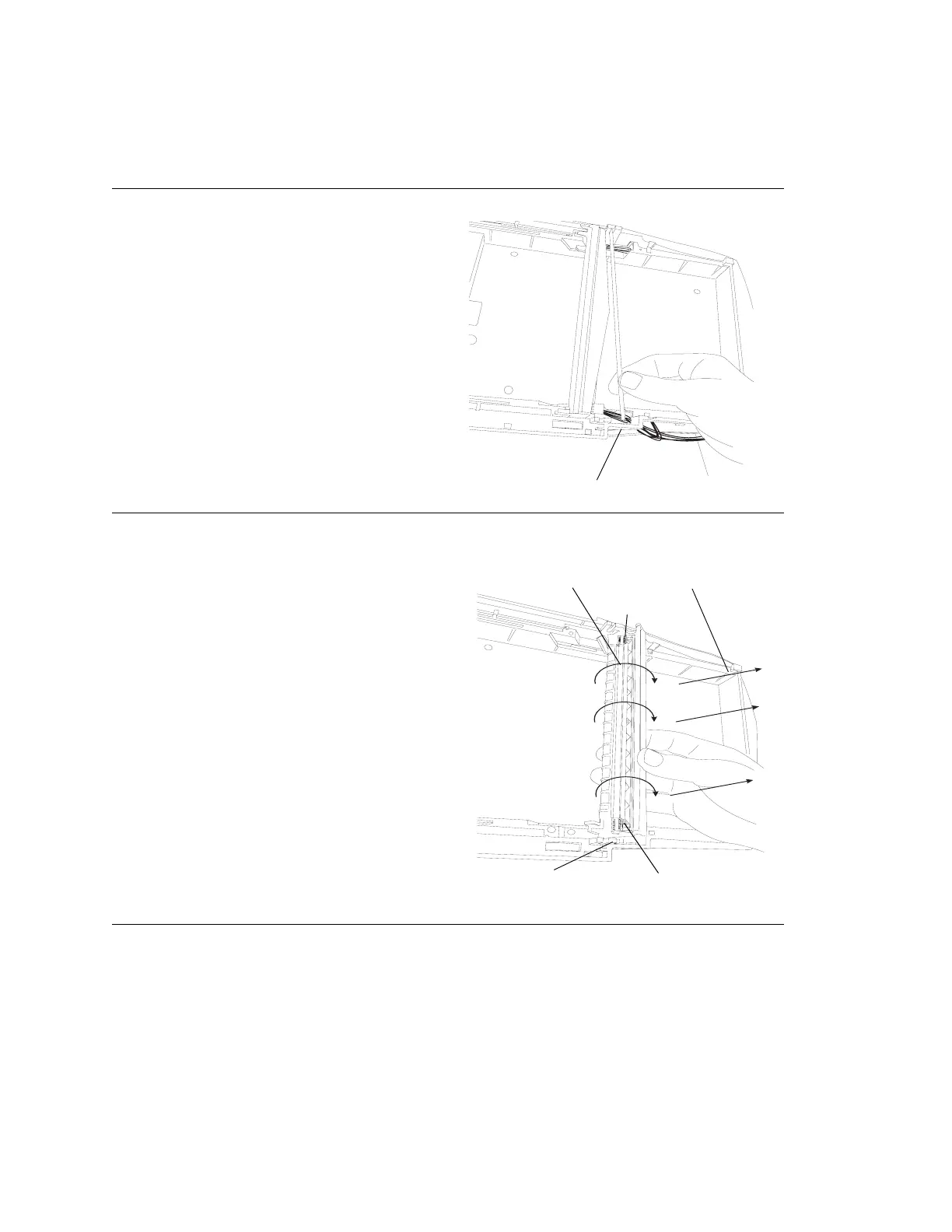Service Manual CP 100 and CP 200 Electrocardiograph 55
Replacing the Printhead
Procedure
1. Open unit using the Disassembly
Procedures (page 49) directions.
2. Remove printer assembly using the
Replacing the Printer Assembly (page 50)
directions.
3. Lift the printhead spring (metal rod behind
printhead assembly) out of unit. See
Figure 41.
Figure 41. Lifting the Printhead Spring
4. Slide and lift out the printhead assembly.
See Figure 42.
Figure 42. Sliding and Lifting Out Printhead
Assembly
Printhead Spring
Printhead Assembly
Rotate Direction
Slide Directions
Connections
Connections
