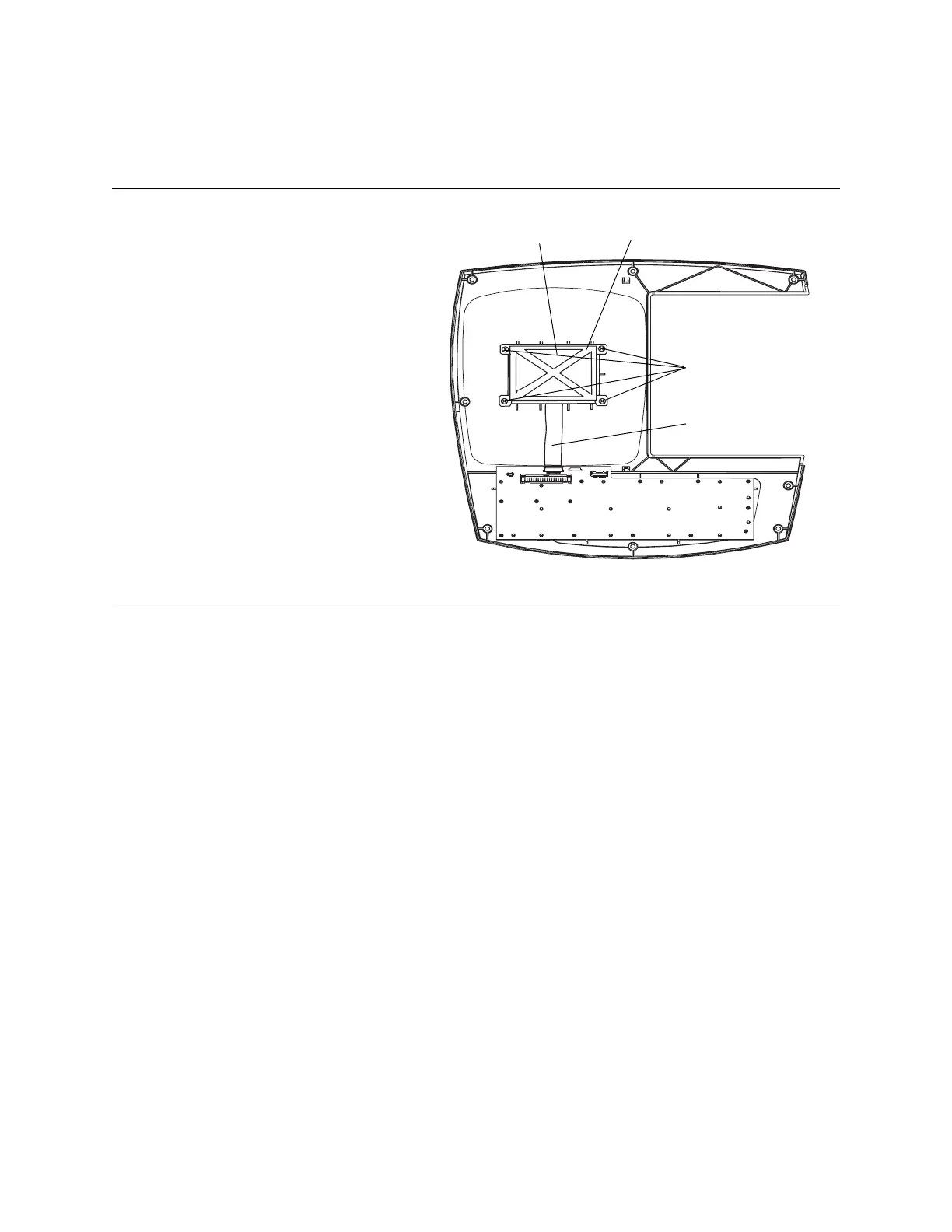Service Manual CP 100 and CP 200 Electrocardiograph 67
Replacing the LCD Assembly (CP 100)
Procedure
1. Open unit using the Disassembly
Procedures (page 49) directions.
2. Disconnect the flat cable from the
keyboard. See Figure 57.
3. Remove the 4 screws securing the LCD
bracket. See Figure 57.
4. Gently lift out the LCD bracket.
5. Gently lift out the LCD assemby.
Figure 57. CP 100 Top Cover
Screws
LCD Assembly
LCD Bracket
Flat Cable
