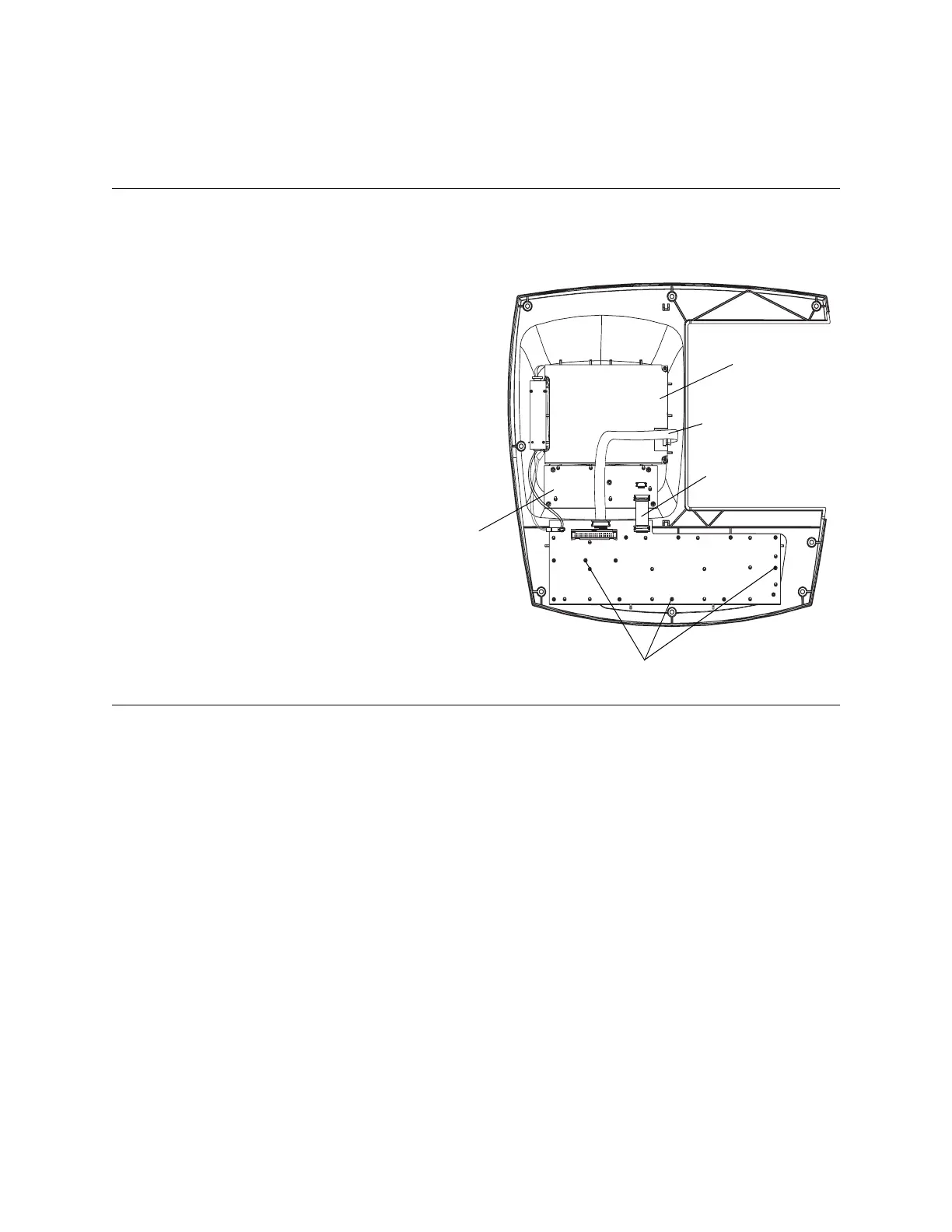66 Disassembly and Repair Procedures Welch Allyn CP 100 and CP 200 Electrocardiograph
Replacing the Keyboard Assembly (CP 200)
Procedure
1. Open unit using the Disassembly
Procedures (page 49) directions.
2. Disconnect the ground and the flat data
cable to the LCD and the flat data cable,
the cables to the Inverter, to the Keypad
Assembly.
3. Remove the 13 screws holding in the
Keyboard Assembly.
4. Gently lift out the Keyboard Assembly.
Reassembly Note
1. Install and tighten the 3 screws first
(shown in Figure 56) to align the keyboard.
DO NOT tighten the screws past the
specified torque.
2. Install remaining 10 screws using the
specified torque.
Figure 56. Replacing the Keyboard Assembly (CP 200)
Cable between Inverter
board and Keyboard
Flat Cable from the
LCD to Keyboard
Screws
LCD Assembly
Keypad
Assembly
