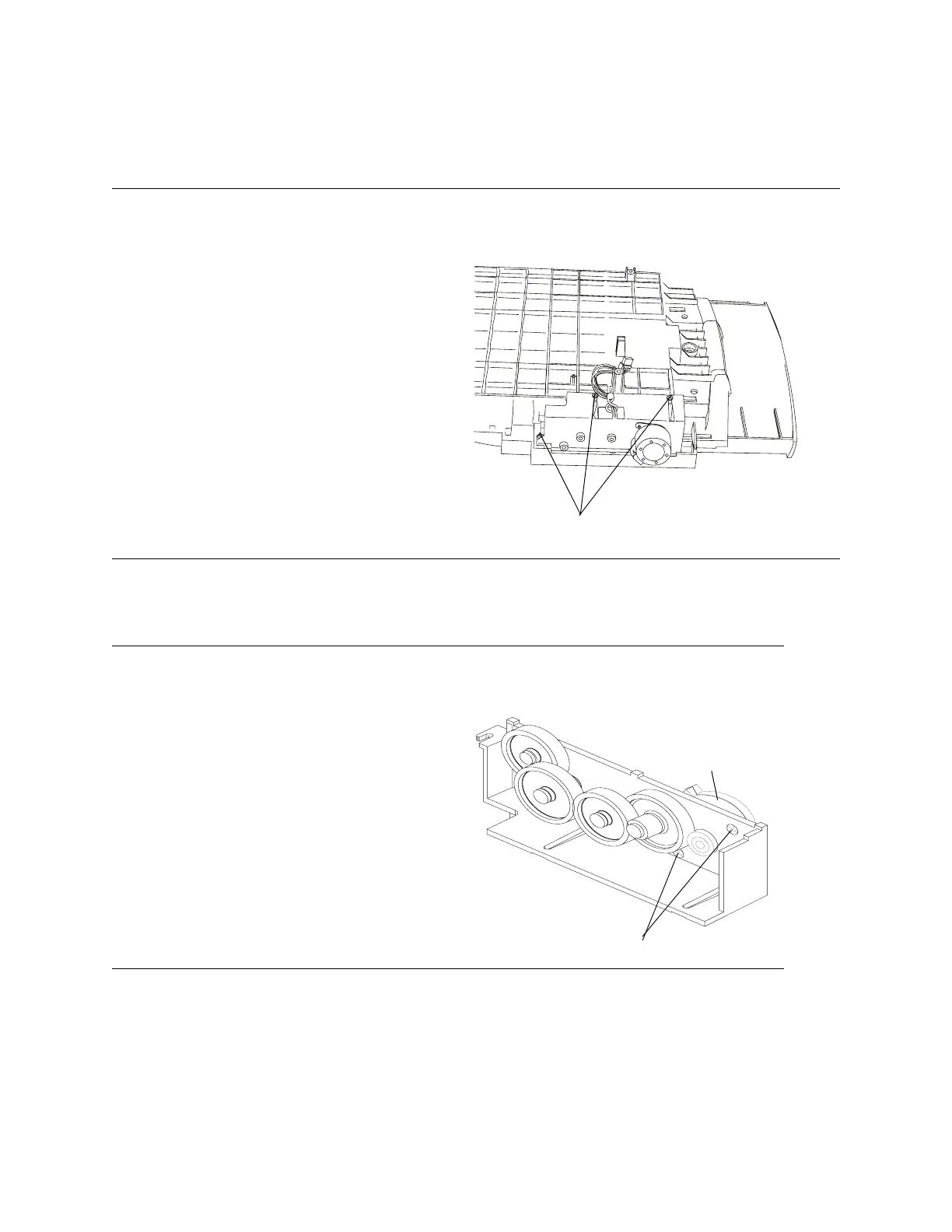Service Manual CP 100 and CP 200 Electrocardiograph 57
Replacing the Stepper Motor and Gear Box
Replacing the Stepper Motor
Procedure
1. Open unit using the Disassembly
Procedures (page 49) directions.
2. Remove printer assembly using the
Replacing the Printer Assembly (page 50)
directions.
3. Open the paper tray cover about half way.
4. Turn paper tray assembly up-side-down.
5. Remove the 3 screws to remove the gear
box and stepper motor. See Figure 44
6. Lift out the gear box and stepper motor.
Figure 44. Bottom of the Printer Assembly
Procedure
1. Remove the 2 screw holding the motor.
See Figure 45.
2. Remove the motor.
Figure 45. Removing the Stepper Motor
Screws
Stepper Motor
Screws
