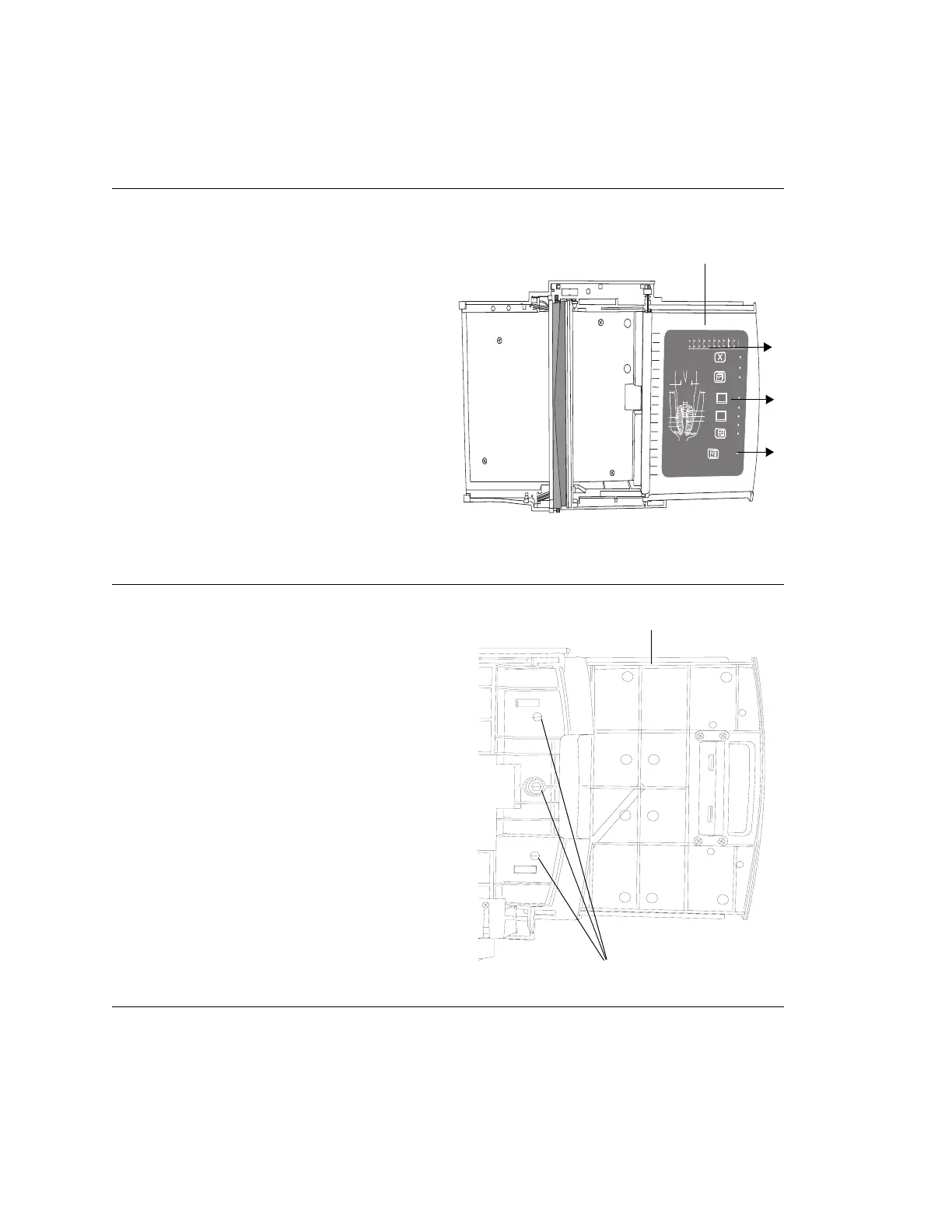52 Disassembly and Repair Procedures Welch Allyn CP 100 and CP 200 Electrocardiograph
Replacing the Paper Tray Cover
Procedure
1. Open the unit using the Disassembly
Procedures (page 49) directions.
2. Next, remove the paper tray cover. See
Replacing the Printer Assembly (page 50).
3. Slide the paper tray cover out until it stops.
See Figure 37.
Figure 37. Sliding the Paper Tray Cover
4. Turn paper tray assembly up-side-down.
5. Remove the 3 screws holding the paper
guide. See Figure 38.
Figure 38. Bottom of the Paper Tray Assembly
Quick Step Operating Instructions
Stat ECGStat ECG
Hold down for 1 second
Automatic ECG
Select
Enter Patient Data
Select
DONE
Verify ECG quality
Select
Rhythm ECG
Select to end
Select
Change settings as desired
Print
ECG
IEC C1C2C3C4C5C6R L N F
AAMI V1 V2 V3 V4 V5 V6 RA LA RL LL
VI
V2
V3
R4
V4
V5
V6
LA
LL
RL
Paper Tray Cover
Screws holding paper guide
Bottom of paper tray cover
