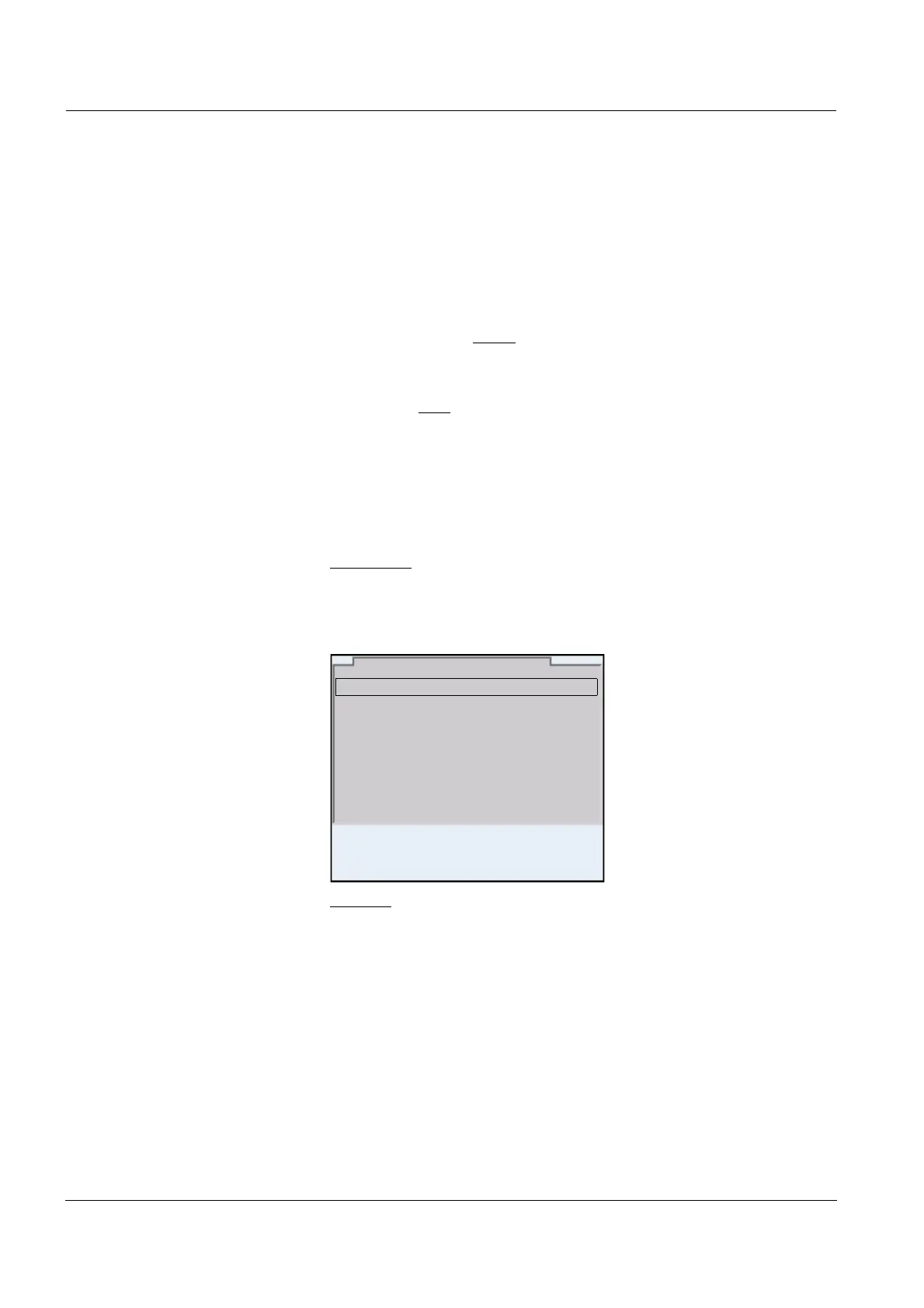Operation Multi 3430
26
ba75865e08 06/2010
4.2.3 Navigation
Measured value display In the measured value display, you can
z use <S><T> to select one of several connected sensors. The
selected sensor is displayed with a colored background.
The following actions / menus refer to the selected sensor
z open the menu for calibration and measurement settings with
<MENU/ENTER> (short
keystroke)
z open the system menu with the sensor-independent settings by
pressing <MENU/ENTER>Storage & config for a <MENU/
ENTER
_>long keystroke, approx. 2 s).
z change the display in the selected measuring window (e. g. pH ><−
mV) by pressing <M>.
Menus and dialogs The menus for settings and dialogs in procedures contain further sub-
menus. The selection is made with the <S><T> keys. The current
selection is displayed with a frame.
z Submenus
The name of the submenu is displayed at the upper edge of the
frame. Submenus are opened by confirming with <MENU/ENTER>.
Example:
z Settings
Settings are indicated by a colon. The current setting is displayed on
the right-hand side. The setting mode is opened with <MENU/
ENTER>. Subsequently, the setting can be changed with <S><T>
and <MENU/ENTER>. Example:
General
Interface
Clock function
Service information
Reset
System
22.09.2009 08:00