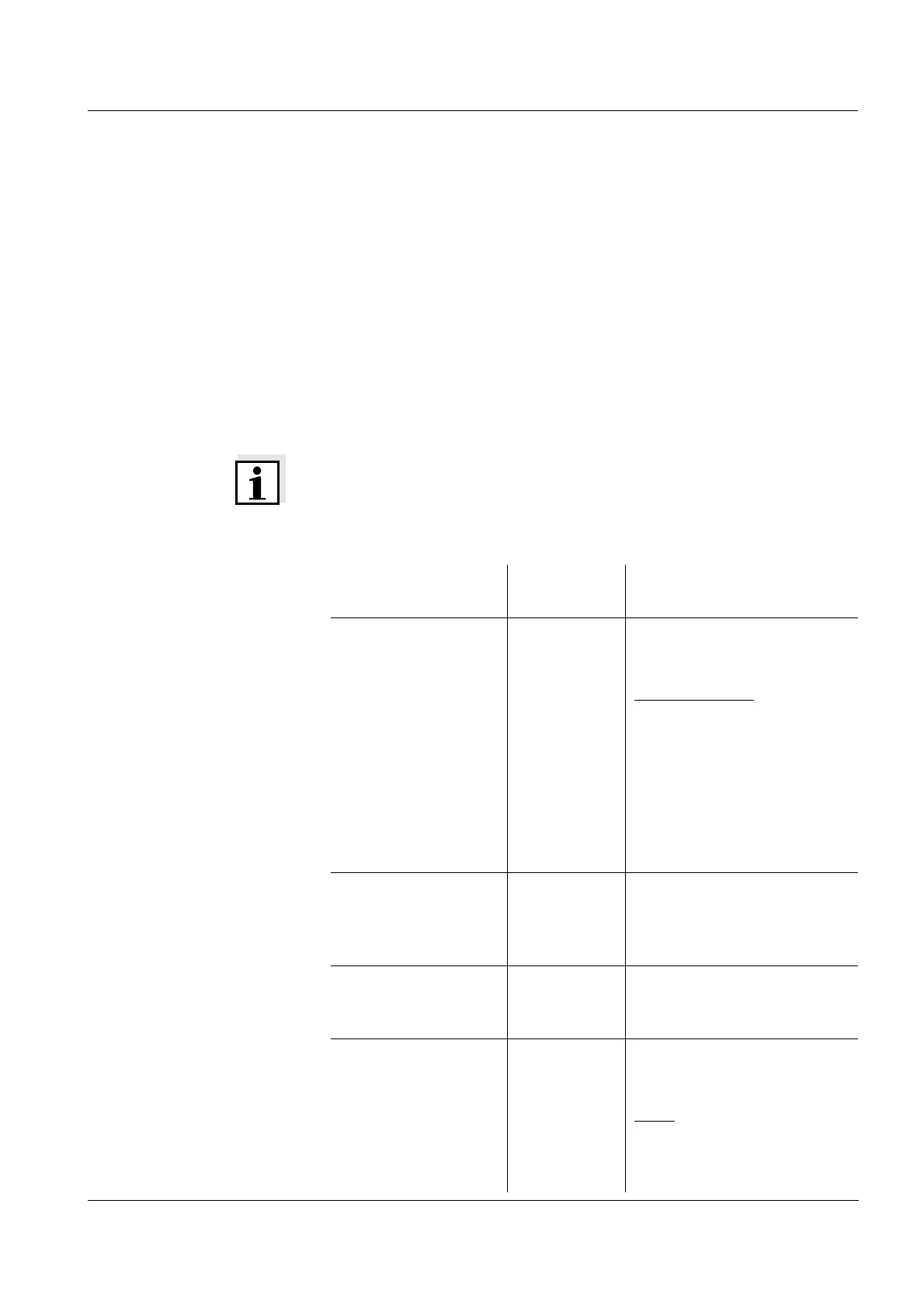Multi 3430 Operation
89
ba75865e08 06/2010
4.10.3 Editing the measurement data storage
The contents of the manual or automatic measurement data storage
can be shown on the display.
Each of the measurement data storages has a function to erase the
entire contents.
Editing the data storage The storage is edited in the menu, Storage & config / Data storage. To
open the Storage & config menu, press the <MENU/ENTER
_> key in
the measured value display.
Open the manual or automatic storage directly with the <RCL> or
<RCL
_> key.
Note
The settings are explained here using the manual storage as an exam-
ple. The same settings and functions are available for the automatic
storage.
Settings
Menu item Setting/
function
Description
Data storage /
Manual data storage /
Display
- Displays all measurement
datasets page by page.
Further options:
z Scroll through the data-
sets with <W><X>.
z Output the displayed
dataset to the interface
with <PRT>.
z Quit the display with
<ESC>.
Data storage /
Manual data storage /
Copy to USB flash
drive
- Outputs all stored measure-
ment data to a connected
USB flash drive
Data storage /
Manual data storage /
Output to RS232/USB
- Outputs all stored measure-
ment data to the interface
Data storage /
Manual data storage /
Erase
- Erases the entire manual
measurement data storage.
Note:
All calibration data remains
stored when this action is
performed.