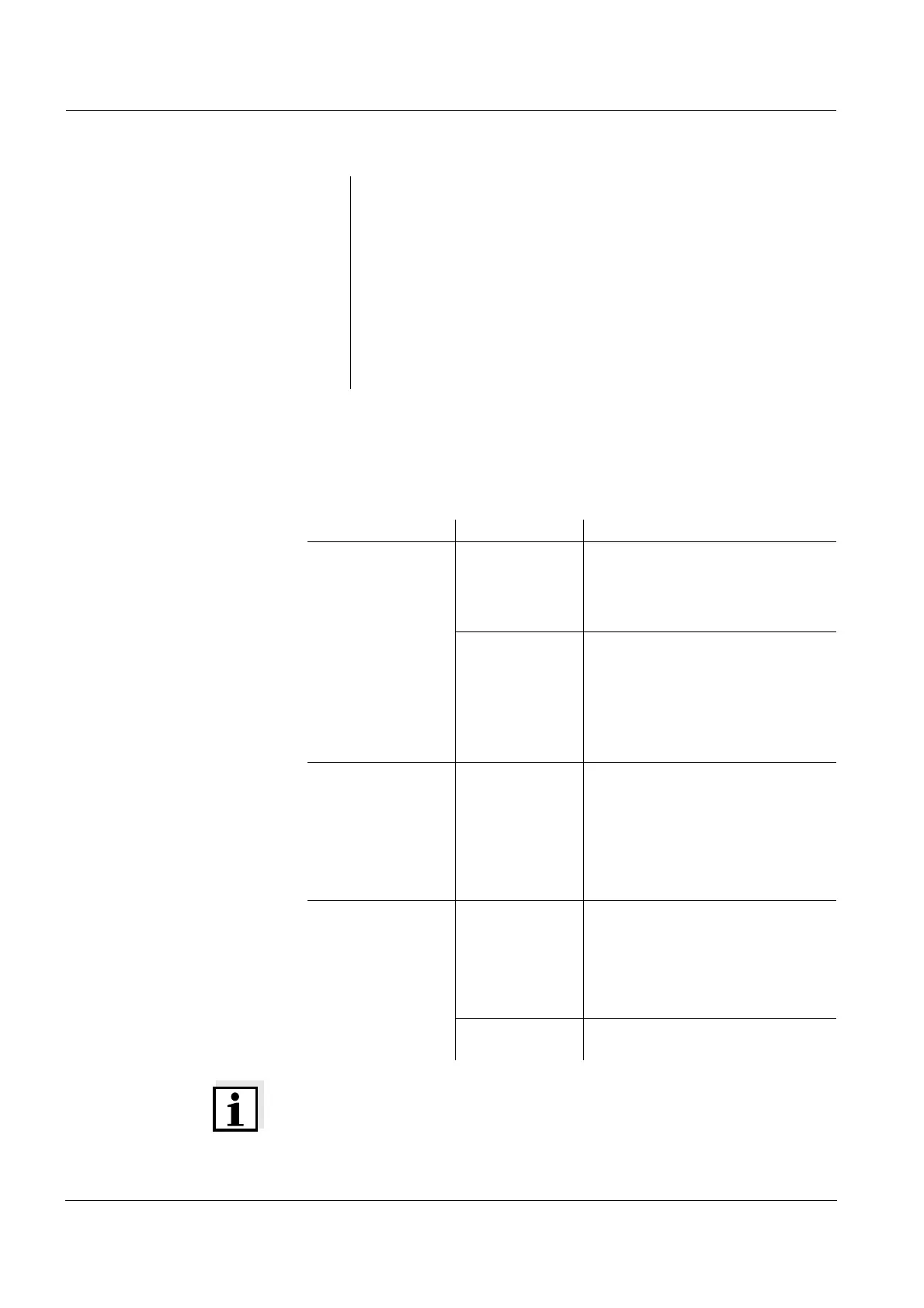Operation Multi 3430
92
ba75865e08 06/2010
4.11.4 Options for data transmission to a PC (USB-B interface)
Via the USB-B interface you can transmit data to a PC. The following
table shows which data are transmitted to the interface in which way:
Note
The following rule applies: With the exception of the menus, shortly
pressing the <PRT> key generally outputs the display contents to the
interface (displayed measured values, measuring datasets, calibration
records).
4 Set the same transmission data at the connected instrument
(PC):
z Baud rate: to be selected in the range 1200 ... 19200
z Handshake: RTS/CTS
z Set at the PC only:
– Parity: none
– Data bits: 8
– Stop bits: 1
Data Control Operation / description
Current
measured values
of all connected
sensors
Manual z With <PRT>
z Simultaneously with every
manual storage process
(see section 4.10.1)
Automatic, at
intervals
z With <PRT
_>.
Then you can set the trans-
mission interval
z Simultaneously with every
automatic storage process
(see section 4.10.2)
Stored measured
values
Manual z Displayed dataset with
<PRT> after calling up from
the storage
z All datasets with the Output
to RS232/USB function
For details, see section 4.10.3.
calibration
records
Manual z Displayed calibration record
with <PRT>
z All calibration records with
<PRT
_>
For details, see section 4.11.
Automatic z At the end of a calibration
procedure