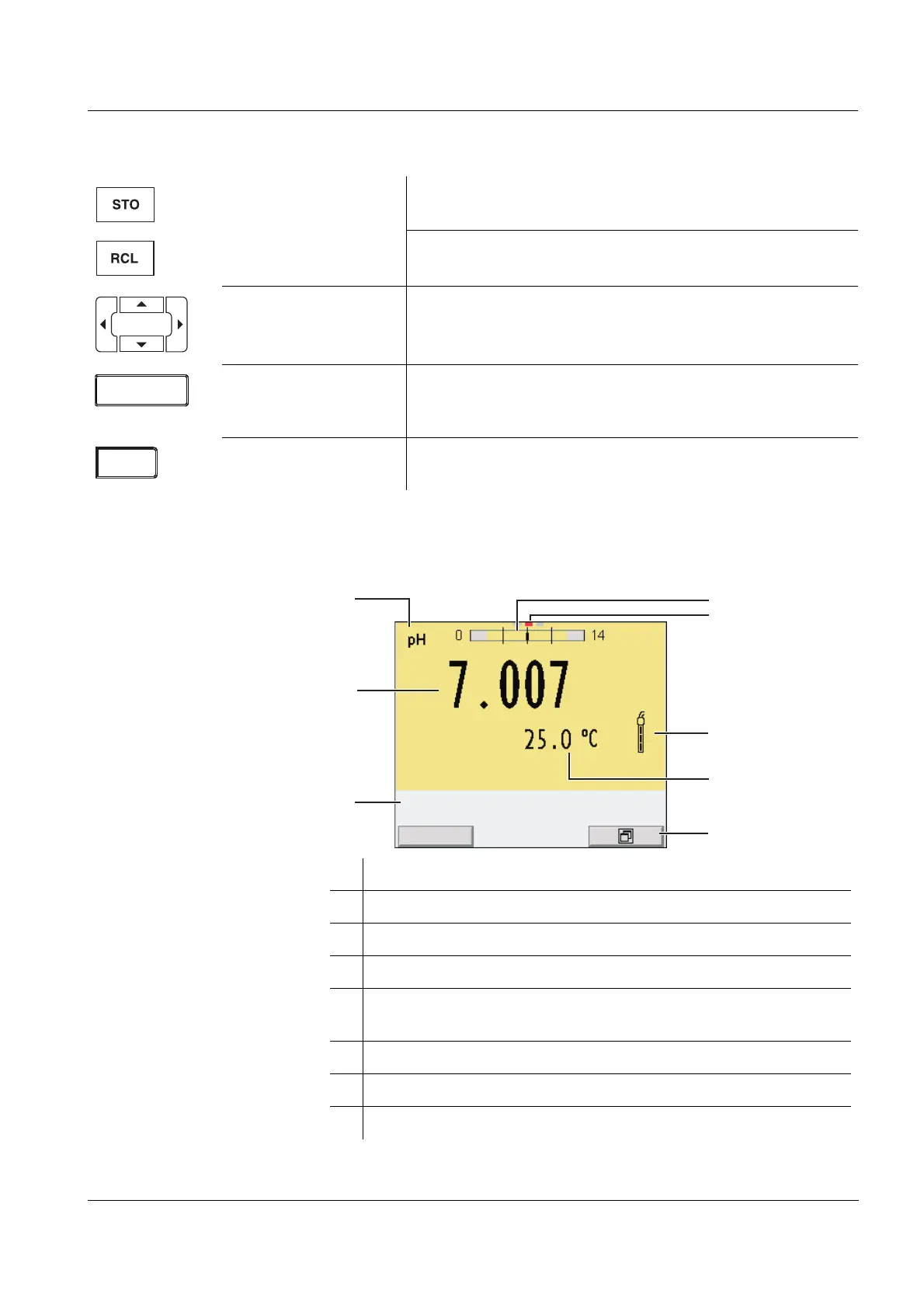Multi 3430 Overview
9
ba75865e08 06/2010
1.2 Display
<STO>:
<STO
_>:
Saves a measured value manually
Opens the menu for the automatic save function
<RCL>:
<RCL
_>:
Displays the manually stored measured values
Displays the automatically stored measured values
<S><T>:
<W><X>:
Menu control, navigation
<MENU/ENTER>:
<MENU/ENTER
_>:
Opens the menu for measurement settings / Confirms
entries
Opens the menu for system settings
<PRT>
<PRT
_>
Outputs stored data to the interface
Outputs displayed data to the interface in intervals
1 Status information
2 Measured value (with unit)
3 Measured parameter
4 Continuous measurement control (CMC function)
5 Channel display:
Plug position of the sensor
6 Sensor symbol (calibration evaluation, calibration interval)
7 Measured temperature (with unit)
8 Softkeys and date + time