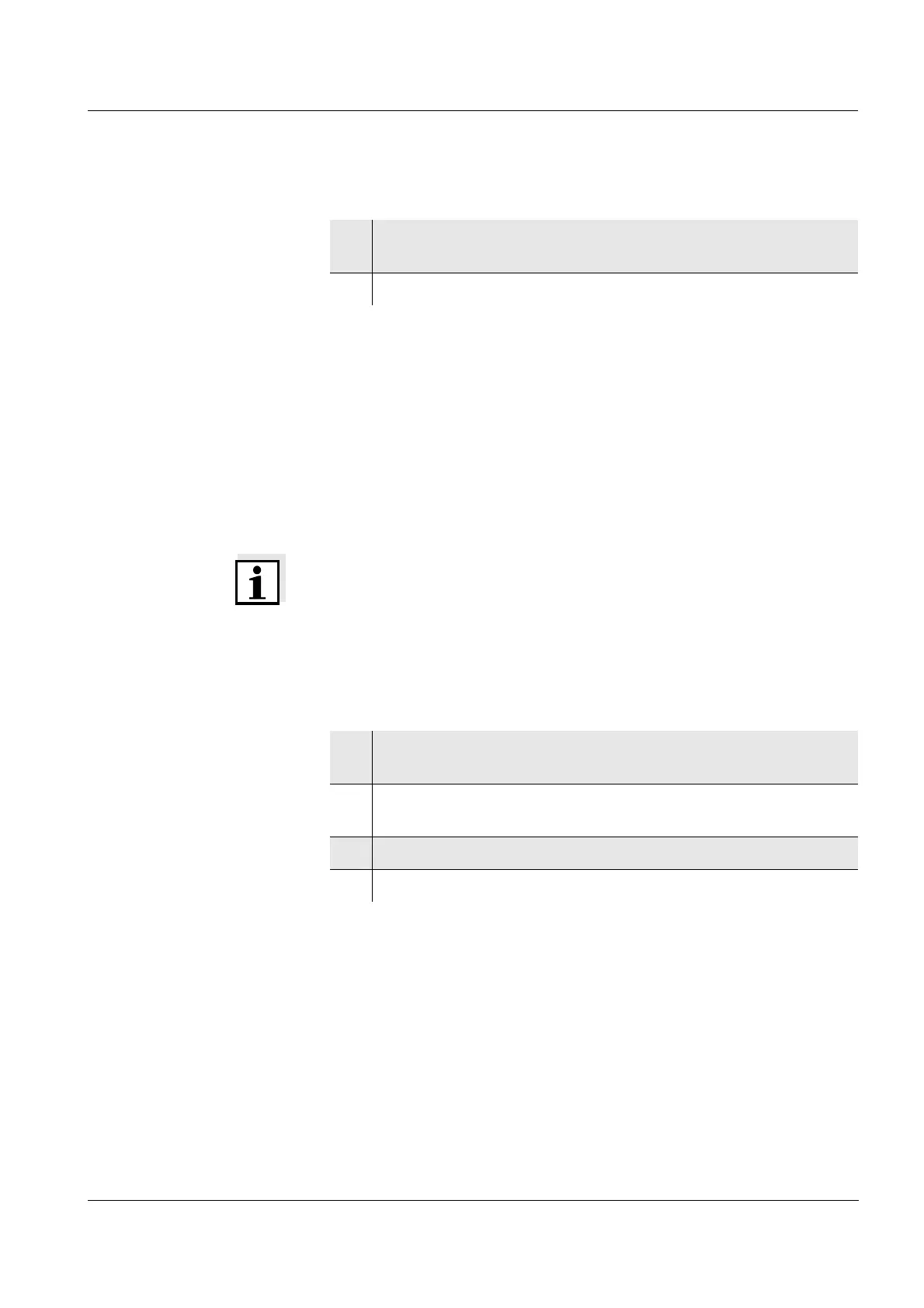Multi 3430 Operation
47
ba75865e08 06/2010
Preparatory activities Perform the following preparatory activities when you want to calibrate:
4.6.5 Calibration interval
The calibration evaluation is displayed as a sensor symbol.
After the QSC function has been enabled the sensor symbol is
replaced by the QSC color scale (see section 4.6.10).
After the specified calibration interval has expired, the sensor symbol
or the QSC color scale flashes. It is still possible to measure.
Note
To ensure the high measuring accuracy of the measuring system, cal-
ibrate after the calibration interval has expired.
Setting the calibration
interval
The calibration interval is set to 7 days (d7) in the factory.
You can change the interval (1 ... 999 days):
1 Connect the IDS pH sensor to the meter.
The pH measuring window is displayed.
2 Keep the buffer solutions ready.
1 Open the menu for measurement settings with <MENU/
ENTER>.
2 In the Calibration / Calibration interval menu, set the calibration
interval with <S><T>.
3 Confirm the setting with <MENU/ENTER>.
4 Quit the menu with <M>.