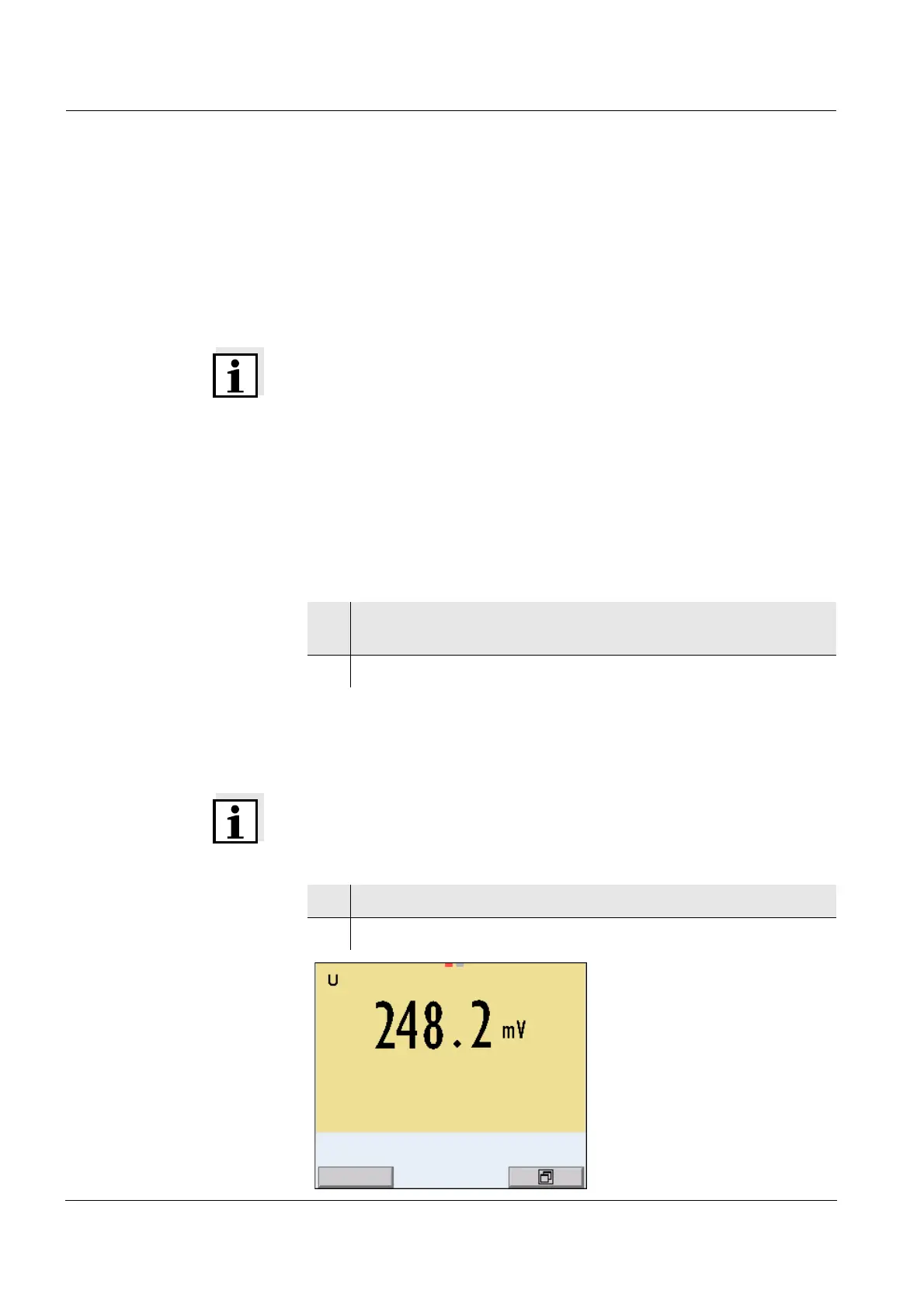Operation Multi 3430
60
ba75865e08 06/2010
4.7 ORP voltage
4.7.1 General information
You can measure the following parameters:
z ORP [mV]
Note
The sensor connection and the USB-B (device) interface are galvani-
cally isolated. This facilitates interference-free measurements also in
the following cases:
z Measurement in grounded test samples
z Measurement with several sensors connected to one Multi 3430 in
one test sample
Preparatory activities Perform the following preparatory activities when you want to measure:
4.7.2 Measuring the ORP
Note
IDS ORP sensors are not calibrated. However, you can check IDS
ORP sensors using a test solution.
1 Connect the IDS ORP sensor to the meter.
The ORP measuring window is displayed.
2 Check the meter with the IDS ORP sensor.
1 Perform the preparatory activities according to section 4.6.1.
2 Immerse the IDS ORP sensor in the test sample.