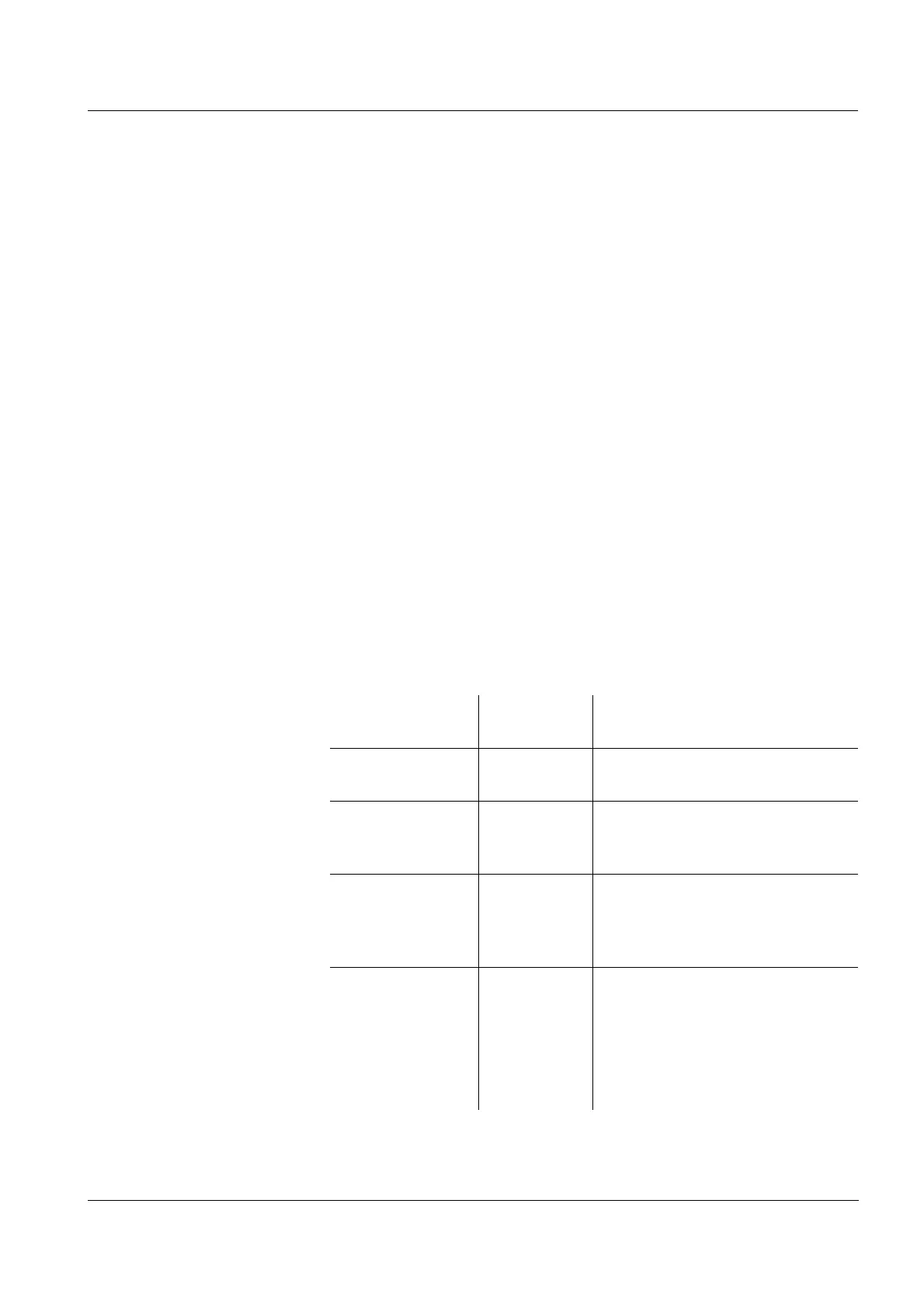Multi 3430 Operation
79
ba75865e08 06/2010
4.9.4 Settings for IDS conductivity sensors
Overview The following settings are possible for IDS conductivity sensors:
z Calibration record (display)
z Calibration data storage (display)
z Calibration interval
z Reference temperature
z Temperature compensation
z TDS factor
z Unit of the temperature
Settings The settings are made in the menu for the measured parameter, con-
ductivity. To open the settings, display the required parameter in the
measured value display and press the <MENU/ENTER> key. After
completing the settings, switch to the measured value display with
<M>.
The possible settings are individually displayed for each sensor. Below
the setting menu is displayed for two IDS sensors (TetraCon 925,
LR325/01).
Default settings are printed in bold.
Setting menu of
TetraCon 925
Menu item Possible
setting
Description
Calibration /Cali-
bration record
- Displays the calibration record of
the last calibration
Calibration /Cali-
bration data stor-
age
- Displays the last calibration
records (max. 10)
Calibration /
Calibration data
storage / Copy to
USB flash drive
- Outputs the calibration data sto-
rage to a connected USB flash
drive
Calibration /Cali-
bration interval
1 ... 150 ...
999 d
Calibration interval for the IDS
conductivity sensor (in days).
The meter reminds you to cali-
brate regularly by the flashing
sensor symbol in the measuring
window.