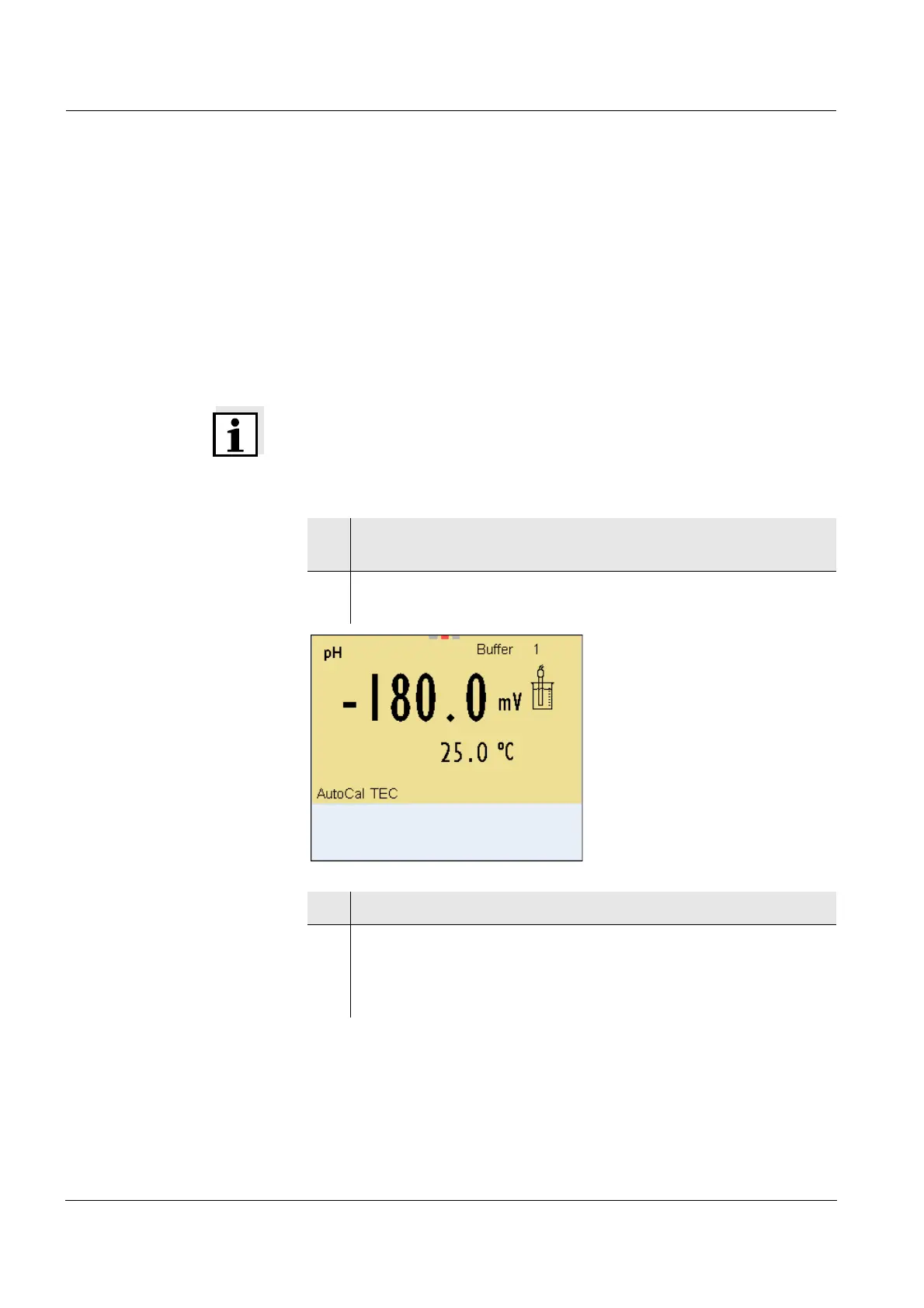Operation Multi 3430
48
ba75865e08 06/2010
4.6.6 Carrying out an automatic calibration (AutoCal)
Make sure that in the sensor menu, Buffer menu, the buffer set is cor-
rectly selected (see section 4.6.3).
Use any one to five buffer solutions of the selected buffer set in ascend-
ing or descending order.
Below, calibration with Technical buffers (TEC) is described. When
other buffer sets are used, other nominal buffer values are displayed.
Apart from that, the procedure is identical.
Note
If single-point calibration was set in the menu, the calibration procedure
is automatically finished with the measurement of buffer solution 1 and
the calibration record is displayed.
1 In the measured value display, select the measured parameter
pH or mV with <M>.
2 Start the calibration with <CAL>.
The calibration display appears.
3 Immerse the IDS pH sensor in buffer solution 1.
4 Start the measurement with <MENU/ENTER>.
The measured value is checked for stability (stability control).
The [AR] status indicator is displayed. The measured parame-
ter flashes.