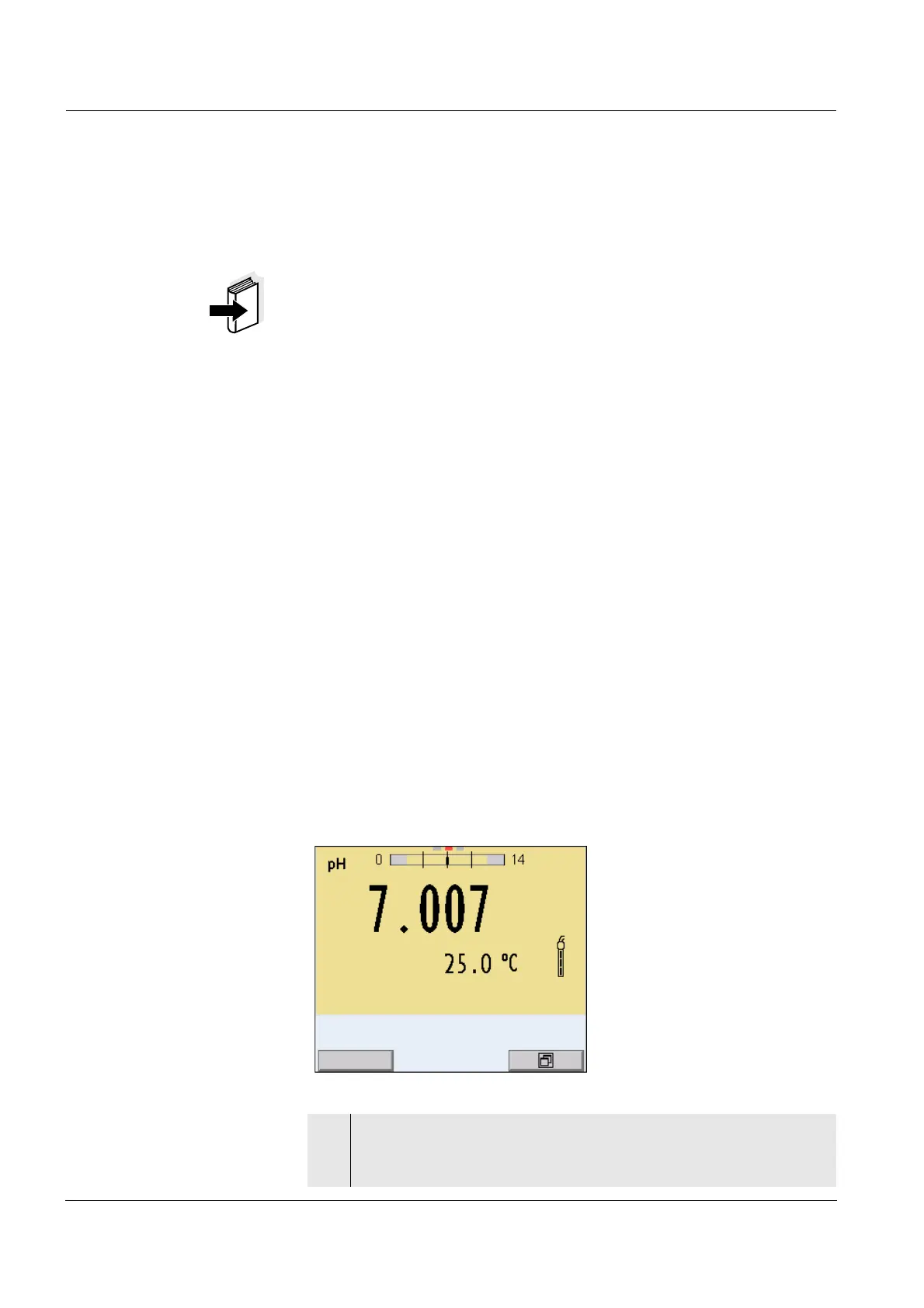Operation Multi 3430
34
ba75865e08 06/2010
4.3.2 Data storage
This menu contains all functions to display, edit and erase stored mea-
sured values.
Note
Detailed information on the storage functions of the Multi 3430 is given
in section 4.10.
4.3.3 Automatic Stability control
The automatic Stability control (AutoRead) function continuously
checks the stability of the measurement signal. The stability has a con-
siderable impact on the reproducibility of measured values.
You can activate or switch off the automatic Stability control function
(see section 4.3).
The measured parameter flashes on the display
z as soon as the measured value is outside the stability range
z when you switch over between the measured parameters with <M>.
z when the automatic Stability control is switched off.
4.4 Sensor info
You can display the current sensor data and sensor settings of a con-
nected sensor at any time. The sensor data are available in the mea-
sured value display with the [Info] softkey.
1 In the measured value display:
Display the sensor data (sensor name, series number) with
[Info].