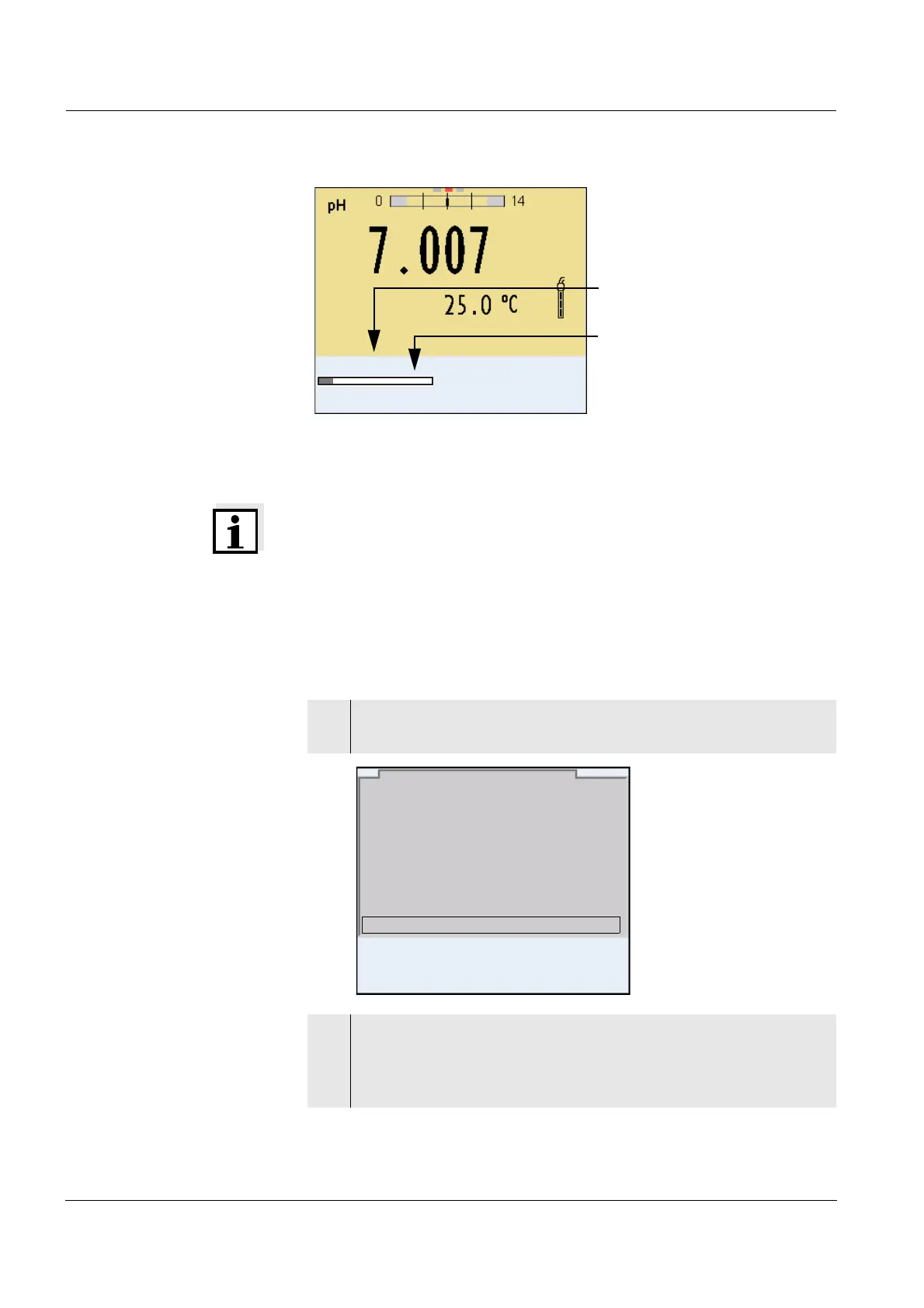Operation Multi 3430
88
ba75865e08 06/2010
The active automatic storage function can be recognized by the prog-
ress bar in the status line. The progress bar indicates the remaining
storing duration.
Note
If the automatic storage function is activated, only the following keys
are active: <M>, <STO
_> and <On/Off>. The other keys and the
automatic switch-off function are deactivated.
Terminating the
automatic storage
function prematurely
Proceed as follows to switch off the automatic storage function before
the adjusted storage duration has expired:
30.09.2009 08:00
0d03h00min
Remaining storage duration
Graphical display of the
storage duration
1 Press the <STO_> key.
The following window appears.
2 Using <S><T>, select yes and confirm with <MENU/
ENTER>.
The meter switches to the measured value display.
The automatic storage function is terminated.
Stop automatic storage?
Yes
No
Warning
22.09.2009 08:00