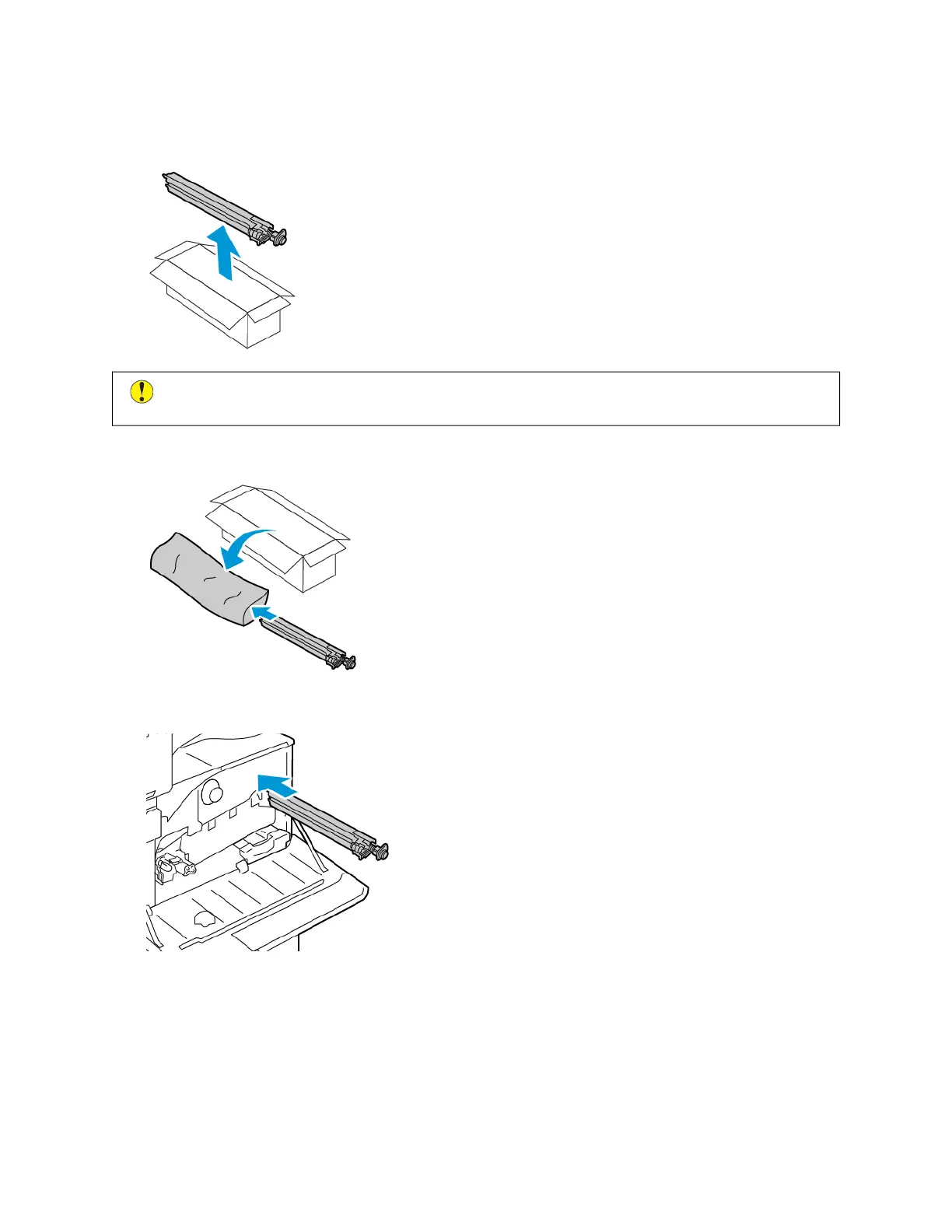4. Remove the new transfer belt cleaner from the packaging, then remove the protective cover from new transfer
belt cleaner. Retain the packaging.
CCaauuttiioonn:: Do not touch the surface of the transfer belt cleaner. This action can cause image quality to
deteriorate.
5. Place the used transfer belt cleaner in the packaging.
6. Support the new transfer belt cleaner with your left hand and slide it straight into the opening until it stops.
Xerox
®
AltaLink
®
B8145/B8155/B8170 Series Multifunction Printer User Guide 259
Maintenance