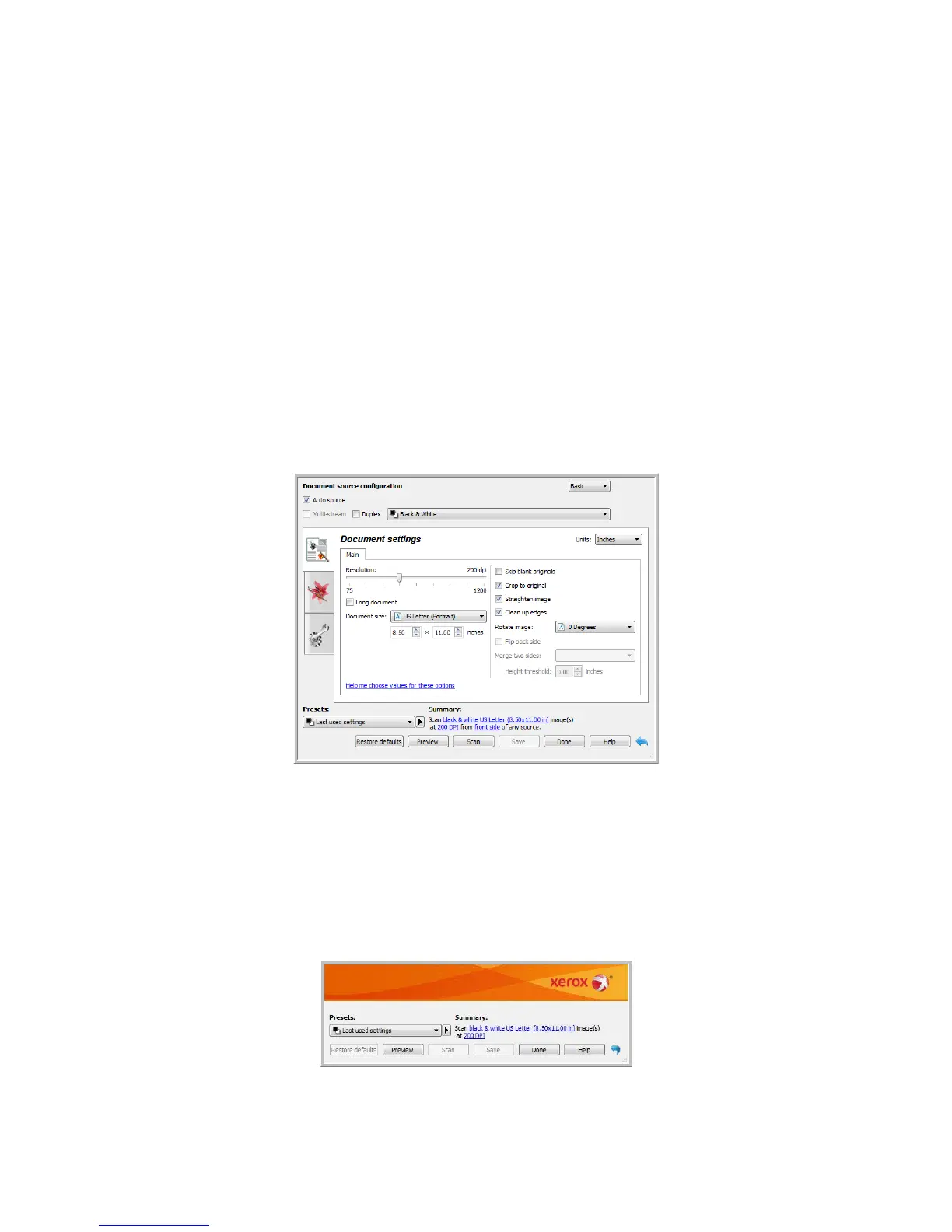Xerox
®
DocuMate
®
3115
User’s Guide
145
Scanning
Some features described herein may not be available for the current scanner. Please disregard any
information about features that you do not see in the interface for your scanner.
NOTE: Visioneer Acuity must be installed for the image processing options, described in this document,
to be available in the interface for your scanner. Only features that are appropriate for your scanner will
be enabled after Visioneer Acuity is installed. Visioneer Acuity is automatically installed when you
install the scanner driver from the installation disc. If you downloaded the scanner driver from our
website, make sure you also download and install Visioneer Acuity.
1. Load the document(s) in the scanner.
2. Adjust the settings in the interface for the item you are scanning.
3. Click on the
Scan button.
4. When scanning is complete, click
Done to close the interface.
5. The scanned images are now in the scanning application.
Locked Scanning Interface
If you see this locked version of the scanner’s interface you will be able to select a predefined scanning
profile from the
Presets list, and then click the Scan button to start scanning.