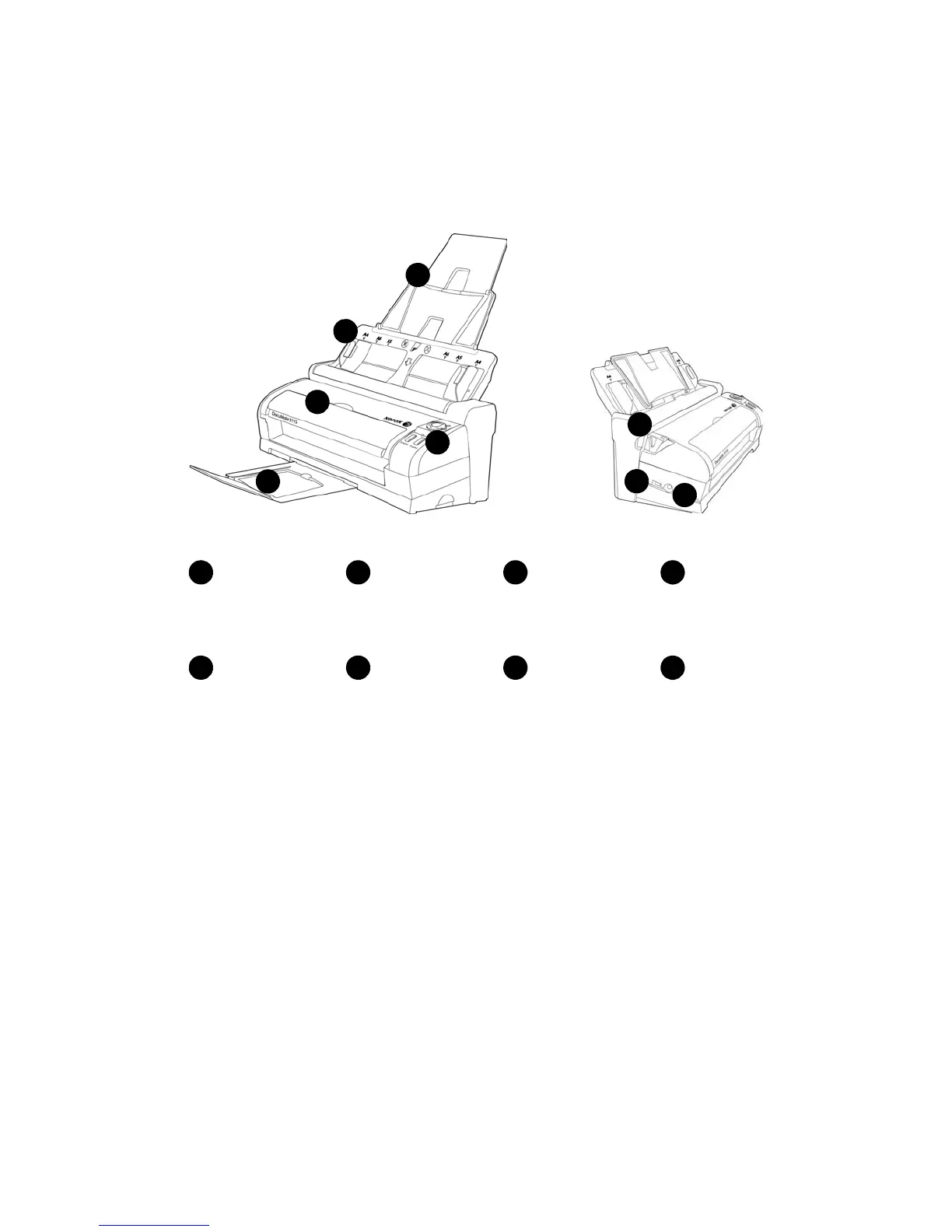Xerox
®
DocuMate
®
3115
User’s Guide
23
The Xerox DocuMate 3115 Scanner
Input Tray—Holds a stack of documents in the scanner. Unfolds to support various paper lengths.
Paper guides—Adjust to support various document widths.
Front Feed tray—
Open to feed items through the front of the scanner.
Output tray—Holds documents after being scanned.
Control panel—OneTouch scanning controls.
Power Switch & Scan Settings Dial—Turn the dial to the right to turn on the scanner power.
Numbers 1-6 represent the 6 OneTouch scan settings.
Status Light—Shows the scanner’s current status.
OneTouch Scanner Buttons—Press the Simplex or Duplex button to initiate scanning using the
scan settings for the current dial number.
Cover release—Opens the scanner cover.
Universal Serial Bus (USB) port—Connects the scanner to the computer.
Power jack—Connects the power cord to the scanner.
3
Paper Guides
Cover Release
Input Tray
Control Panel
41
5
2
Front Feed Tray Output Tray
8
6 7
1
2
3
4
5
6
7
8
Power JackUSB Port