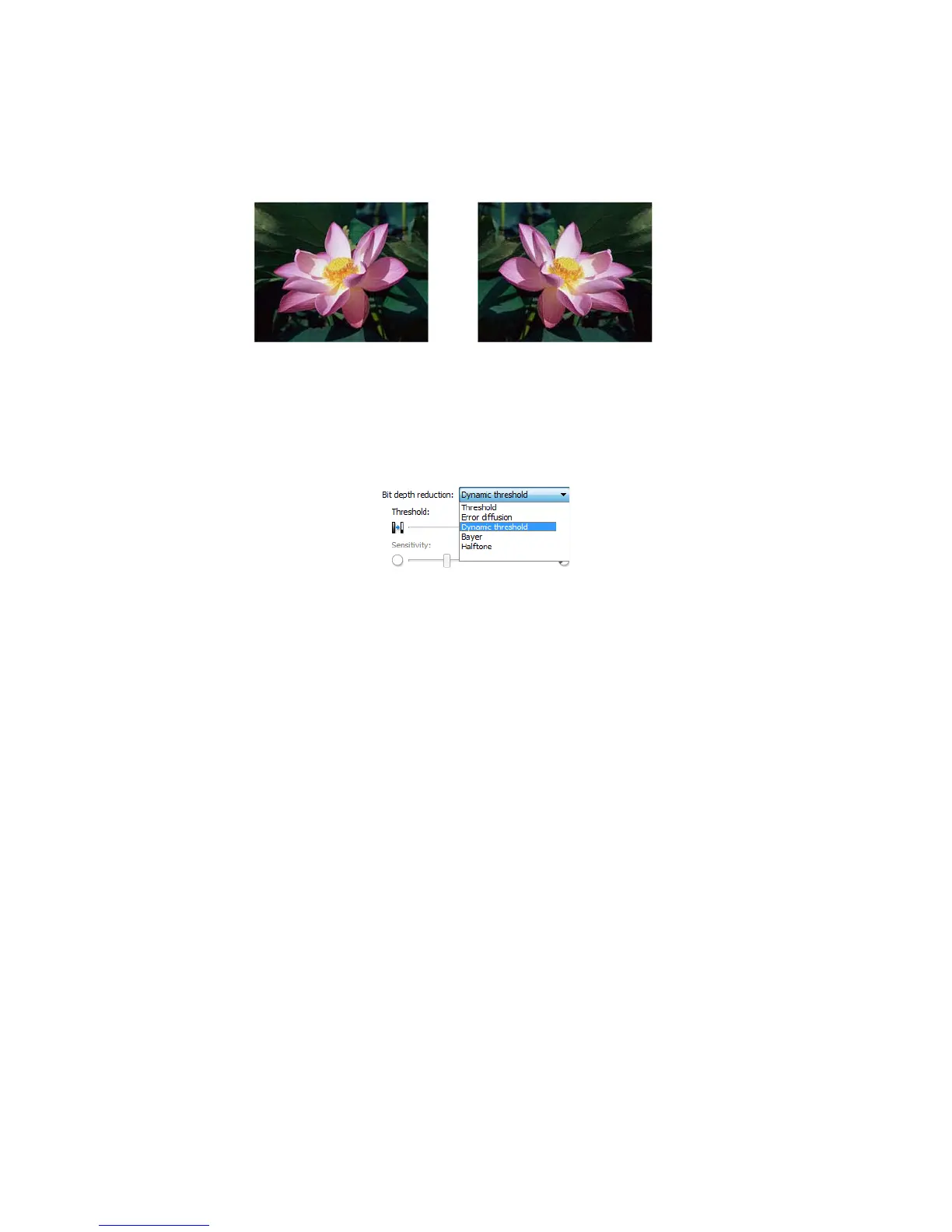Xerox
®
DocuMate
®
3115
User’s Guide
179
Mirror Image
The Mirror image option flips the image left-to-right.
Bit Depth Reduction
The Bit depth reduction options are only available when scanning in black and white. Click the drop
down menu and select an option from the list.
Threshold and Dynamic threshold
Threshold
enables you to set what level of light or dark to look for on a page. When scanning in black
and white, everything on the page is set to either white pixels or black pixels in the final image. If the
text on the page is a light color, then the text may be gone in the final image as the scanner will
change those light colors to white pixels. The threshold slider lets you set the level of darkness or
lightness of the text on the page.
Dynamic threshold attempts to evaluate the image and dynamically
adjust the threshold level. These options work best for documents that contain only text such as
business letters, spreadsheets, reports, etc...
•
Threshold—move the slider to the left or right to set the level of lightness or darkness for the
scanner to leverage from.
For example, if you are scanning a document with gray text, such as hand written pencil notes,
move the slider to the right. This tells the scanner that the level to look for is light, and gray pixels
are converted to black pixels instead of white. If the overall tone of the original document is dark,
such as a colored background that may interfere with detecting black, move the slider left. This
tells the scanner that the level to look for is dark, only very dark areas such as text are converted to
black pixels.
If you are scanning documents that are in good condition, with black text on a white background,
the default threshold option will properly scan the item. This level only needs to be adjusted if the
scanned image does not have image clarity similar to the original.
•
Sensitivity—move the slider left or right to adjust the sensitivity level for dynamic thresholding.
This slider is only enabled when
Dynamic threshold is selected in the list.