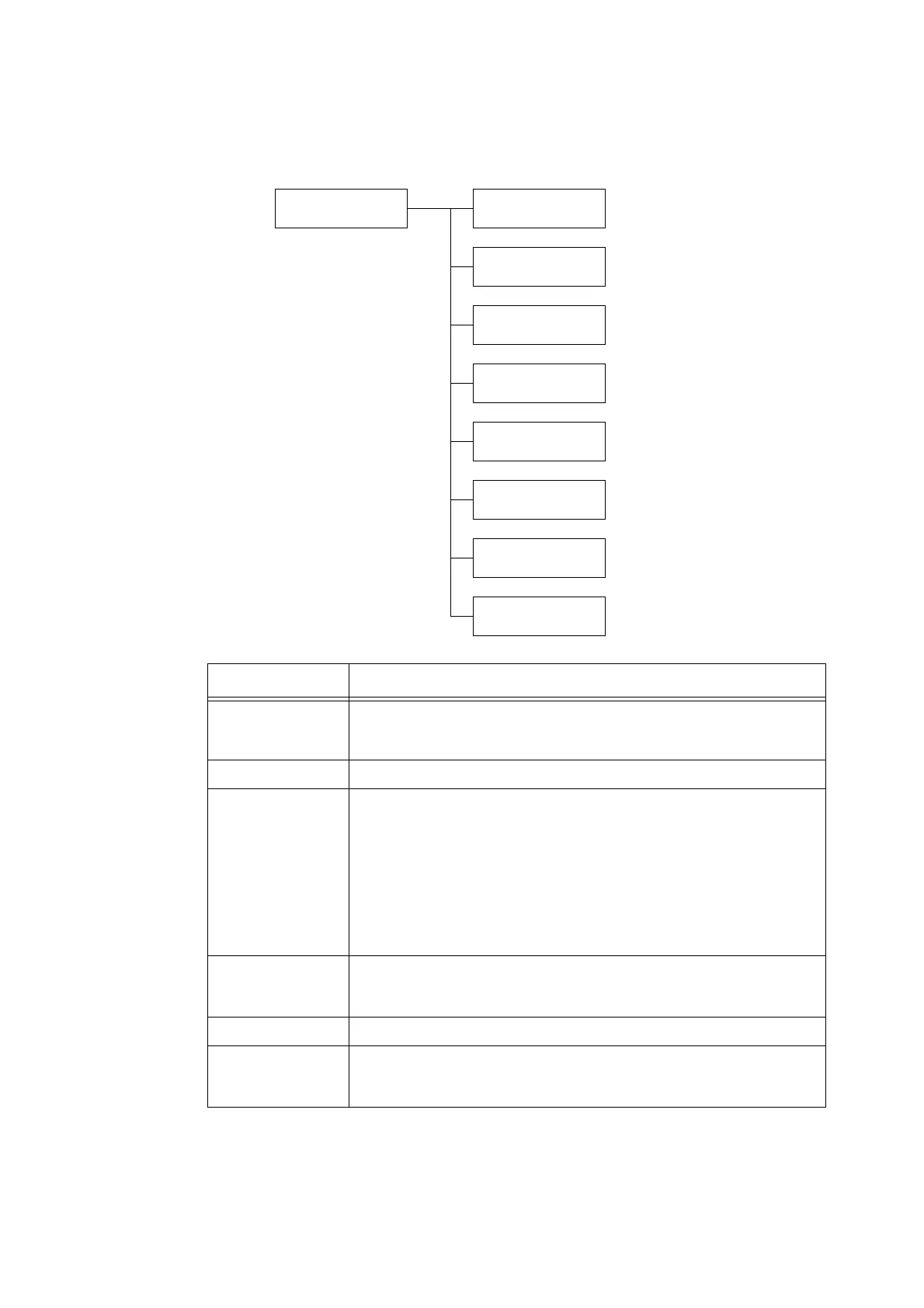5.2 Common Menus Setting 143
[Machine Clock]
Note
• The date and time set under this item are printed in reports and lists.
System Settings
Machine Clock
Machine Clock
Set Date
Machine Clock
Set Time
Machine Clock
Date Format
Machine Clock
Time Format
Machine Clock
Time Zone
Machine Clock
Daylight Savings
Machine Clock
Start Date
Machine Clock
End Date
Setting Description
Set Date Set the date according to the format specified for [Date Format].
For example, January 2, 2002 would be written as 02/01/2002 in the dd/mm/
yyyy format.
Set Time Sets the time in the format HH/MM like 12:02, for example.
Date Format Sets the date display format.
• [yyyy/mm/dd]
The date is displayed in order year/month/day.
• [mm/dd/yyyy]
The date is displayed in order month/day/year.
• [dd/mm/yyyy] (default)
The date is displayed in order day/month/year.
Note
• The initial values may be different depending on the model.
Time Format Sets the time display format.
• [12 Hour Clock]
• [24 Hour Clock] (default)
Time Zone Sets the time zone.
Daylight Savings
Start Date
End Date
Sets daylight savings.