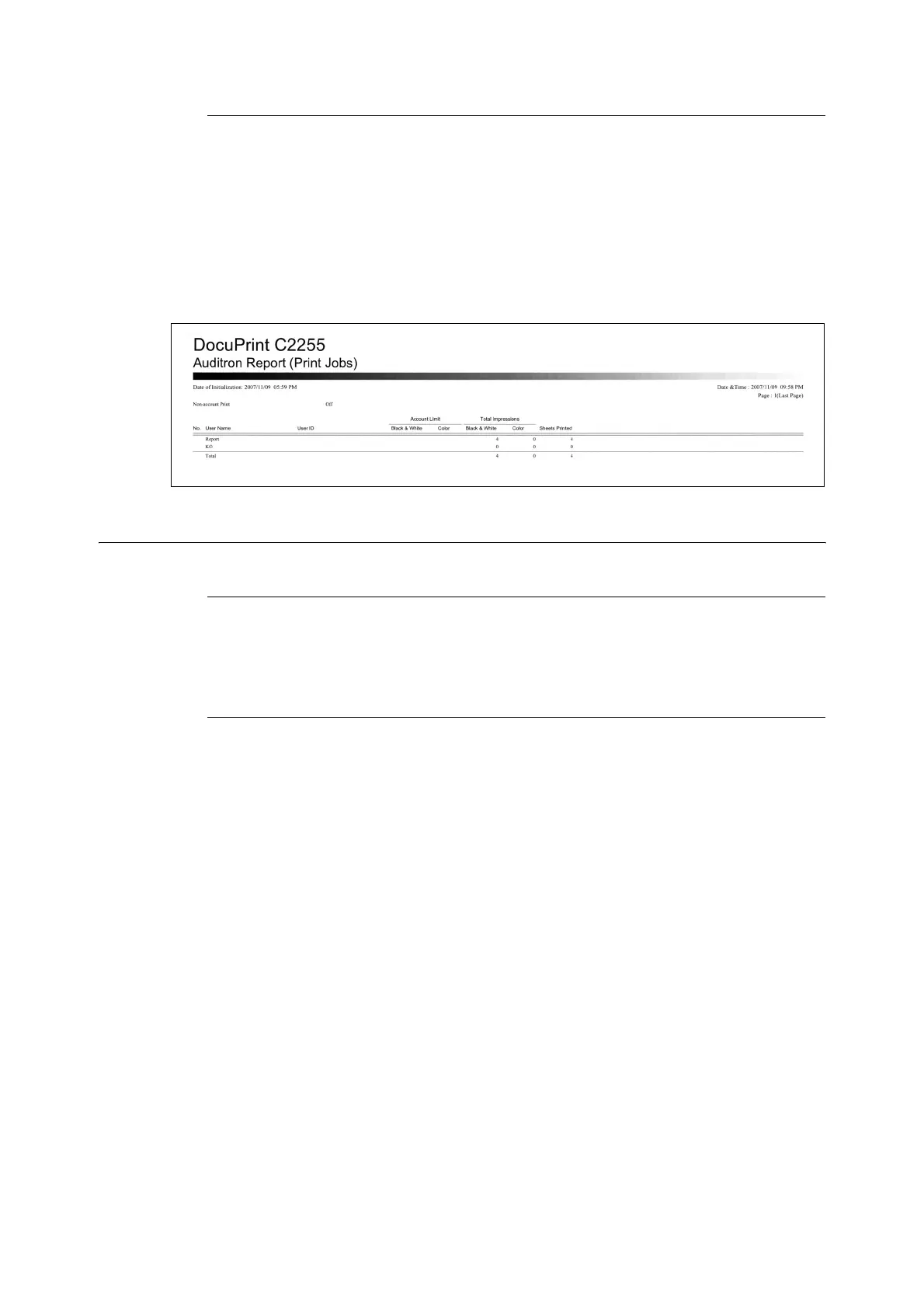250 7 Maintenance
Auditron Administration Feature
When the Authentication and Auditron Administration features are enabled, you can print
the [Auditron Report (Print Jobs)] instead of the [Meter Report (Print Jobs)].
The [Auditron Report (Print Jobs)] lists the number of monochrome and color pages /sheets
printed to date by each user.
The counts of this report start from the last time data was initialized.
Refer to
• Printing procedure: “Printing a Report/List” (P. 222)
• Data initialization: “Initializing [Meter Report (Print Jobs)] Data” (P. 225)
Configuring Authentication and Auditron Administration Settings
Configuring Accounting Type Settings
To enable the Authentication and Auditron Administration features, select [Admin Menu] >
[System Settings] on the control panel and then under [Authentication], set [Local Accounts]
for [Login Type] and under [Accounting], set [Local Accounting] for [Accounting Type].
Registering User Information on the Printer
After setting [Local Accounts] under [Authentication] > [Login Type] and [Local Accounting]
under [Accounting] > [Accounting Type] on the control panel, you will be able to use
CentreWare Internet Services to register user information.
Note
• For details about each setting item, refer to the online help for CentreWare Internet Services.
1. Launch your web browser and access CentreWare Internet Services.
Note
• For information on how to access CentreWare Internet Services, refer to “1.6 Configuring the Printer
Using CentreWare Internet Services” (P. 35).
• If you are prompted to enter the administrator's ID and password, enter them and click [OK].
2. Click the [Properties] tab.
