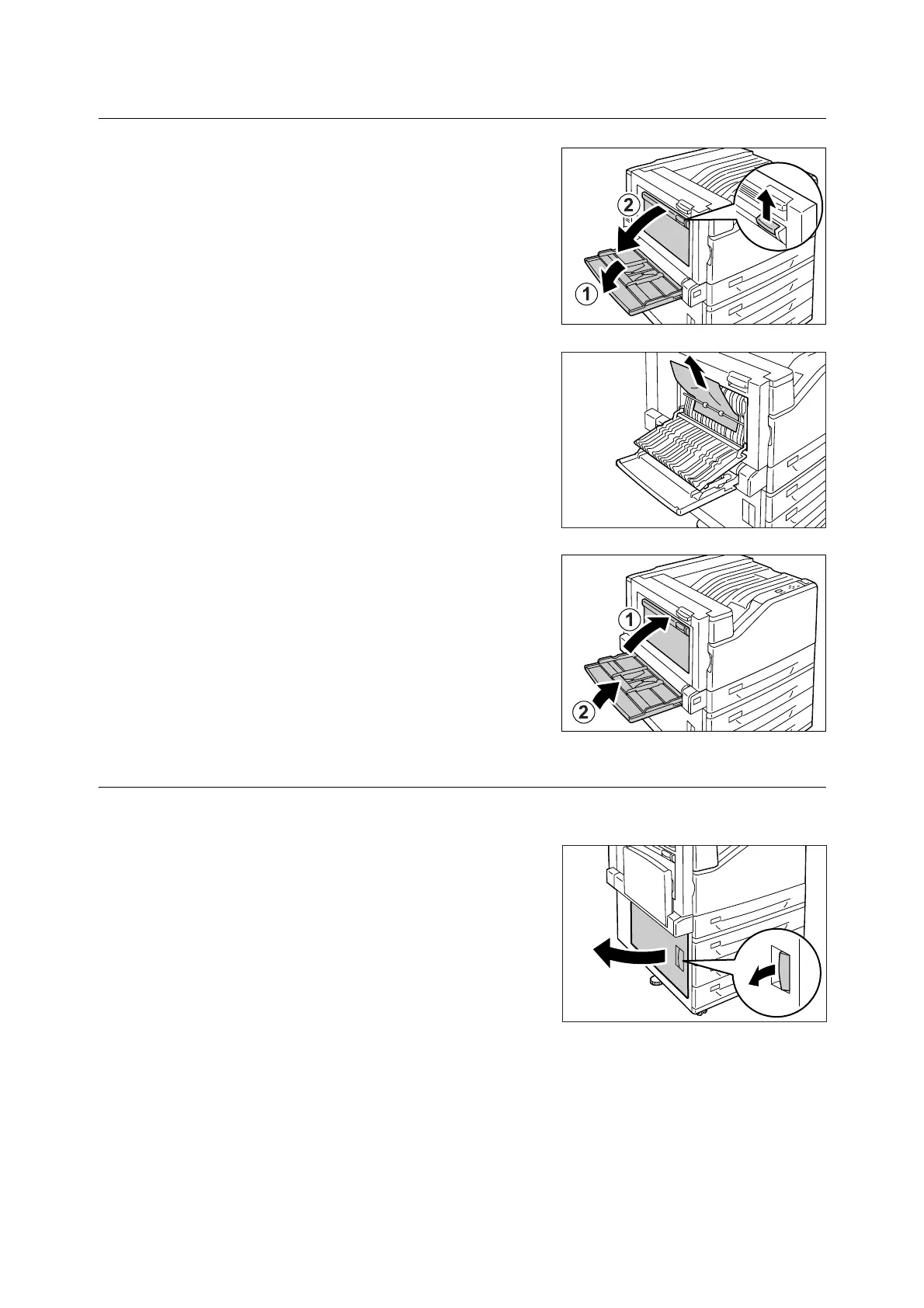6.1 Clearing Paper Jams 175
Paper Jam Inside Cover B (Optional Duplex Unit Installed)
1. Lower the bypass tray and then gently open
cover B.
2. Pull the jammed paper straight upwards to
remove it.
If the paper is torn, check to make sure that
there are no pieces of paper left inside.
3. Close cover B and then raise the bypass
tray.
Paper Jam Inside Cover C
In the following example, the printer has a 3 Tray Module (option) installed.
1. While pulling the release lever, gently open
cover C.
