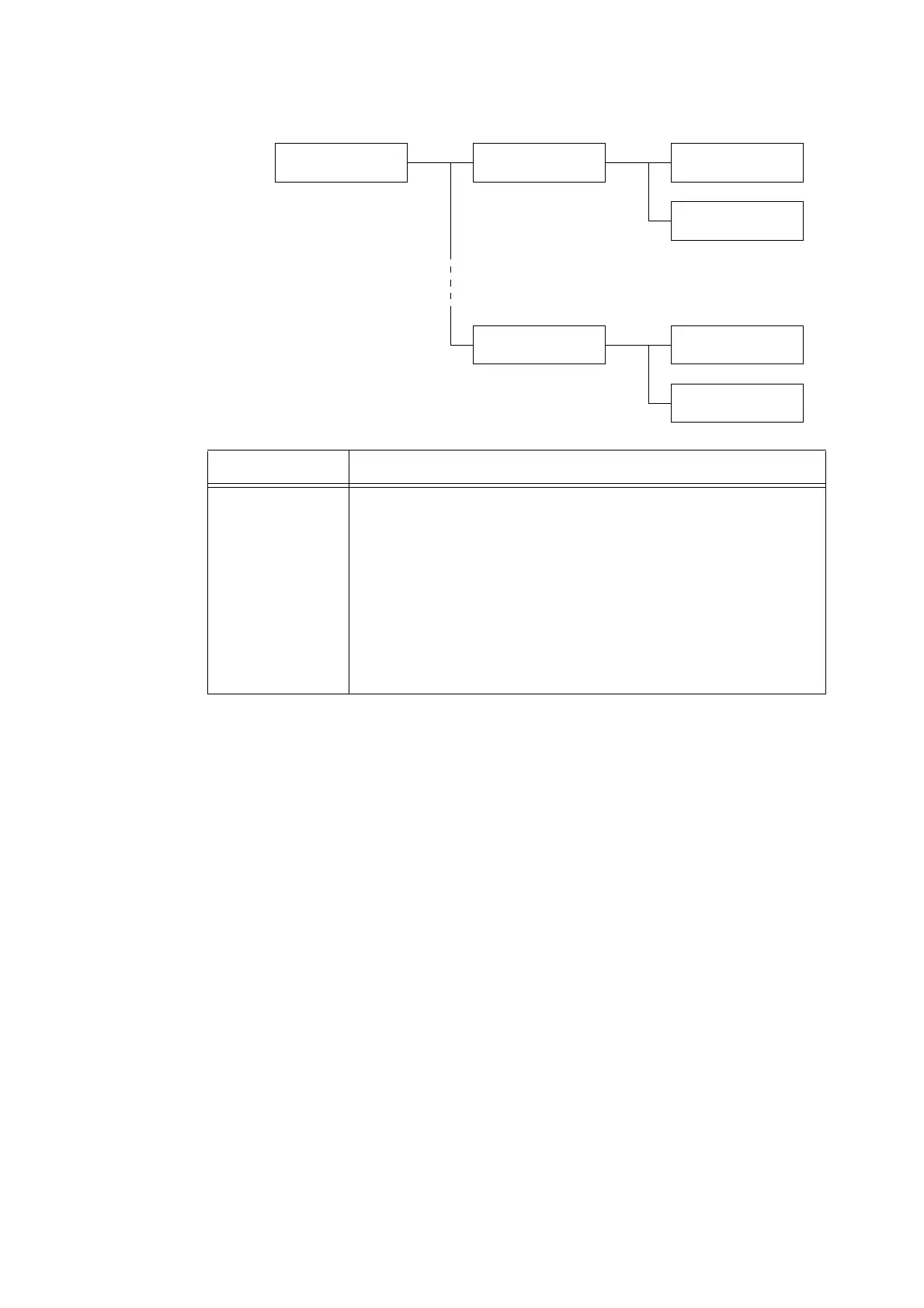158 5 Control Panel Settings
[Paper Size]
Printer Settings
Paper Size
Paper Size
Tray 1
Tray 1
Auto
Tray 1
Custom
Paper Size
Tray 4
Tray 4
Auto
Tray 4
Custom
Setting Description
Tray 1 to Tray 4 Sets the paper size of the paper loaded in each paper tray.
• [Auto] (default)
The sensor automatically detects the paper size.
•[Custom]
Sets the length and width of the paper.
When [Custom] is selected, set the print orientation to [Portrait (Y) Size] or
[Landscape (X) Size].
Note
• The display only shows the trays that are actually installed on the printer.
• For details on how to set custom paper sizes, refer to “Setting the Paper
Sizes of Trays 1 through 4” (P. 100).