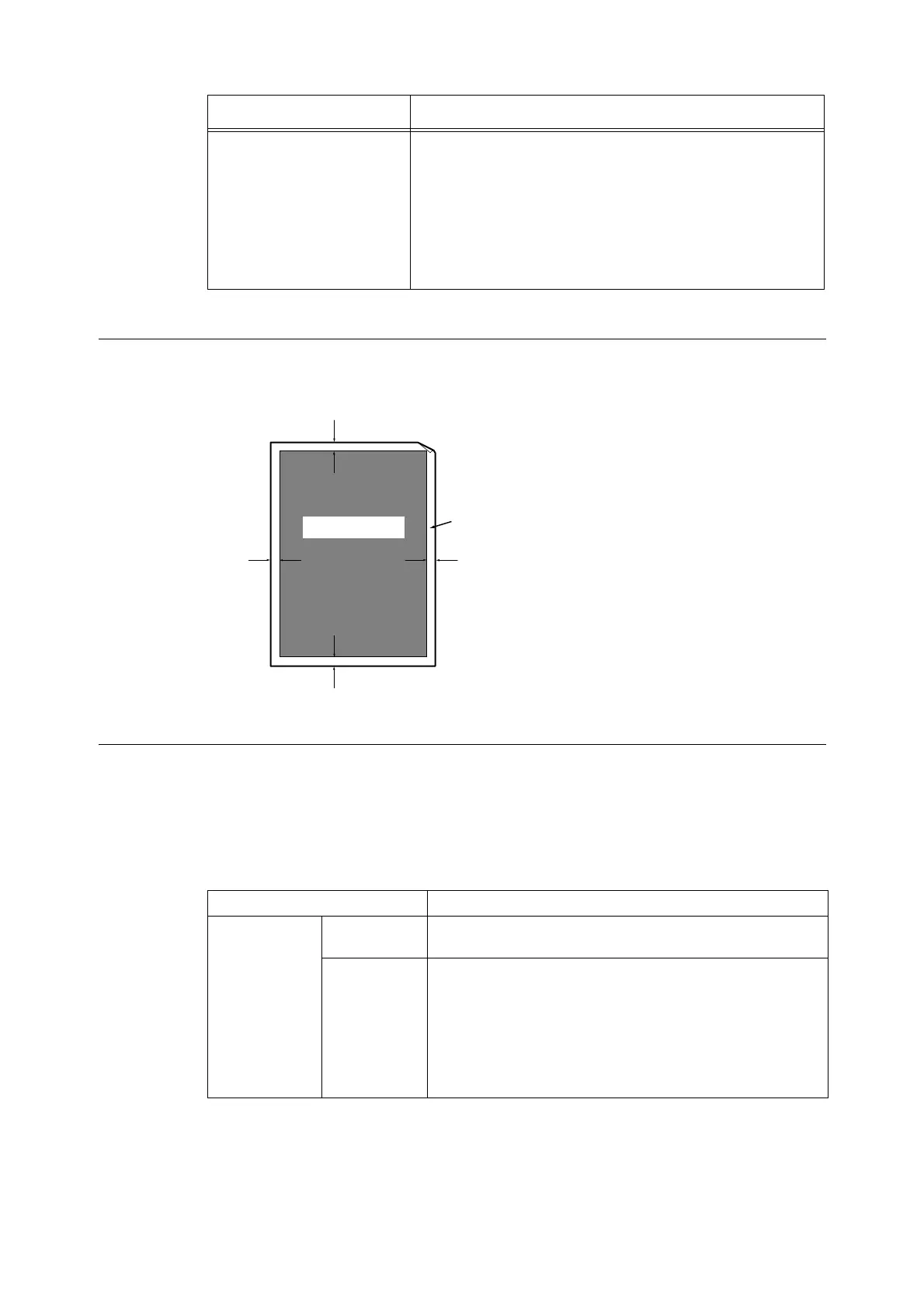272 A Appendix
Printable Area
Note
• The actual printable area may vary depending on the printer control language.
Built-in Fonts
The fonts described below come built-in as standard. Note that the standard outline fonts
cannot be used with PostScript.
Note
• For information about fonts that are available with the PostScript, refer to the manual on the CD-ROM
included with the PostScript Driver Library.
Usage Environment During Use: Temperature: 10 - 32 °C; Humidity: 15 - 85% (to reduce
malfunctions from condensation)
Non-Use: Temperature: -10 - 40 °C; Humidity: 5 - 85% (to reduce
malfunctions from condensation)
Important
* Until the conditions (temperature and humidity) inside the printer
become acclimated to the installation environment, certain
qualities of the paper can cause poor printing.
Stroke fonts (for PCL5 and HP-GL/2) • European Stroke fonts
European ESC/P • Roman
•Sans Serif
PDF • Arial
• Arial Itaric
•Arial Bold
• Arial Bold Italic
•Courier
• Courier Italic
•Courier Bold
• Courier Bold Italic
•Symbol
• Times New Roman
• Times New Roman Bold
• Times New Roman Italic
• Times New Roman Bold Italic
• ITC Zepf Dingbats
• GoldSEMMG
•Gold SAMM
Items Description
Top 4.1 mm
Left 4.1 mm
Bottom 4.1 mm
Right 4.1 mm
Unprintable Area
Printable Area
* If the actual print start position is less than
4.1 mm from the top edge, a paper jam may
occur depending on the type of image