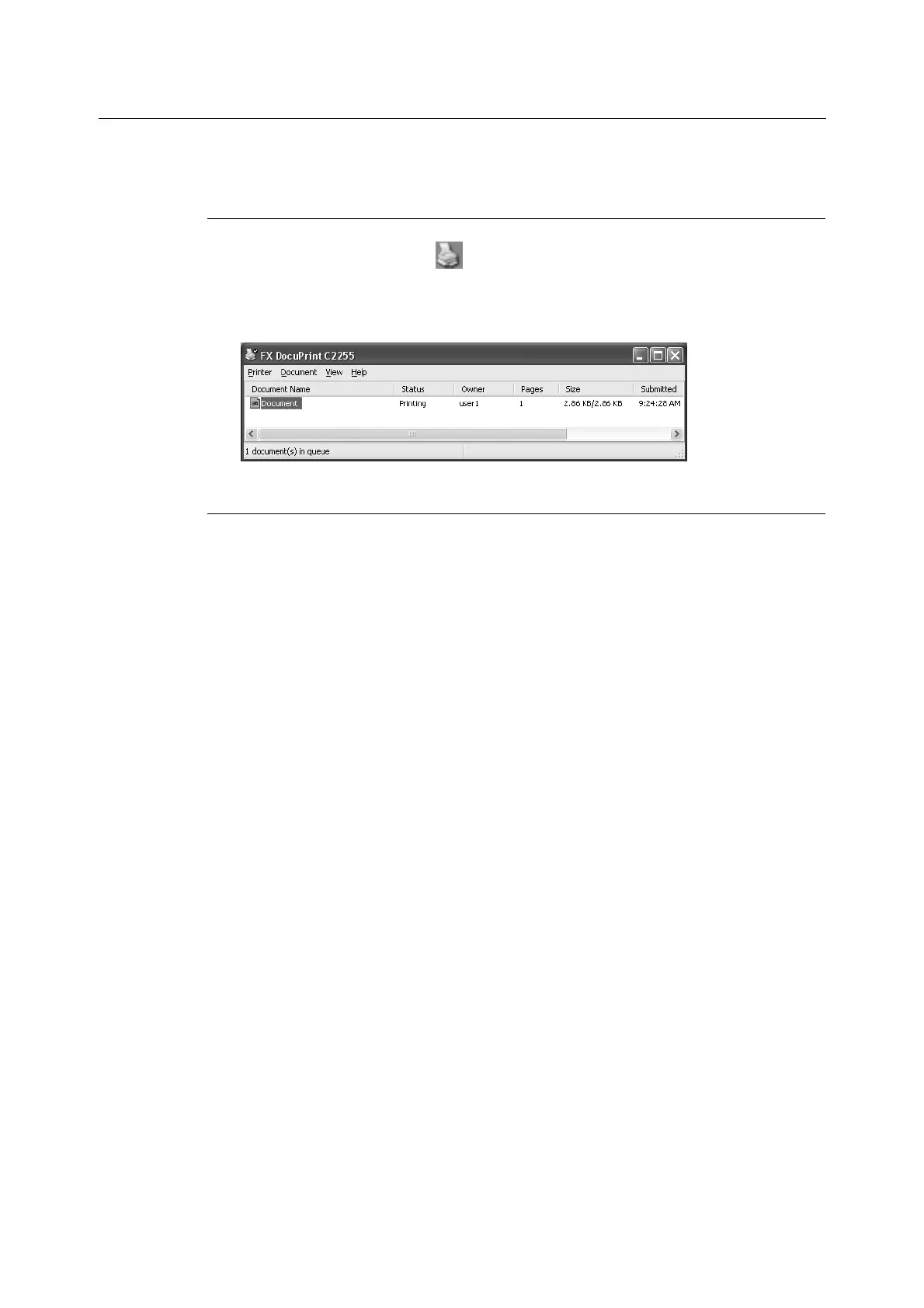50 2 Basic Operation
Checking the Status of a Print Job
There are two ways to check the status of data queued for printing: checking the data with
Windows and checking the data with CentreWare Internet Services.
Checking the Job Status on Windows
1. Double-click the printer icon on the task bar at the lower right corner of your
monitor.
2. On the displayed window, check [Status].
Checking the Job Status on CentreWare Internet Services
You can check the status of print jobs also under the [Jobs] tab on CentreWare Internet
Services.
Refer to
• CentreWare Internet Services online help