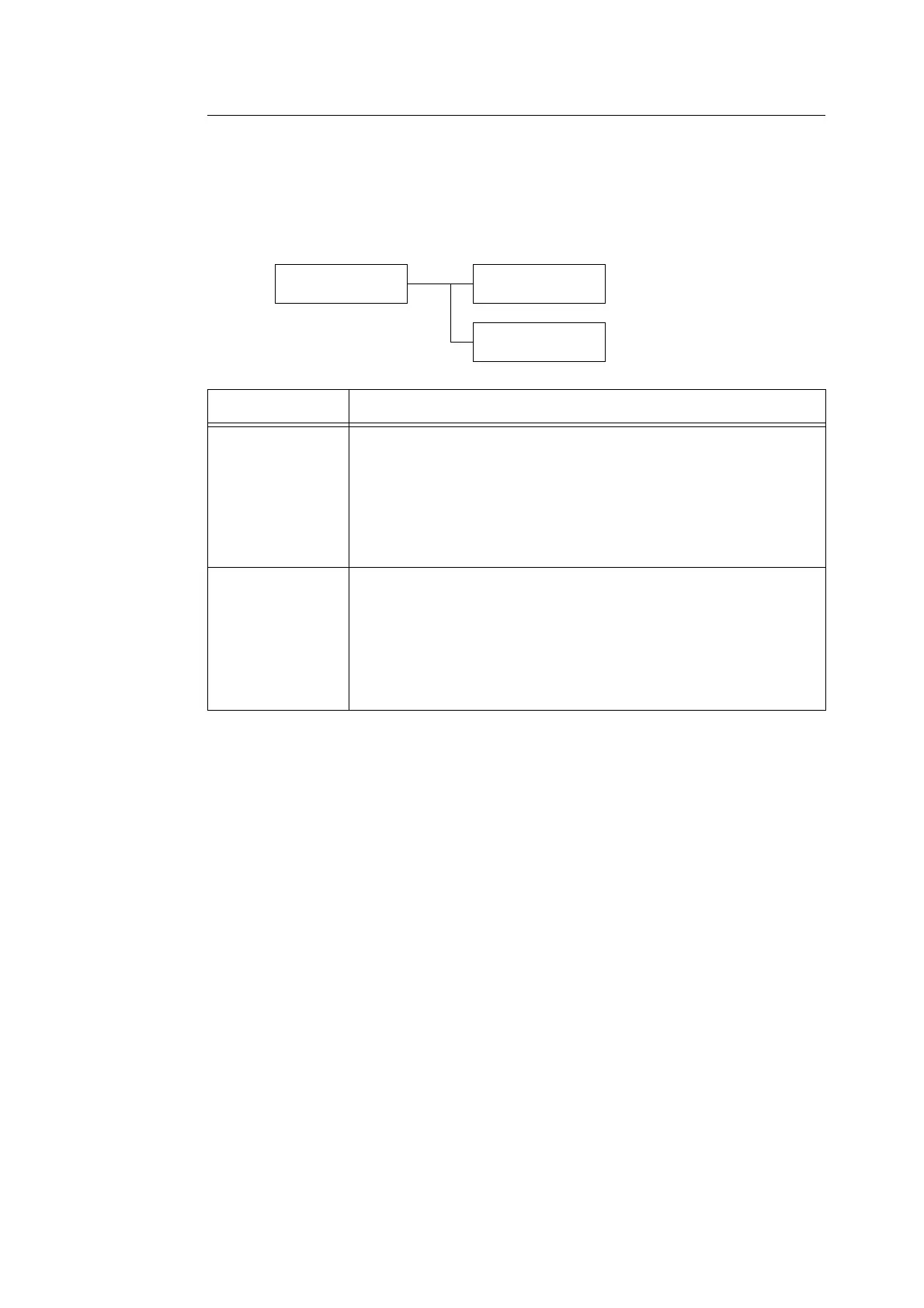5.2 Common Menus Setting 167
[Image Quality]
Adjusts the printer when print quality is poor.
[Adjust Gradation]
Refer to
• Calibration procedure: “7.10 Adjusting Tone Density” (P. 255)
Image Quality
Adjust Gradation
Adjust Gradation
Text
Adjust Gradation
Photo
Setting Description
Text Prints a calibration chart with priority on resolution, and adjusts the gradation of
the printer.
• [CalibrationChart]
Prints a calibration chart to check for deviation of the Yellow, Magenta and
Cyan gradations, and reads the adjustment values.
• [Enter Value]
Sets the adjustment values. Adjustment values can be set from -6 to +6 for
each of the colors.
Photo Prints a calibration chart with priority on gradation, and adjusts the gradation of
the printer.
• [CalibrationChart]
Prints a calibration chart to check for deviation of the Yellow, Magenta and
Cyan gradations, and reads the adjustment values.
• [Enter Value]
Sets the adjustment values. Adjustment values can be set from -6 to +6 for
each of the colors.