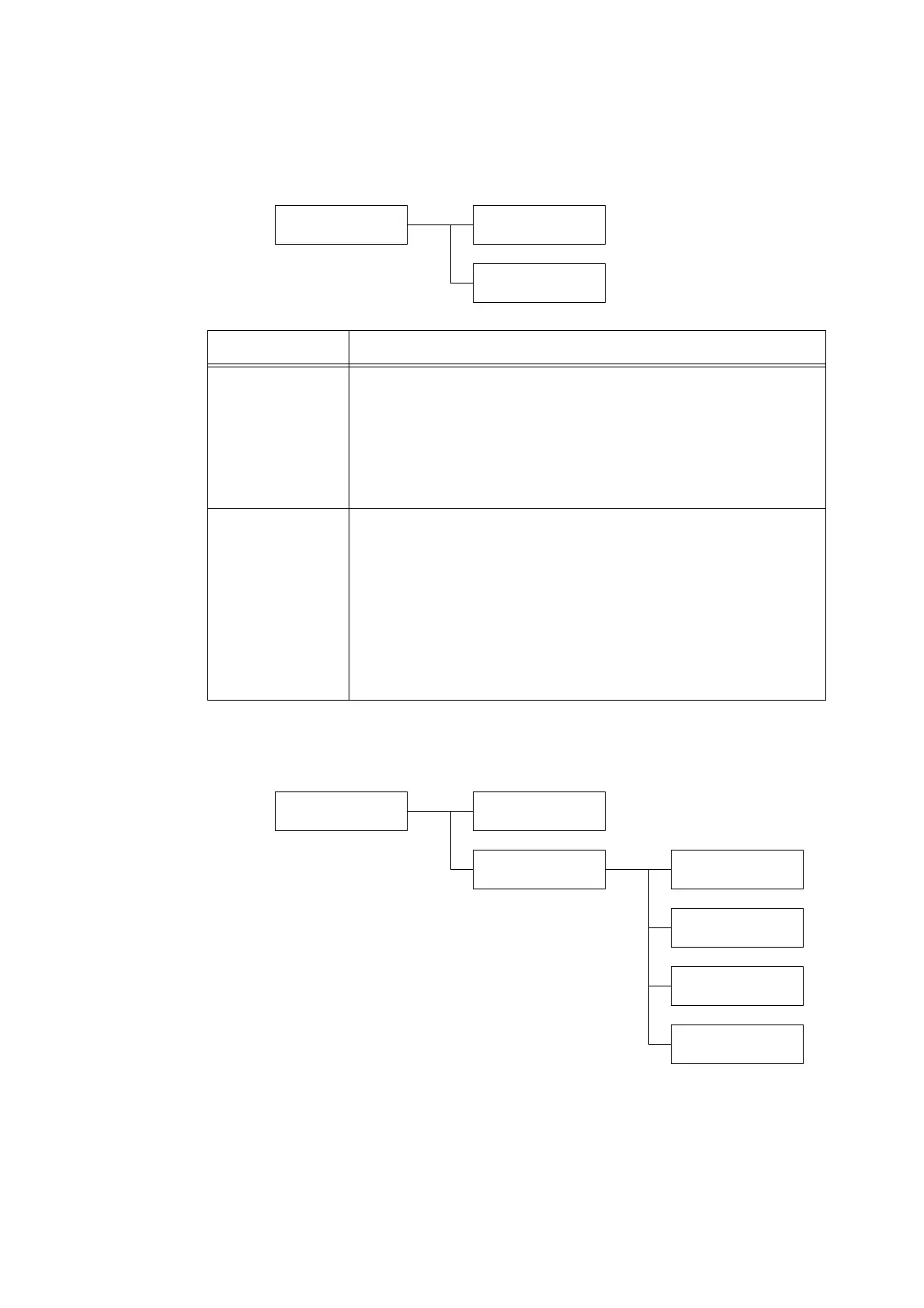130 5 Control Panel Settings
[SNMP]
Note
• SNMP must be configured when using an application to remotely manage multiple printers. SNMP
manages printer information and provides it to the management application.
[TCP/IP Settings]
Network/Port
SNMP
SNMP
Port Status
SNMP
TransportProtocol
Setting Description
Port Status Sets whether to enable or disable the SNMP port at printer start-up.
• [Enabled] (default)
• [Disabled]
Important
• If the printer runs out of memory when the port is enabled, the port is
sometimes automatically disabled. If this happens, either disable unused
ports, or change the memory allocation under [Allocate Memory].
TransportProtocol Sets the protocol of the transport layer used by SNMP. Either or both of IPX
and UDP can be selected.
• [UDP] (default)
•[IPX]
• [IPX,UDP]
Note
• When using UDP protocol, both the printer and client computers must have
IP addresses.
• To determine which protocol (IPX or UDP) to use, refer to the manual
supplied for the application.
Network/Port
TCP/IP Settings
TCP/IP Settings
IP Mode
TCP/IP Settings
IPv4 Settings
IPv4 Settings
Get IP Address
IPv4 Settings
IP Address
IPv4 Settings
Subnet Mask
IPv4 Settings
Gateway Address