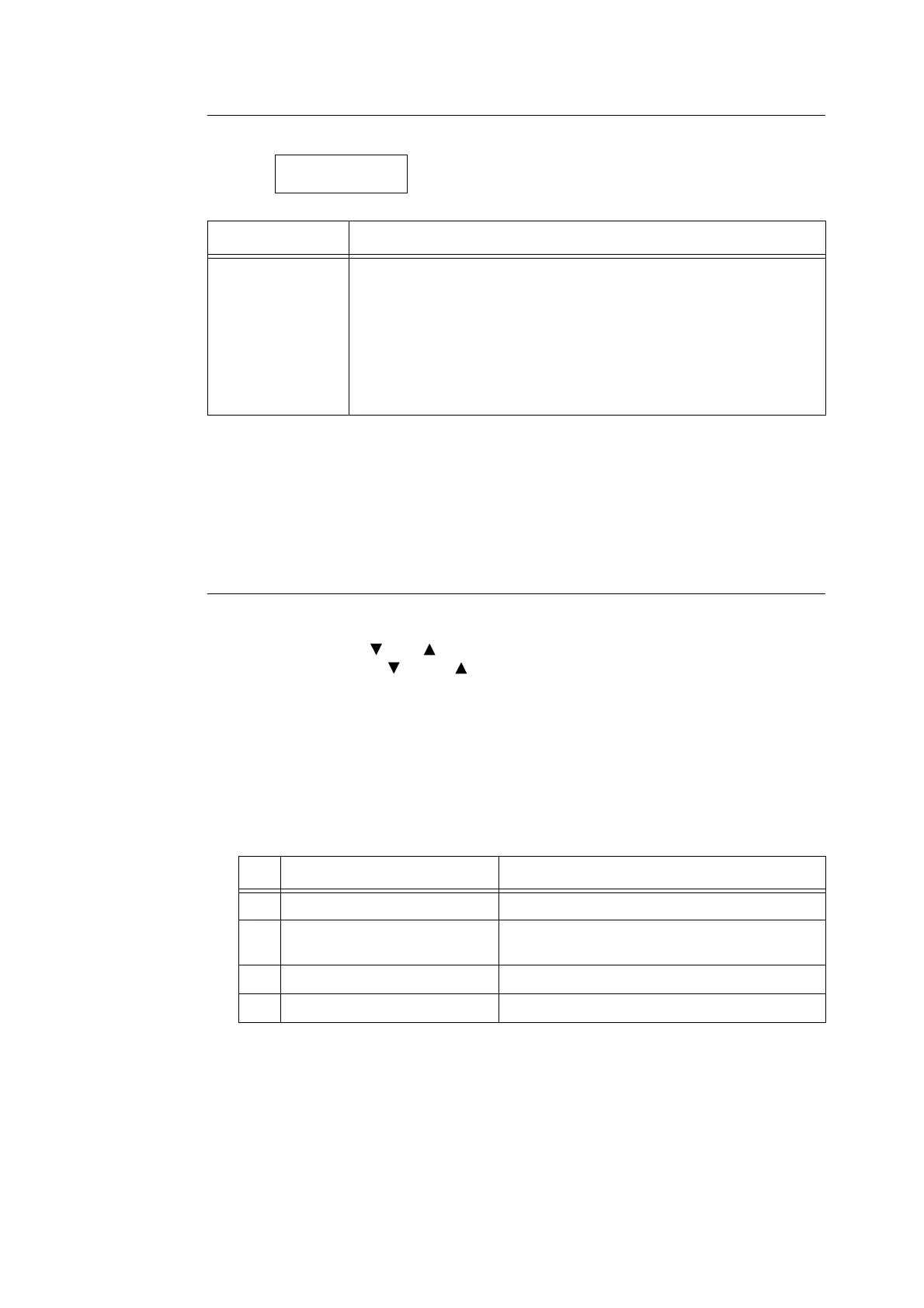5.2 Common Menus Setting 171
[Language]
*1
When [Auto] is selected, data will be deleted if the language emulation automatically
selected is not present or is unavailable on the printer.
*2
Holding down the < > or < > button cycles through the options. To display a setting's
default value, press < > and < > at the same time.
*3
The following information is printed in each line during dump printing:
Count Prints the total number of bytes counted from the beginning of
the job data.
Hexadecimal code Prints print data delimited in 4 bytes in hexadecimal format.
ASCII code Prints print data using JIS X0201 8-bit coded characters.
Characters that are not defined in JIS X0201 are printed as
“UD”.
*4
Character List
*5
• When [Enabled] is set, and the print mode is set to [HexDump], PJL commands are
also output by [HexDump].
• When language emulation not installed on the printer is specified by a PJL
command, data is deleted.
Menu
Language
Setting Description
Language Sets the display language for the control panel.
• [English] (default)
The display language is English.
• [Trad. Chinese]
Displays screen messages in traditional Chinese.
•[Simp. Chinese]
Displays screen messages in simplified Chinese.
• [Korean]
Displays screen messages in Korean.
No. Type Characters
1 Blank Space
2 Alphabet ABCDEFGHIJKLMNOPQRSTUVWXYZabcdefghijkl
mnopqrstuvwxyz
3 Numerals 0123456789
4 Symbols !"#$%&'()*+,-./:;q=r?@m\n^_`
