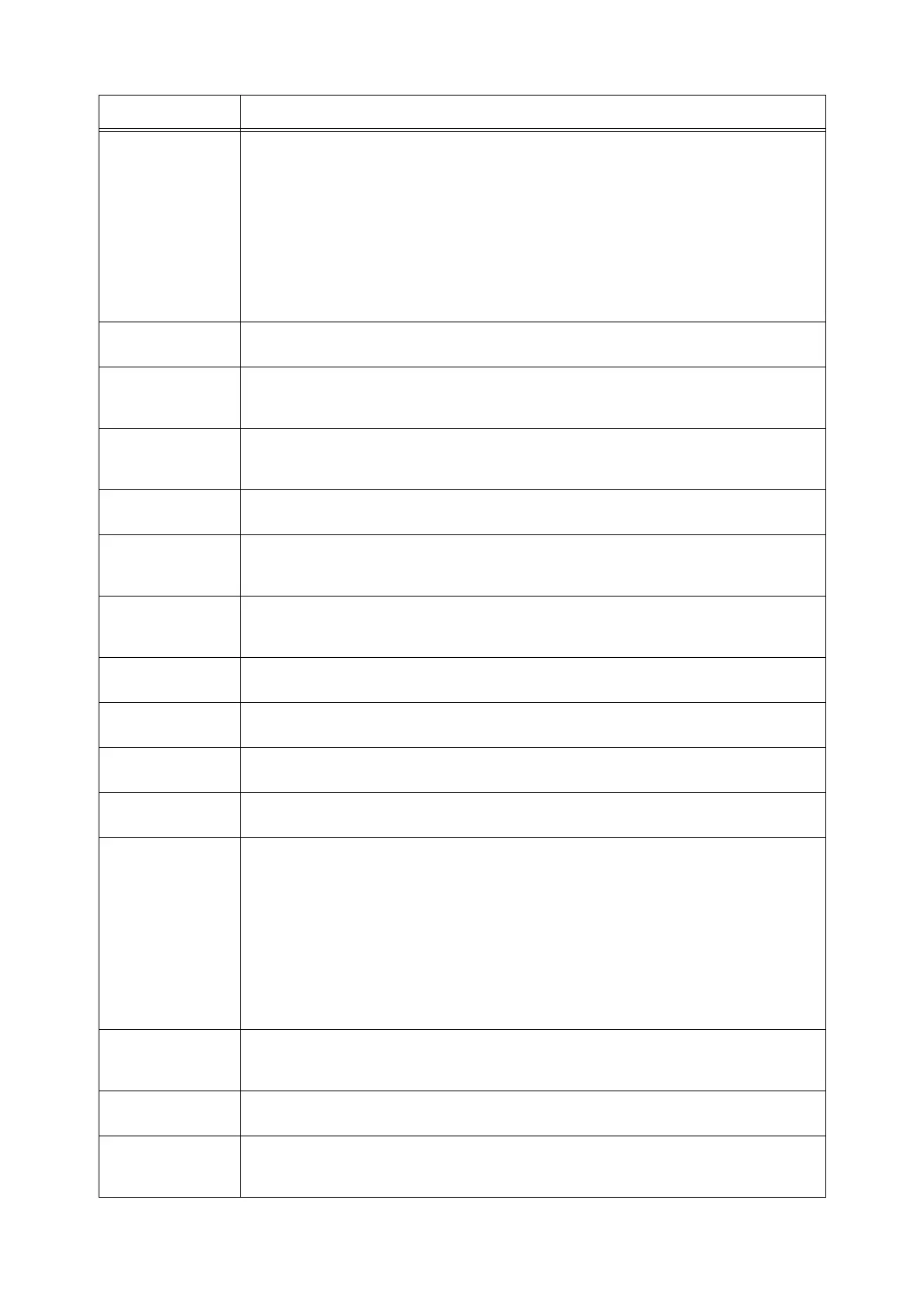192 6 Troubleshooting
016-702 PCL or PostScript print data could not be processed because of insufficient print page buffer size.
Perform one of the following steps.
• If the [Image Quality] setting is [High Resolution], change it to [Standard] (PCL print driver) or
[High Speed] (PostScript print driver).
• On the [Advanced Settings] tab, change the [Print Page Mode] setting to [On]. (PCL only)
• Increase the size of the page print buffer.
• Install additional memory (optional) to increase memory capacity.
Refer to
• [Image Quality]/[Print Page Mode]: Online help for the print driver
• Print page buffer: “[Allocate Memory]” (P. 165)
016-705 A Secure Print document could not be registered because a hard disk (option) is not installed.
A hard disk (option) must be installed in order to use Secure Print.
016-706 The maximum allowable number of security/sample set users has been exceeded.
Delete unneeded documents accumulated on the printer and Secure Print registered users,
before trying to print again.
016-707 A sample set could not be printed because a hard disk (option) is not installed, or because there is
some problem with the hard disk.
A hard disk (option) must be installed in order to use the sample set function.
016-708 Printing is not possible because of insufficient hard disk (option) space.
Delete unneeded data from the hard disk to free up space.
016-710 Delayed printing could not be performed because a hard disk (option) is not installed, or because
there is some problem with the hard disk.
A hard disk (option) must be installed in order to use the delayed print function.
016-711 The specified e-mail size exceeds the maximum allowable value.
Reduce the data size of the attached file by lowering the resolution or magnification factor, or
divide the file into multiple parts.
016-716 A TIFF file could not be spooled because of insufficient hard disk (option) capacity.
Delete unneeded data from the hard disk to free up space.
016-718 PCL print data could not be processed because of insufficient memory.
Reduce the resolution and try printing again without 2-Sided printing and multiple-up.
016-719 PCL print data could not be processed because of insufficient print page buffer size.
Increase the size of the page print buffer.
016-720 A command that cannot be processed is included in the PCL print data.
Check the print data and try printing again.
016-721 An error occurred while processing a print job. This may be caused by the following.
1 Printing with auto tray selection is specified while [Not Selected] is set for all paper on [Paper
Type Priority] under [Printer Settings] setting the control panel.
2 ESC/P command error
For 1 above, when printing with auto tray selection, select any paper setting other than [Not
Selected] for [Paper Type Priority]. Also note selecting a user-defined paper causes [Not
Selected] to be set for [Paper Type Priority] automatically. For 2 above, check the print data.
Refer to
• Paper Type Priority setting: “[Paper Type Priority]” (P. 156)
016-726 The print language could not be selected automatically though [Auto] is selected under [Print
Mode] setting on the control panel.
Select the printer language using the control panel or command.
016-728 The TIFF file included an unsupported tag.
Check the print data.
016-729 Printing could not be performed because the number of colors and resolution of the TIFF data
exceeded the allowable range.
Change the number of colors and resolution of the TIFF file and try printing again.
Error Code Cause/Remedy