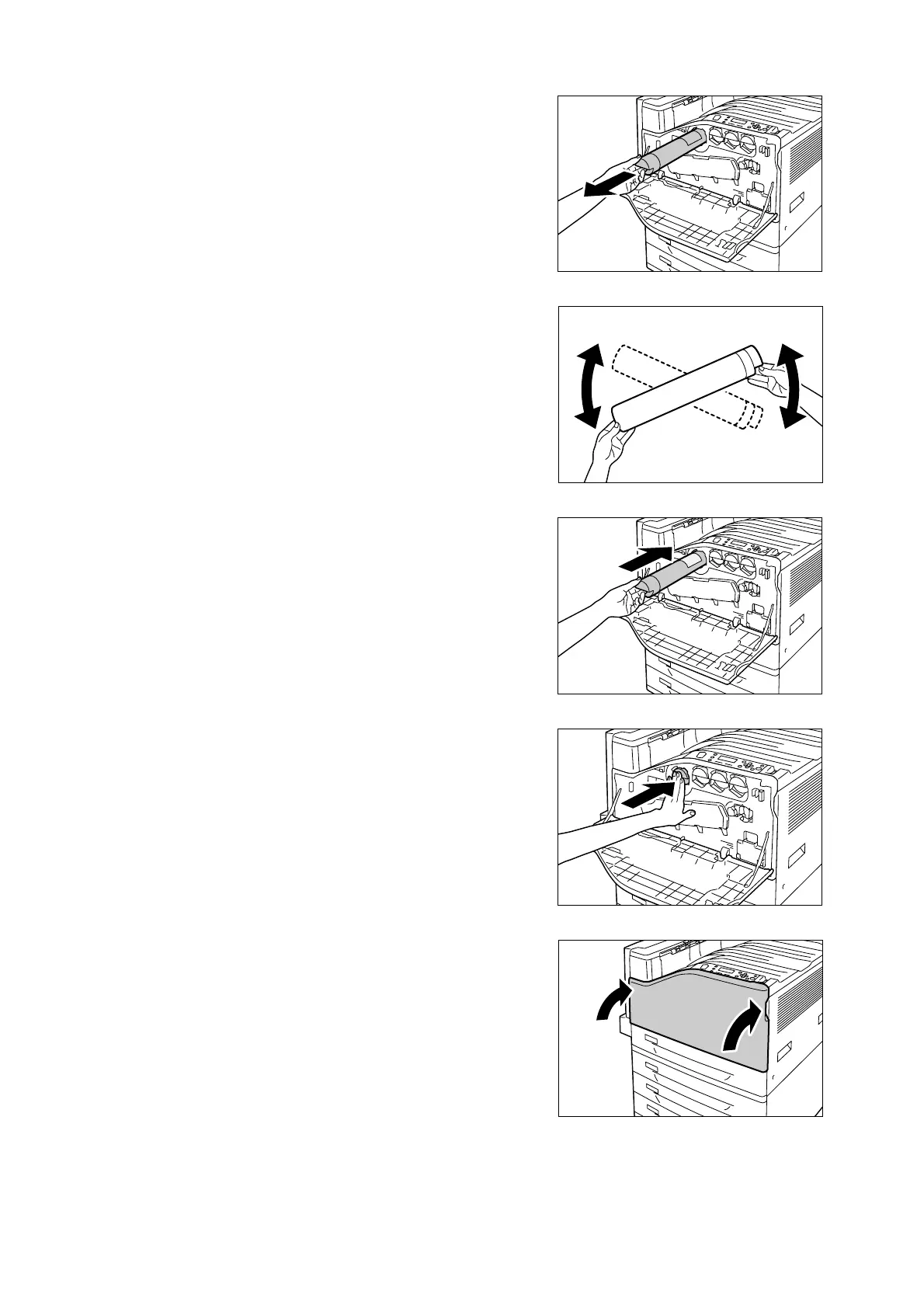206 7 Maintenance
2. Carefully pull the printer cartridge indicated
by the display message towards you to
remove it.
Important
• Pull out the toner cartridge slowly. Toner may scatter
from the cartridge if you are not careful.
3. Prepare a new toner cartridge for the same
color as the one you removed by rocking it
gently up and down, left and right three or
four times as shown in the illustration to
even out the toner inside.
4. With the label of the toner cartridge facing
upwards, insert it as far as it will go.
5. Press the toner cartridge in so it sets
securely in place.
6. Close the front cover.